
 Share
Share

 Print
Print
ECTCLINK - Security Control to the New, Save, and Delete Buttons to Modify EC/TC Links
Security Control to the New, Save, and Delete Buttons to Modify EC/TC Links
Affected Window: w_engineering_eu
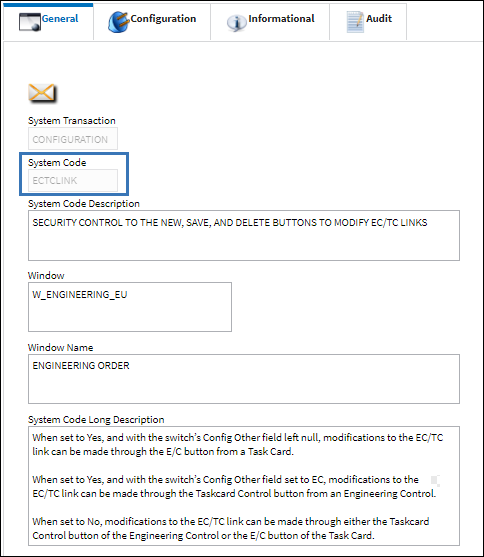
Switch Set to Yes:
When set to Yes, and with the switch's Config Other field left null, modifications to the EC/TC link can be made through the E/C ![]() button from a Task Card.
button from a Task Card.
When set to Yes, and with the switch's Config Other field set to EC, modifications to the EC/TC link can be made through the Taskcard Control ![]() button from an Engineering Control.
button from an Engineering Control.
Scenario 1: Config Other field is null
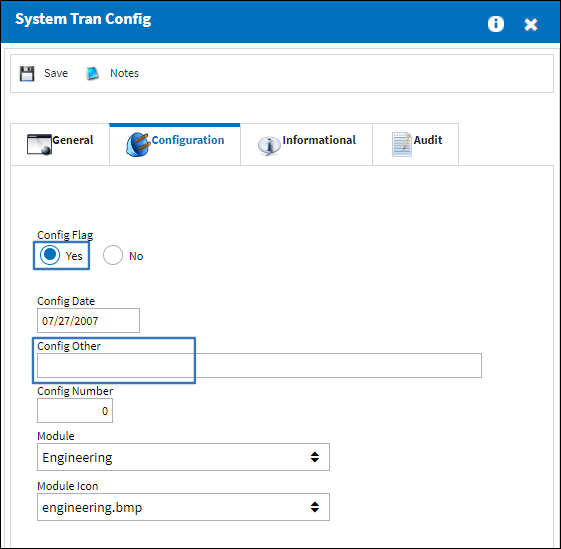
From a Task Card, the E/C ![]() button is selected.
button is selected.
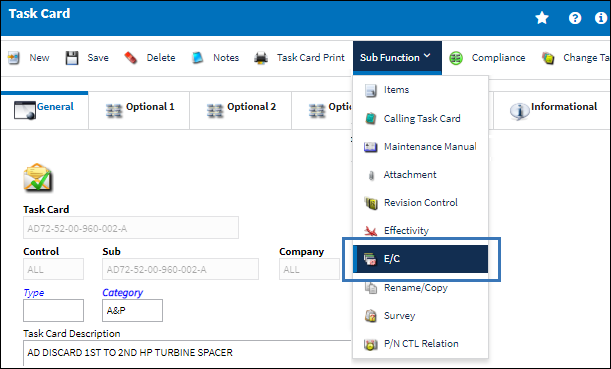
The New, Save, and Delete buttons appear in the Engineering Task Card Control window and the EC/TC link can be modified.
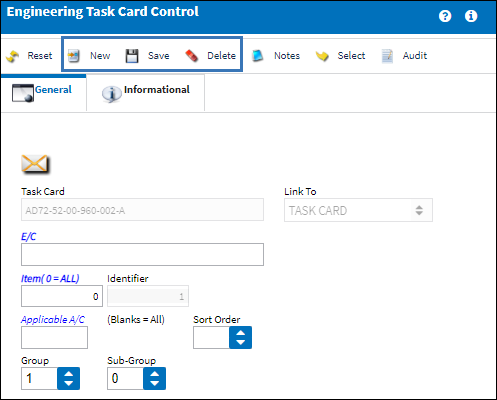
However, when in the Engineering Control and the Taskcard Control ![]() button is selected.
button is selected.
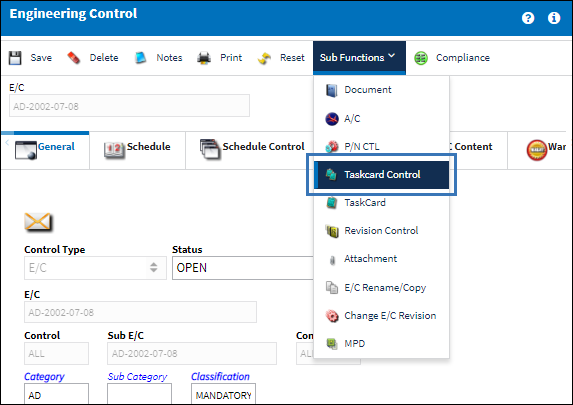
The New, Save, and Delete buttons do not appear for the EC/TC link to be modified.
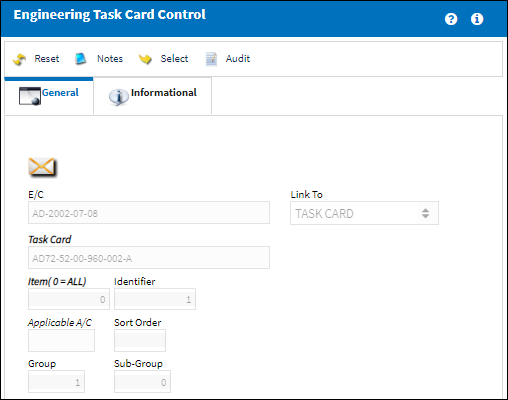
Scenario 2: Config Other field has been set to EC
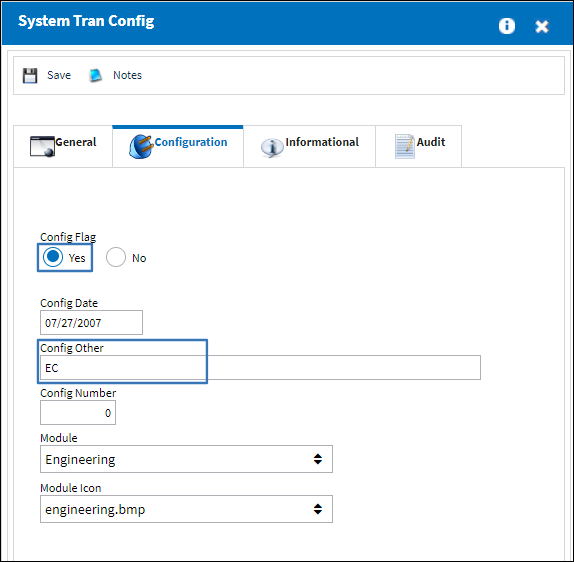
From an Engineering Control, the Taskcard Control ![]() button is selected.
button is selected.
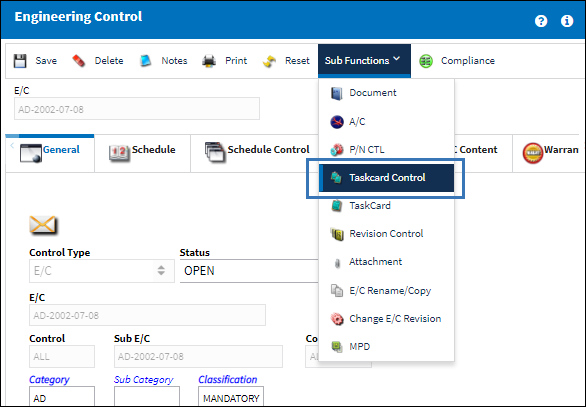
The New, Save, and Delete buttons appear in the Engineering Task Card Control window and the EC/TC link can be modified.
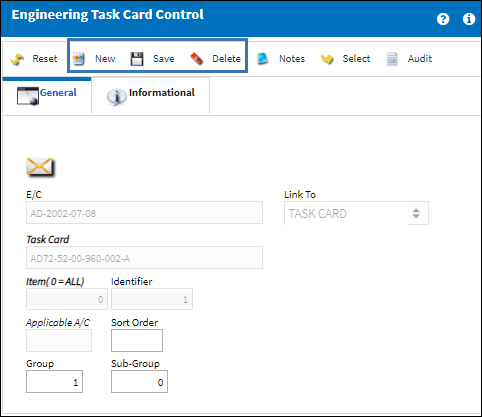
However, when in the Task Card and the E/C ![]() button is selected.
button is selected.
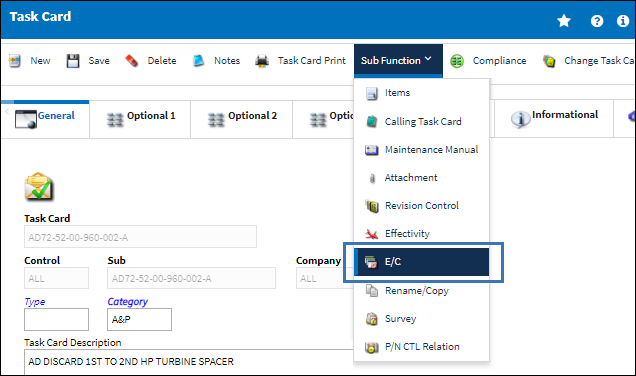
The New, Save, and Delete buttons do not appear for the EC/TC link to be modified.
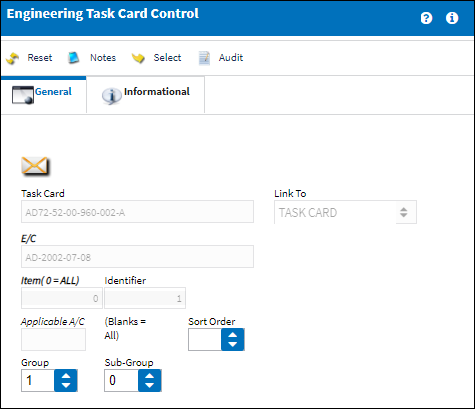
Switch Set to No:
When set to No, modifications to the EC/TC link can be made through either the Taskcard Control ![]() button through the Engineering Control, or the E/C
button through the Engineering Control, or the E/C ![]() button through the Task Card.
button through the Task Card.
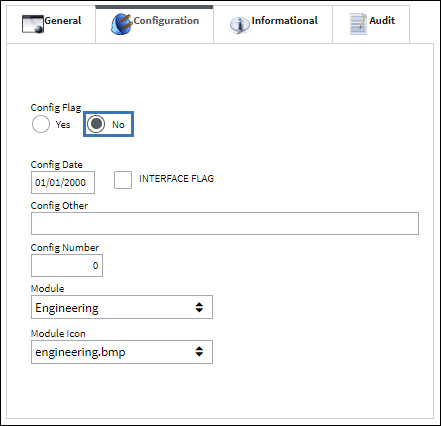
From a Task Card, the E/C ![]() button is selected.
button is selected.
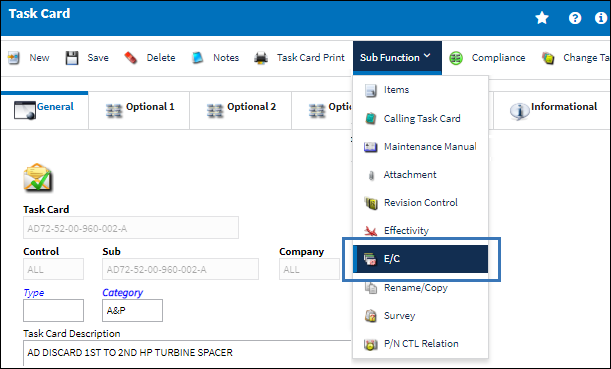
The New, Save, and Delete buttons appear in the Engineering Task Card Control window and the EC/TC link can be modified.
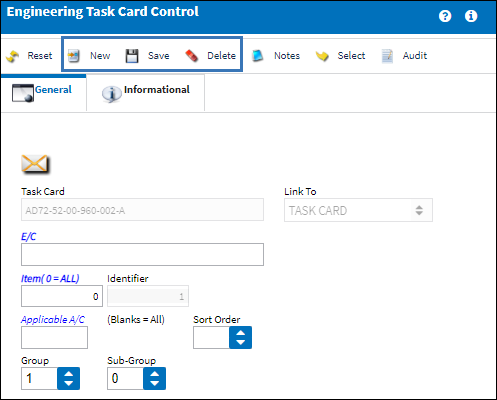
From an Engineering Control, the Taskcard Control ![]() button is selected.
button is selected.
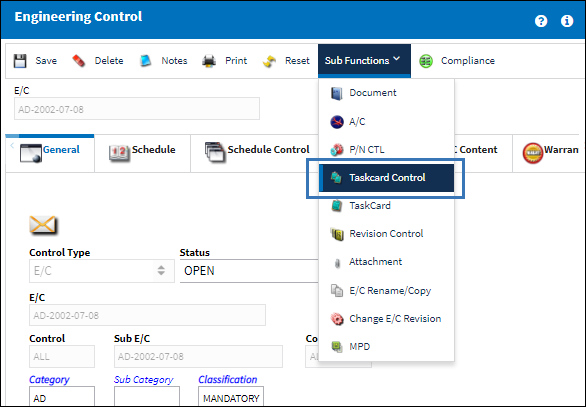
The New, Save, and Delete buttons appear in the Engineering Task Card Control window and the EC/TC link can be modified.
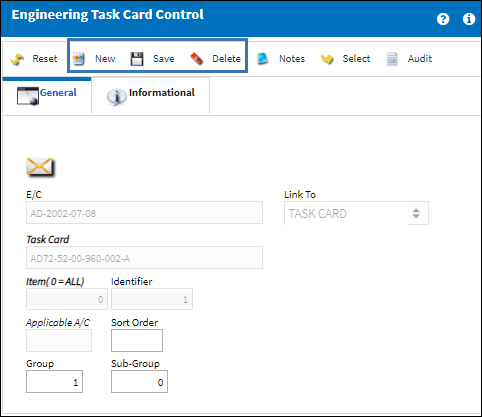

 Share
Share

 Print
Print