
 Share
Share

 Print
Print
ECINTREV - Enter Revision and Revision Description on E/C Creation
Enter Revision and Revision Description on E/C Creation
Affected Window: w_engineering_revision_control_eu
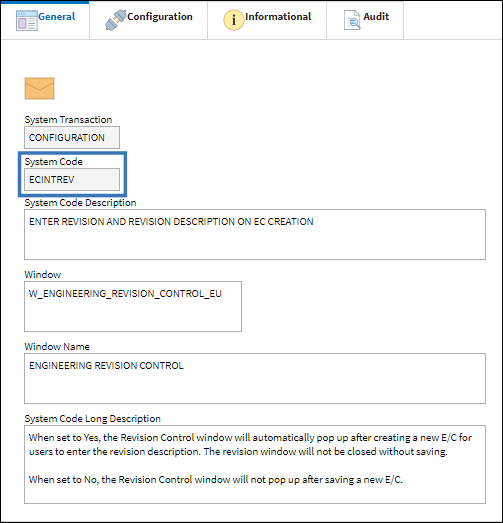
Switch Set to Yes:
When set to Yes, the Revision Control window will automatically pop up after creating a new E/C for users to enter the Revision Description.

After creating an E/C and selecting the Save ![]() button, notice the Revision Control window automatically appears.
button, notice the Revision Control window automatically appears.
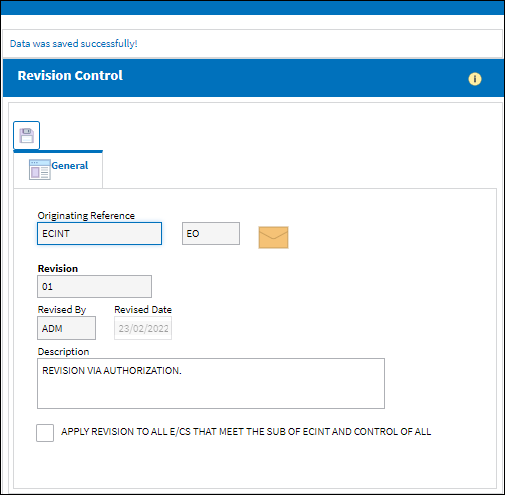
Switch Set to No:
When set to No, the Revision Control window will not pop up after saving a new E/C.
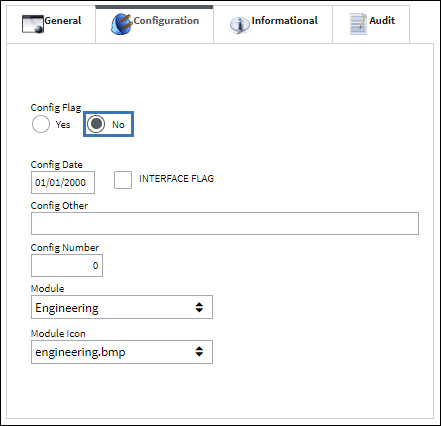
After creating an E/C and selecting the Save ![]() button, notice the Revision Control window does not automatically appear.
button, notice the Revision Control window does not automatically appear.
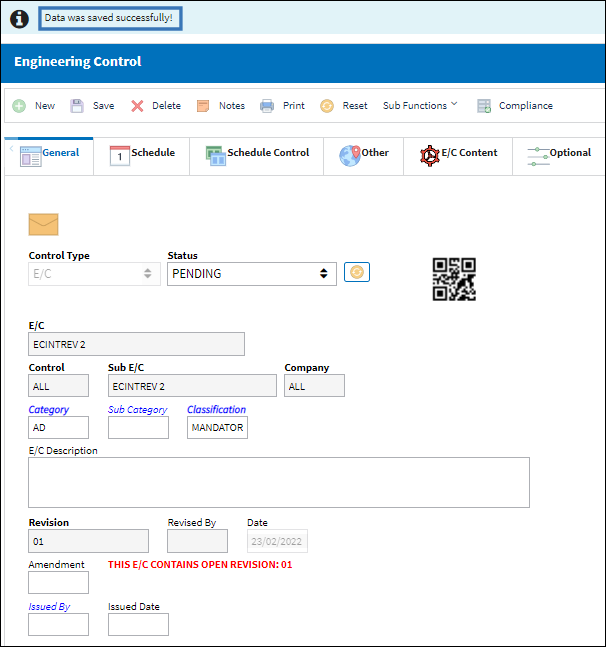

 Share
Share

 Print
Print