
 Share
Share

 Print
Print
TCQUICKRES - Task Card Quick Resolution Available
Use Quick Resolution Items from Task Card, Quick Resolution Tab
Available Window: w_task_card_eu
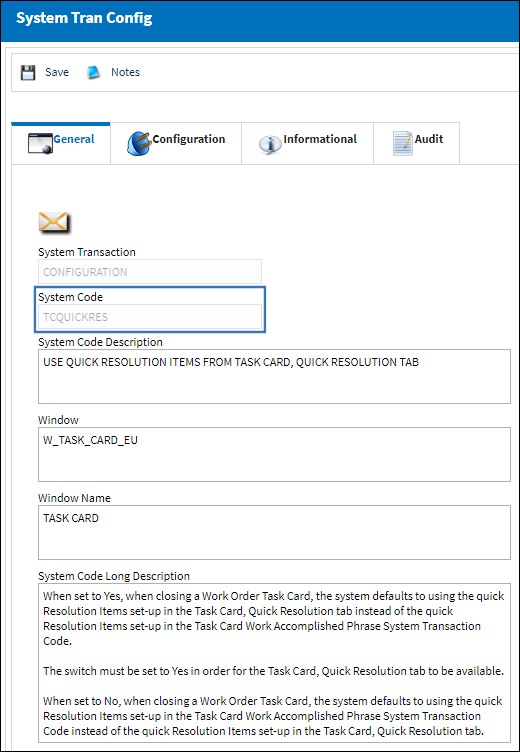
Note: The configuration of switch ![]() TCWORKACC will affect the functionality of switch
TCWORKACC will affect the functionality of switch ![]() TCQUICKRES.
TCQUICKRES.
Switch Set to Yes:
When set to Yes, when closing a Work Order Task Card, the system defaults to using the quick Resolution Items set-up in the Task Card, Quick Resolution tab instead of the quick Resolution Items set-up in the Task Card Work Accomplished Phrase System Transaction Code.
The switch must be set to Yes in order for the Task Card, Quick Resolution tab to be available.

Multiple resolutions have been added to a Task Card via the Task Card, Quick Revision tab. These resolutions only apply to the specific T/C they were created for.
Note: This tab is not available when the switch is set to No. For more information refer to the Task Card, Quick Resolution Tab via the Engineering - T/C Training Manual.
Via the T/C Work ![]() button of the W/O window, notice the above T/C is associated to the W/O. Select into the T/C to close it.
button of the W/O window, notice the above T/C is associated to the W/O. Select into the T/C to close it.
Notice the quick Resolution Items available for the Work Accomplished field contain the text entered against the T/C via the Task Card, Quick Resolution tab (above). Enter all pertinent information then save. This closes the T/C.
From the W/O Task Card, Work Accomplished tab, notice the Work Accomplished has been saved.
Switch Set to No:
When set to No, when closing a Work Order Task Card, the system defaults to using the quick Resolution Items set-up in the Task Card Work Accomplished Phrase System Transaction Code instead of the quick Resolution Items set-up in the Task Card, Quick Resolution tab.
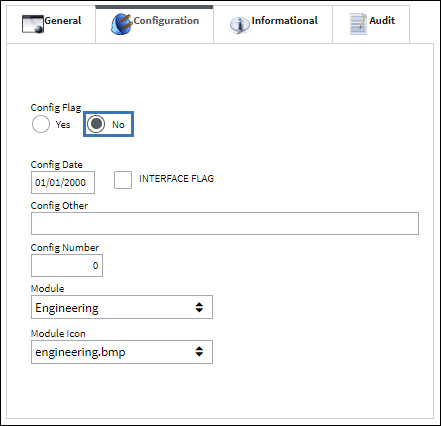
Multiple resolutions have been added for Task Cards via the Task Card Work Accomplished Phrase Transaction Code. These resolutions apply to all Task Cards.
Note: For more information refer to the Task Card Work Accomplished Phrase via the Production Transaction Code Manual.
Via the T/C Work ![]() button of the W/O window, notice the W/O Task Card. Select into the T/C to close it.
button of the W/O window, notice the W/O Task Card. Select into the T/C to close it.
Notice the quick Resolution Items available for the Work Accomplished field contain the text entered in the Transaction Code. Enter all pertinent information then save. This closes the T/C.
From the W/O Task Card, Work Accomplished tab, notice the Work Accomplished has been saved.

 Share
Share

 Print
Print