
 Share
Share

 Print
Print
TCITMEFF - Task Card Item Effectivity
Task Card Item Effectivity
Affected window: w_task_card_item_eu
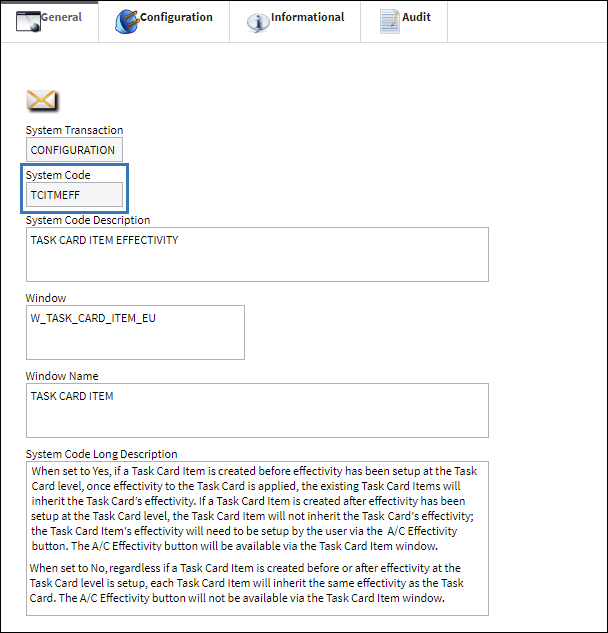
Switch Set to Yes:
When set to Yes, if a Task Card Item is created before effectivity has been set up at the Task Card level, once effectivity to the Task Card is applied the existing Task Card Items will inherit the Task Card’s effectivity. If a Task Card Item is created after effectivity has been set up at the Task Card level, the Task Card Item will not inherit the Task Card's effectivity; the Task Card Item's effectivity will need to be set up by the user via the A/C Effectivity button. The A/C Effectivity ![]() button will be available in the Task Card Item window.
button will be available in the Task Card Item window.

Effectivity has not been set up at the Task Card level.
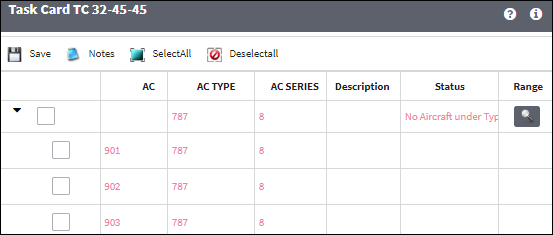
Via the Items ![]() button, Task Card Item 1 is created. Notice the Effectivity
button, Task Card Item 1 is created. Notice the Effectivity ![]() button is available in the Task Card Item window.
button is available in the Task Card Item window.
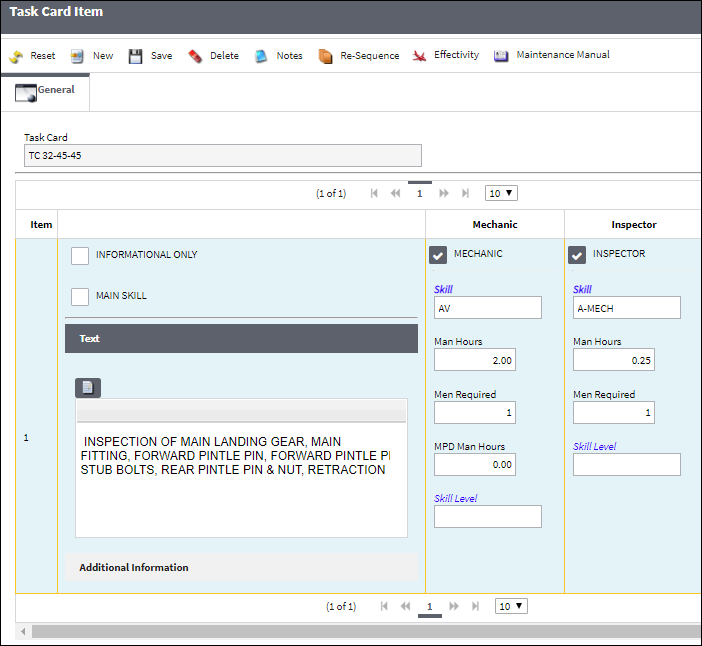
Select the Effectivity ![]() button and notice no effectivity has been set up for Task Card Item 1. Close the Task Card Effectivity and Task Card Item windows.
button and notice no effectivity has been set up for Task Card Item 1. Close the Task Card Effectivity and Task Card Item windows.
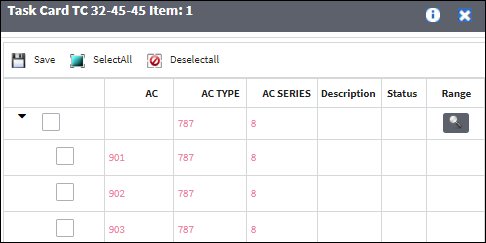
At the Task Card level, select the Effectivity ![]() button and apply effectivity to the Task Card.
button and apply effectivity to the Task Card.
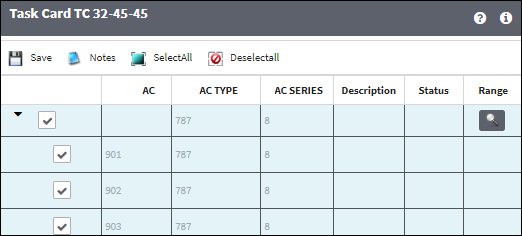
Navigate back to the Task Card Item effectivity window and notice that Task Card Item 1 has inherited the same effectivity set up at the Task Card level.
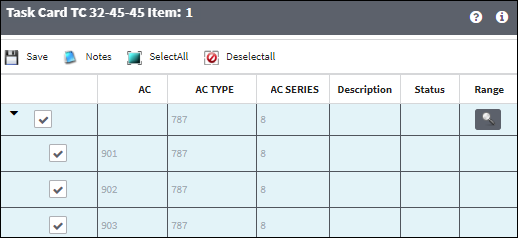
Select the New ![]() button and create Task Card Item 2.
button and create Task Card Item 2.
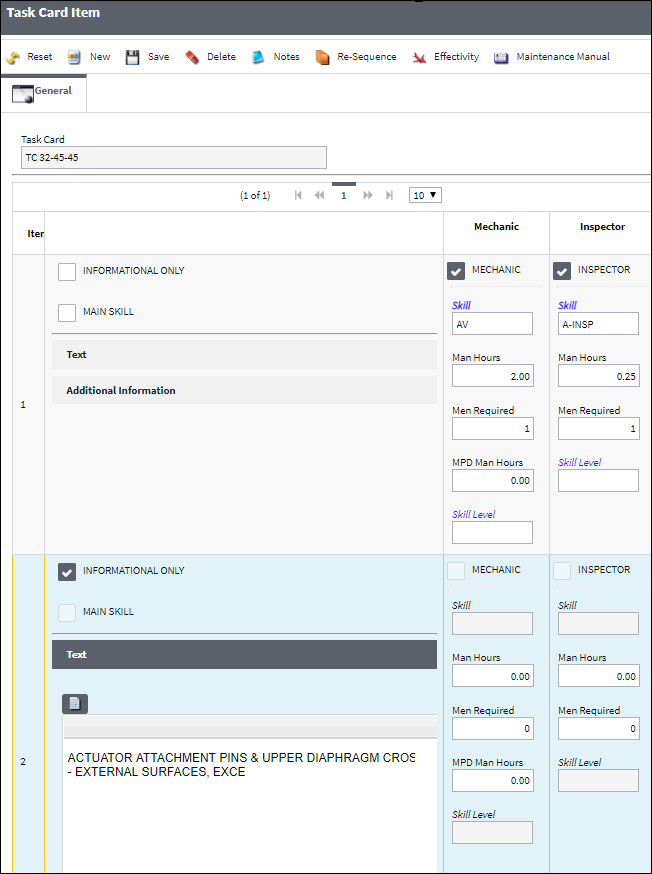
Select the A/C Effectivity ![]() button and notice that Task Card Item 2 did not inherit the effectivity from the Task Card level. The user must set up effectivity for a Task Card Item that is created after effectivity has already been set up at the Task Card level.
button and notice that Task Card Item 2 did not inherit the effectivity from the Task Card level. The user must set up effectivity for a Task Card Item that is created after effectivity has already been set up at the Task Card level.
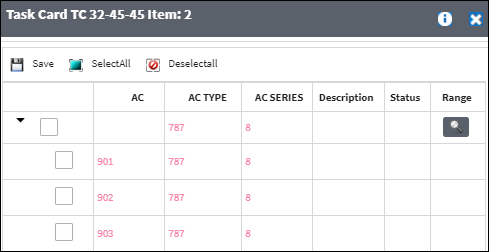
Switch Set to No:
When set to No, regardless if a Task Card Item is created before or after effectivity at the Task Card level is set up, each Task Card Item will inherit the same effectivity as the Task Card. The A/C Effectivity ![]() button will not be available in the Task Card Item window.
button will not be available in the Task Card Item window.
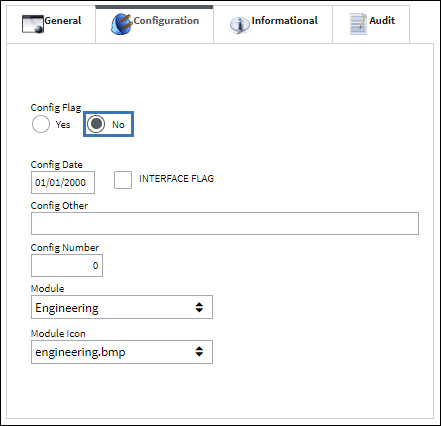
Effectivity is not set up at the Task Card level.
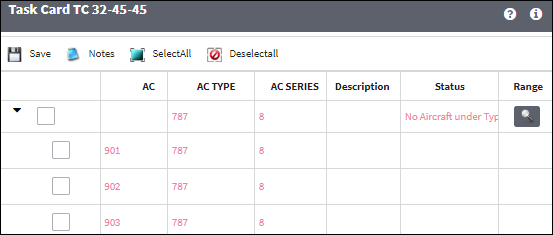
Via the Items ![]() button a Task Card Item is created. Notice the A/C Effectivity
button a Task Card Item is created. Notice the A/C Effectivity ![]() button is not available in the Task Card Item window. All Task Card Items will inherit effectivity from the Task Card level regardless if the Task Card Item is created before or after effectivity has been set up for the Task Card.
button is not available in the Task Card Item window. All Task Card Items will inherit effectivity from the Task Card level regardless if the Task Card Item is created before or after effectivity has been set up for the Task Card.
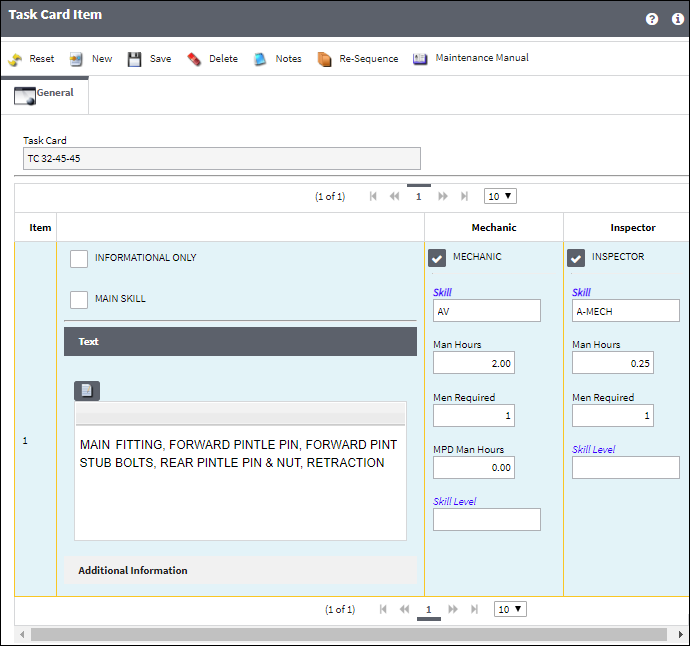
Effectivity is then set up at the Task Card level.
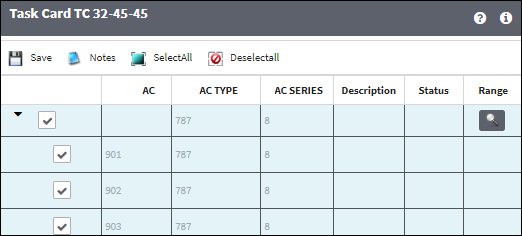
A work order is created and the Task Card attached. Notice Task Card Item 1 is attached to the Task Card because it has inherited effectivity from the Task Card level.
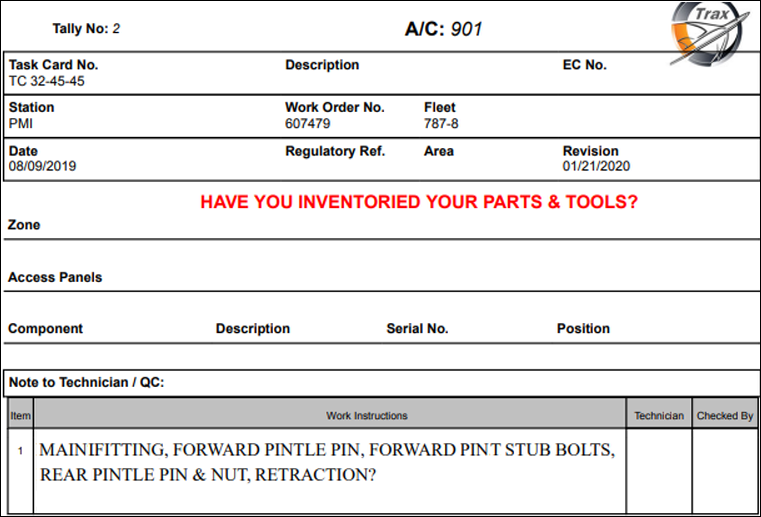
Note: The configuration of Switch ![]() TCITMEFO determines if the system will allow non-effective Task Card Items on the Work Order Task Card.
TCITMEFO determines if the system will allow non-effective Task Card Items on the Work Order Task Card.

 Share
Share

 Print
Print