
 Share
Share

 Print
Print
DCACEFFT - Enables the Effectivity button in the Attachment Control

Enables the Effectivity button in the Attachment Control
Affected Window: w_task_card_eu
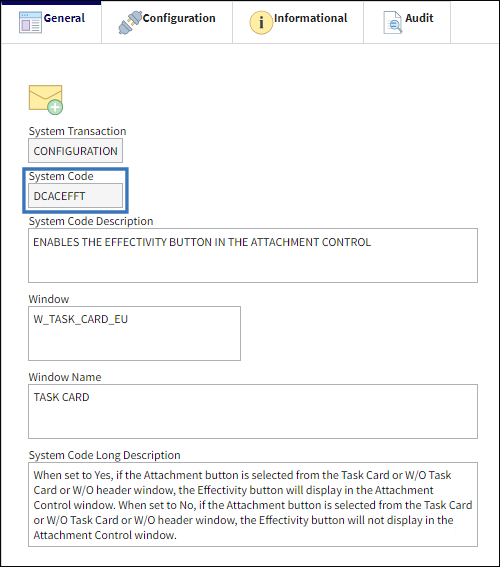
Switch Set to Yes:
When set to Yes, if the Attachment ![]() button is selected from the Task Card or W/O Task Card or W/O header window, the Effectivity
button is selected from the Task Card or W/O Task Card or W/O header window, the Effectivity ![]() button will display in the Attachment Control window.
button will display in the Attachment Control window.

After selecting the Attachment ![]() button from the W/O Task Card window, notice the Effectivity
button from the W/O Task Card window, notice the Effectivity ![]() button appears to assign effectivity to individual attached documents.
button appears to assign effectivity to individual attached documents.
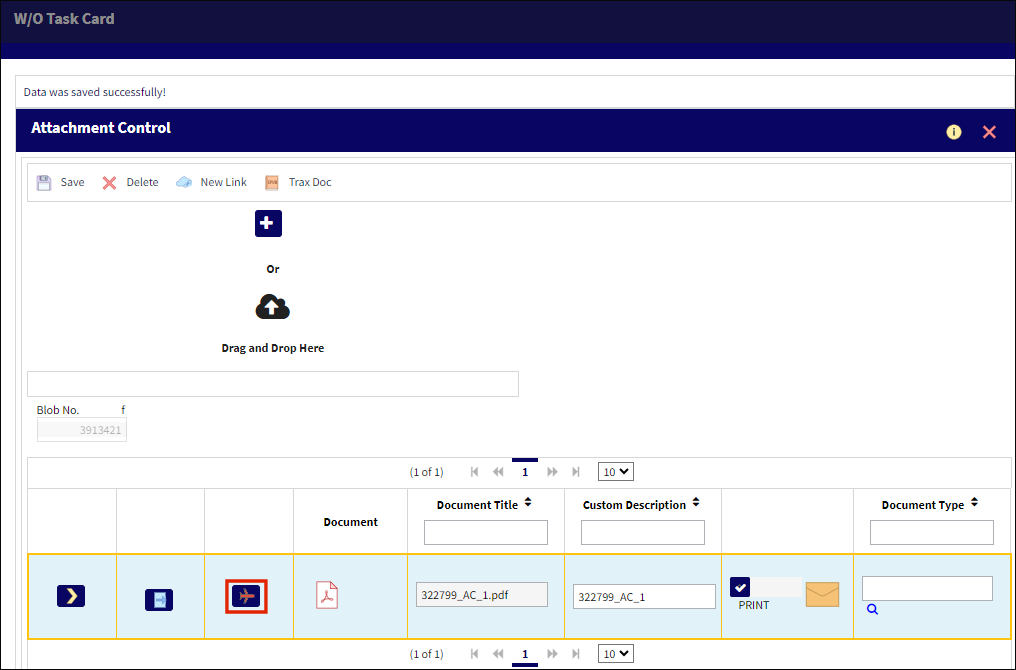
Switch Set to No:
When set to No, if the Attachment ![]() button is selected from the Task Card or W/O Task Card or W/O header window, the Effectivity
button is selected from the Task Card or W/O Task Card or W/O header window, the Effectivity ![]() button will not display in the Attachment Control window.
button will not display in the Attachment Control window.
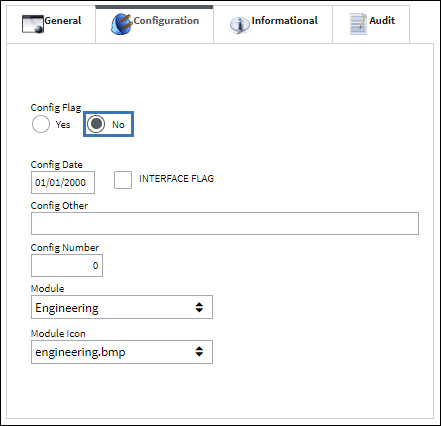
After selecting the Attachment ![]() button from the W/O Task Card window, notice the Effectivity
button from the W/O Task Card window, notice the Effectivity ![]() button is not available.
button is not available.
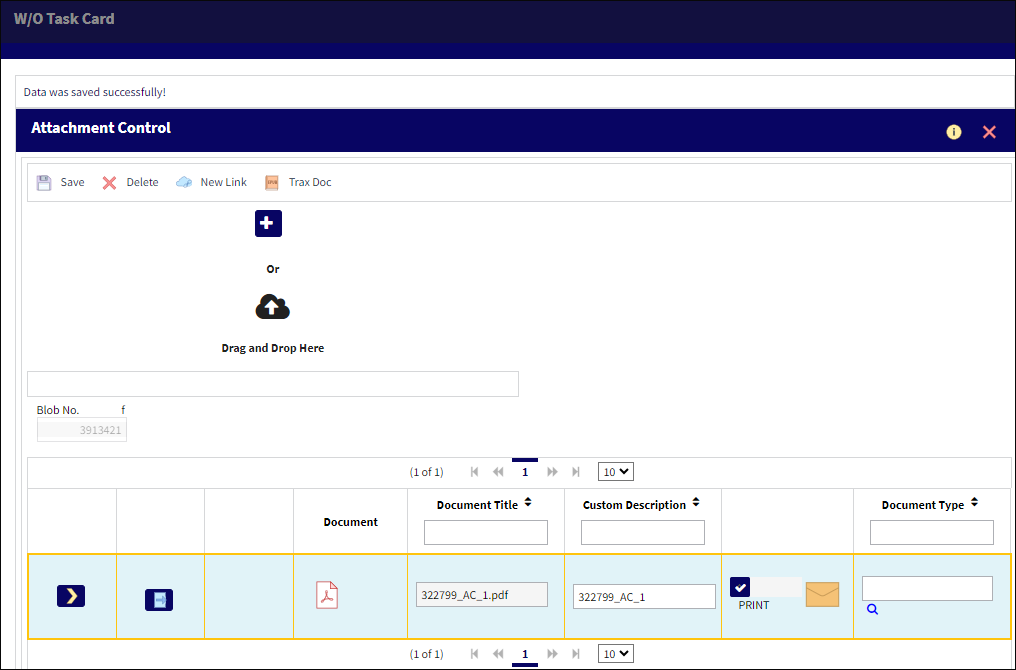

 Share
Share

 Print
Print