
 Share
Share

 Print
Print
TCOPTMAN - Make Man Hours and Men Required fields Mandatory
Make Man Hours and Men Required fields Mandatory
Affected windows: w_task_card_item_eu, w_wo_task_card_item_eu
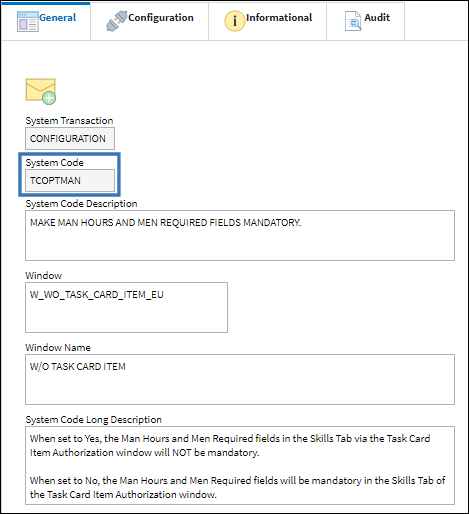
Switch Set to Yes:
When set to Yes, the Man Hours and Men Required fields in the Skills Tab via the Task Card Item Authorization window will NOT be mandatory.

Go to Engineering/Update/Task Card Authorization Management.
Select a Task Card and select the Items ![]() button.
button.
The system displays the Task Card Item Authorization window.
The user is able to save the record without having the Man Hours and/or Men Required fields populated, therefore these fields are not mandatory.
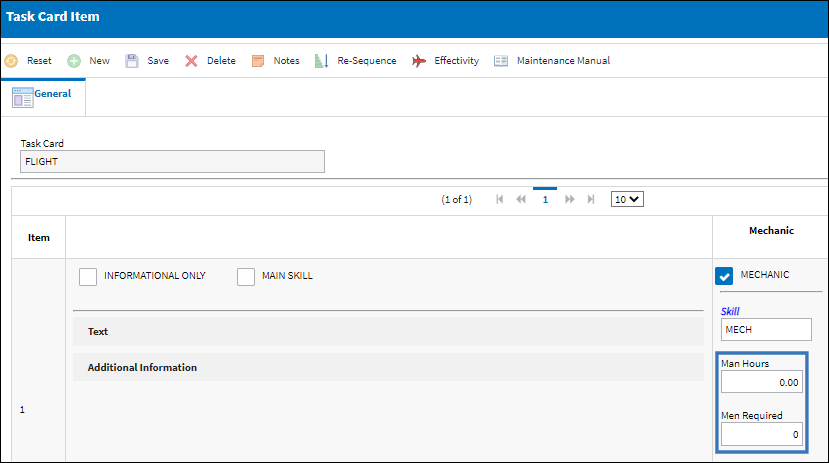
Switch Set to No:
When set to No, the Man Hours and Men Required fields will be mandatory in the Skills Tab of the Task Card Item Authorization window.
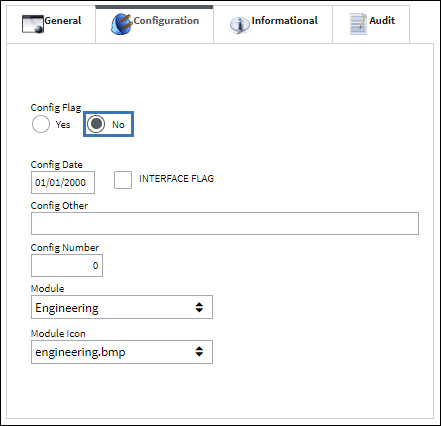
In the Task Card Item Authorization window, the Man Hours and Men Required fields are null. When the user attempts to save the record, the following error appears informing the user that the Man Hours fields are not valid (or not populated):
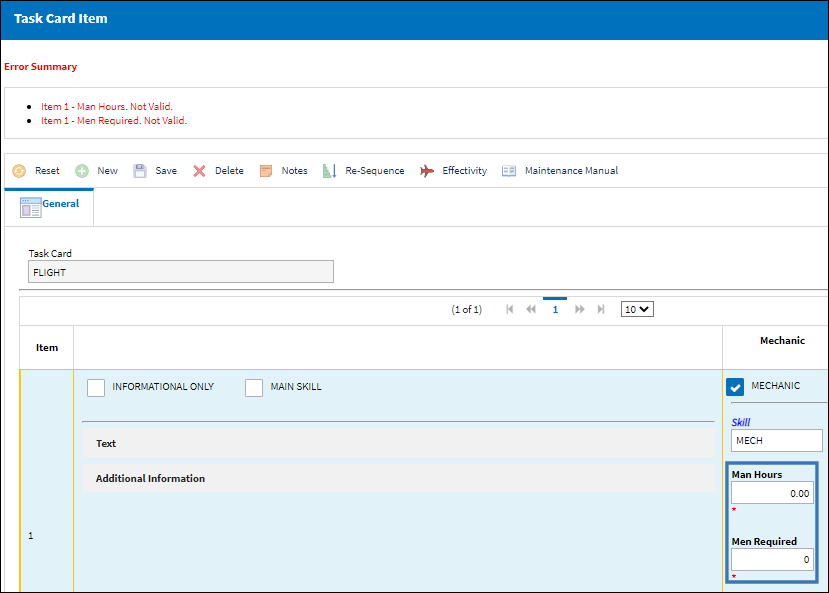
When the Man Hours fields are populated and the user attempts to save the record, the following error appears informing the user that the Men Required fields are not valid (or not populated):

The user may only save the record when both the Man Hours fields and the Men Required fields have been populated, therefore both the Man Hours and the Men required fields are mandatory:


 Share
Share

 Print
Print