
 Share
Share

 Print
Print
MEL Master
The MEL Master is used to record the Minimum Equipment list for specific aircraft Type and Series. Users may establish MEL Authorization Steps in the system, whereby new and revised MELs go through an authorization process before they can be used in the system.
Navigating to the MEL Master window will initially reveal the MEL Selection window where users can select the Type/Series that they would like to work on. If more than one company exists in the system, there may be multiple records for any given Type/Series (based on the number of companies). Selecting the desired Type/Series will redirect users to the MEL Master, General Tab which will list all existing MELs for the selected aircraft Type/Series belonging to the specified company and allow for the creation of new MELs.
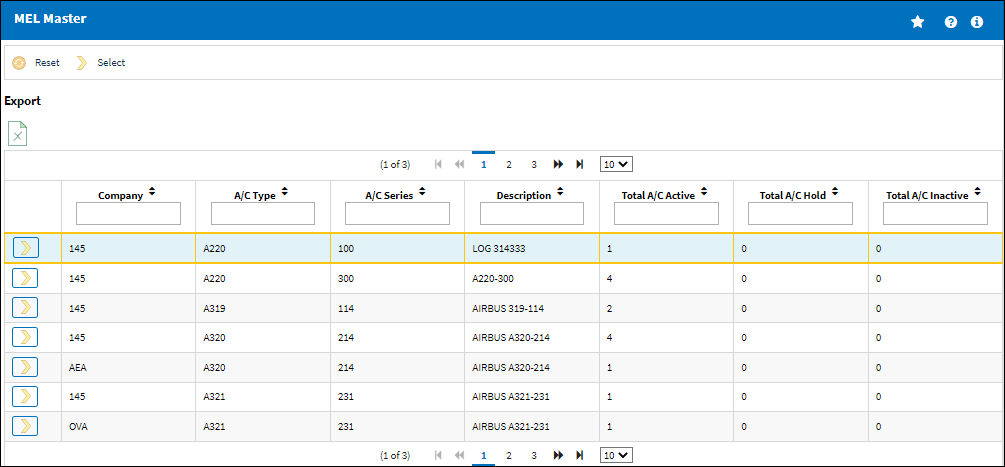
The following information/options are available in this window:
_____________________________________________________________________________________
Company ![]()
The company the MEL is being created for.
Note: For more information, refer to the Multi Company Functionality.
Note: The company specified on any given MEL can only be used for defect report deferrals on aircraft that are owned by that specified company. For more information, please refer to Defect Report Detail, Defer Tab.
A/C Type/Series
The Aircraft Type and Series/Fleet assignment.
Description
The Description of the Type/Series.
Total A/C Active
The number of active A/C in the specified Type/Series.
Total A/C Hold
The number of A/C in the specified Type/Series that are currently in 'On Hold' status. For more information on the 'On Hold' status for aircraft, please refer to A/C Hold.
Total A/C Inactive
The number of A/C in the specified Type/Series that are currently in 'Inactive' status. For more information on the 'Inactive' status for aircraft, please refer to A/C Master, General Tab.
_____________________________________________________________________________________
The following tabs and buttons are available.
MEL Master Tabs |
MEL Master Buttons |
|
This update window is also available in query mode where users can view the records provided in this window but cannot create new records or edit existing data. Refer to this module's Query menu.

 Share
Share

 Print
Print