
 Share
Share

 Print
Print
From the MEL Master, users can copy the MEL for one A/C Type/Series to another A/C Type/Series by selecting the Copy MEL ![]() button. For example, from the MEL Master window select the Copy MEL
button. For example, from the MEL Master window select the Copy MEL ![]() button.
button.
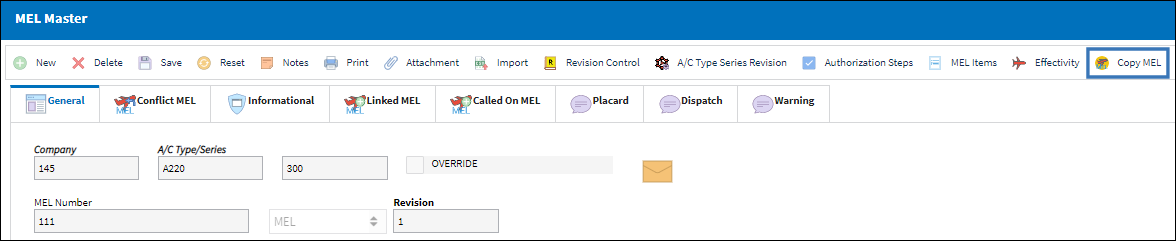
Once selected, the Copy MEL window appears. First, enter which company's MELs should be copied from one Type/Series to the other.
Next, enter the Type/Series and that the MEL is being copied from and the Type/Series that the MEL is being copied to. Select the Save ![]() button.
button.
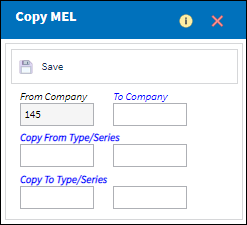
![]() Note: Users can copy the MEL of one company to the MEL of another company.
Note: Users can copy the MEL of one company to the MEL of another company.
A progress bar appears indicating each MEL that is being copied over. Once copied over, the same A/C Effectivity is applied to each MEL for the new Type/Series.
Once all MELs have been copied and been made effective, the status bar reads "Copy completed". At this point all MELs have been successfully copied.

 Share
Share

 Print
Print