
 Share
Share

 Print
Print
MEL Authorization steps are set up for each Aircraft Type and Series in the system. MELs must be authorized before they can be used. In order for authorization of the MEL to be completed, all steps associated with the A/C Type/Series must be 'Accepted' during the Authorization Process.
From the MEL Master window, select the MEL Authorization Steps Setup ![]() button. The Authorization Steps Setup information box appears prompting the user to select an A/C Type series to set-up authorization steps for. Select 'OK'.
button. The Authorization Steps Setup information box appears prompting the user to select an A/C Type series to set-up authorization steps for. Select 'OK'.
The following drop down selection window appears. Select desired A/C Type Series to set up authorization steps for.
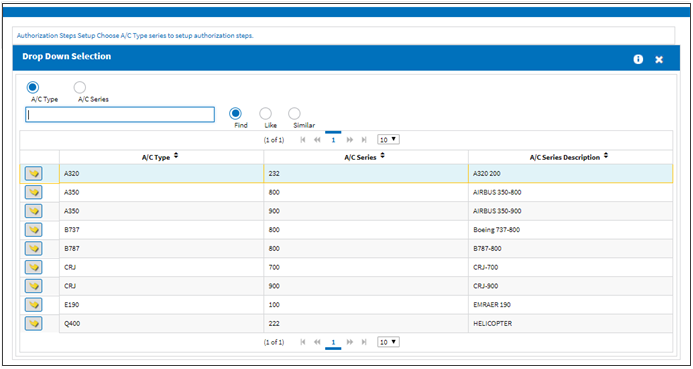
Upon selecting the desired A/C Type/Series, the user is brought to the associated MEL Authorization Steps.
The following tabs and buttons are available.
MEL Authorization Steps Tabs |
MEL Authorization Steps Buttons |
|

 Share
Share

 Print
Print