
 Share
Share

 Print
Print
From the MEL Master window, select the A/C Type Series Revision ![]() button. The MEL Revision information box appears prompting the user to select an A/C Type Series for revision. Select 'OK'.
button. The MEL Revision information box appears prompting the user to select an A/C Type Series for revision. Select 'OK'.
![]()
The following drop down selection appears. Select an A/C Type Series.
The MEL Revision Control window appears. The A/C Type Series selected in the above window is auto populated in the A/C Type Series field in the below window. Enter the new revision number in the Revision field. Select the Save ![]() button.
button.
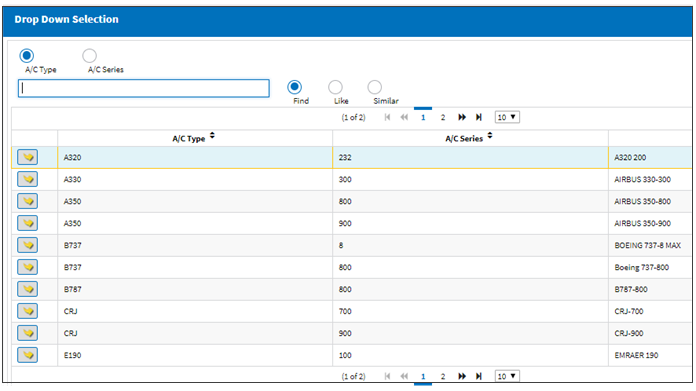

 Share
Share

 Print
Print