
 Share
Share

 Print
Print
The Effectivity ![]() button is used to add or remove MEL effectivity to an aircraft.
button is used to add or remove MEL effectivity to an aircraft.
From the MEL Master window, select the Effectivity ![]() button.
button.
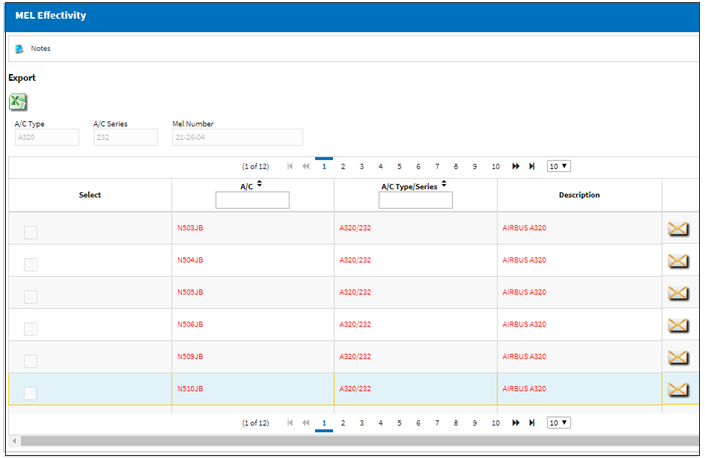
The following information/options are available in this window:
_____________________________________________________________________________________
Fleet Select All ![]() / Deselect All
/ Deselect All ![]() buttons
buttons
Use these buttons to select all fleets (including every aircraft) or to deselect all fleets.
Select checkbox
Select this checkbox if the MEL Effectivity is to be applied to this aircraft.
Aircraft
The individual aircraft that make up the fleet.
A/C Type/Series
The entire aircraft fleet.
Description
The description of the aircraft.
_____________________________________________________________________________________
The Export as Excel ![]() button can be selected to view the queried data (including all pages) in an Excel spreadsheet. This Excel file can be saved for later use. For more information refer to the Export as Excel Button via the eMRO System Standards manual.
button can be selected to view the queried data (including all pages) in an Excel spreadsheet. This Excel file can be saved for later use. For more information refer to the Export as Excel Button via the eMRO System Standards manual.
Select the Save ![]() button to save any changes regarding the effectivity of any of the above aircraft in this window.
button to save any changes regarding the effectivity of any of the above aircraft in this window.
The Notes ![]() button can be utilized to include additional relevant information.
button can be utilized to include additional relevant information.
MEL - A/C Effectivity Validation:
When Technical Records Switch ![]() MELVEFMN is set to Yes, if the MEL entered into a Defect Report does not have effectivity to the Defect Report's Aircraft, then that MEL cannot be entered for that Defect Report. If the MEL does not have effectivity to the Aircraft, an error message will appear.
MELVEFMN is set to Yes, if the MEL entered into a Defect Report does not have effectivity to the Defect Report's Aircraft, then that MEL cannot be entered for that Defect Report. If the MEL does not have effectivity to the Aircraft, an error message will appear.
For more information refer to Switch ![]() MELVEFMN via the Technical Records Switches Manual.
MELVEFMN via the Technical Records Switches Manual.

 Share
Share

 Print
Print