
 Share
Share

 Print
Print
Any number of steps can be created. After filling the required fields and any optional fields click on the Save ![]() button, then click on the New
button, then click on the New ![]() button, and repeat the process to create the additional Step(s). Make sure that the final authorizing step has the MEL Authorization Step checkbox selected.
button, and repeat the process to create the additional Step(s). Make sure that the final authorizing step has the MEL Authorization Step checkbox selected.
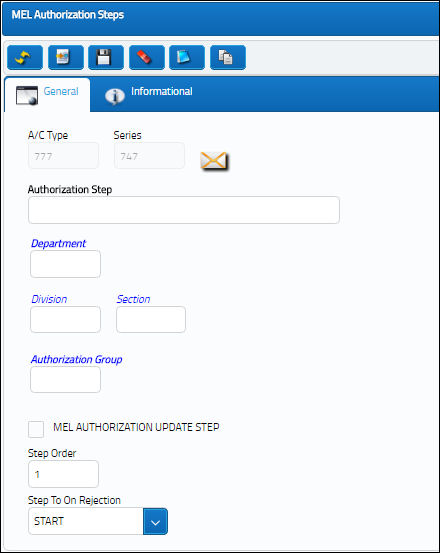
Note: If Authorization steps are not setup the system will use a default one step authorization which can be authorized by any User.
The following information/options are available in this window:
_____________________________________________________________________________________
Type/Series
The Aircraft Type and Series/Fleet assignment.
Authorization Step
A description of the Authorization Step; each Authorization Step can have its own unique description to describe the steps general purpose.
Department
The department which has authority for approval of this step. The Authorization Step can only be performed by an individual in the department specified here. See Settings/ Update/ Employee Master to verify that the employee is assigned to the appropriate department. Authorizing employees must have security access to the appropriate Authorization Explorer option. When this field is left blank, the Authorization Group field is available.
Division
The division which has authority for approval of this step. The Authorization Step can only be performed by an individual in the division specified here.
Section
The section which has authority for approval of this step. The Authorization Step can only be performed by an individual in the section specified here.
Authorization Group
The Authorization Group which has authority for approval of the step. The Authorization Step can only be performed by an individual that is included in the Authorization Group specified here. For additional information, refer to MEL Authorization Group Explorer via Settings, Explorer Menu of the Settings Training Manual.
![]() This option is security controlled via Settings/ Explorer/ MEL Authorization Group Explorer. For additional information, refer to the Security Explorer, via the System Administration Manual.
This option is security controlled via Settings/ Explorer/ MEL Authorization Group Explorer. For additional information, refer to the Security Explorer, via the System Administration Manual.
MEL Authorization Update Step
When selected, the checkbox indicates that the current Authorization Step will be the last step in the authorization process. During the creation of the Authorization Steps, this checkbox should only be selected for the final step before the record is to be released from authorization.
Step Order
This number indicates the order of Steps if one or multiple Steps are created. This number is automatically created and can be overridden and changed to any number. It is recommended that the user enter Steps in a standard incremental pattern (i.e. Step 5, Step 10, Step 15, etc.) to allow for the insertion of Steps into the sequence at a later time if required.
Step To On Rejection
Specify what should occur in the Authorization Process when the step is rejected. You can either; return to 'Start' of the process, 'Return To' a specified step in the process, or Re-release. Re-release will return the MEL to the MEL Authorization Management queue where it must be Release To Authorization again once it is modified.
_____________________________________________________________________________________
The Export as Excel ![]() button can be selected to view the queried data (including all pages) in an Excel spreadsheet. This Excel file can be saved for later use. For more information refer to the Export as Excel Button via the eMRO System Standards manual.
button can be selected to view the queried data (including all pages) in an Excel spreadsheet. This Excel file can be saved for later use. For more information refer to the Export as Excel Button via the eMRO System Standards manual.

 Share
Share

 Print
Print