
 Share
Share

 Print
Print
MEL Authorization Management
The MEL Authorization Management window allows users to view A/C Type/Series that have open Minimum Equipment Lists (MEL) in revisions. After entering an A/C Series, A/C Type, and/or choosing an organization from the Company drop-down menu, select the Find ![]() button.
button.
A/C Type/Series that have MELs pending release for authorization appear with a Release for Authorization ![]() icon. A/C Type/Series that have MELs in revision, but have already been released for authorization and are now pending approval, appear without the icon.
icon. A/C Type/Series that have MELs in revision, but have already been released for authorization and are now pending approval, appear without the icon.
Note: Only A/C Type/Series that have MELs in revision will be displayed in the MEL Authorization Management window.
Note: Switch ![]() MELVIAREV must be set to Yes for MELs to be updated through the revision process. When set to No, users are able to update MELs without going through the revision process.
MELVIAREV must be set to Yes for MELs to be updated through the revision process. When set to No, users are able to update MELs without going through the revision process.
Highlight the A/C Type/Series row and use the Select ![]() button to view the MELs in revision for that A/C Type/Series.
button to view the MELs in revision for that A/C Type/Series.
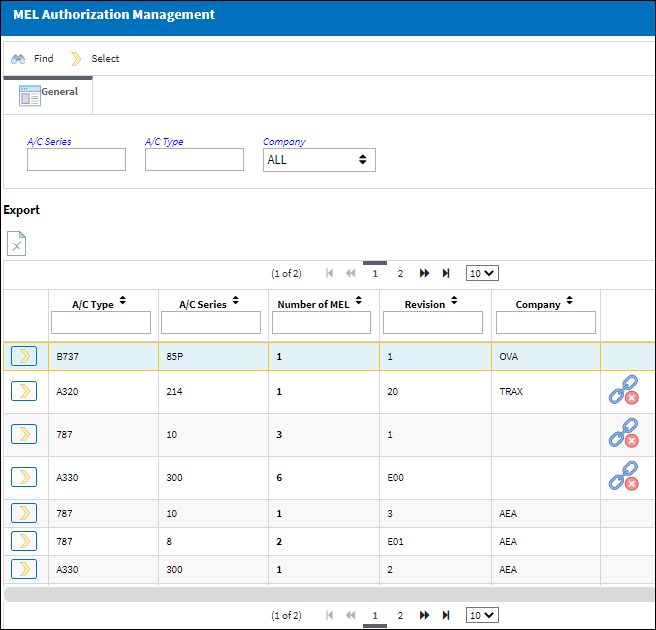
All the MELs in revision for the A/C Type/Series will appear at the bottom of the MEL Revision window. The MEL data can be edited in this window until either the the Release for Authorization ![]() button or Release A/C Type Series for Authorization
button or Release A/C Type Series for Authorization ![]() button is selected.
button is selected.
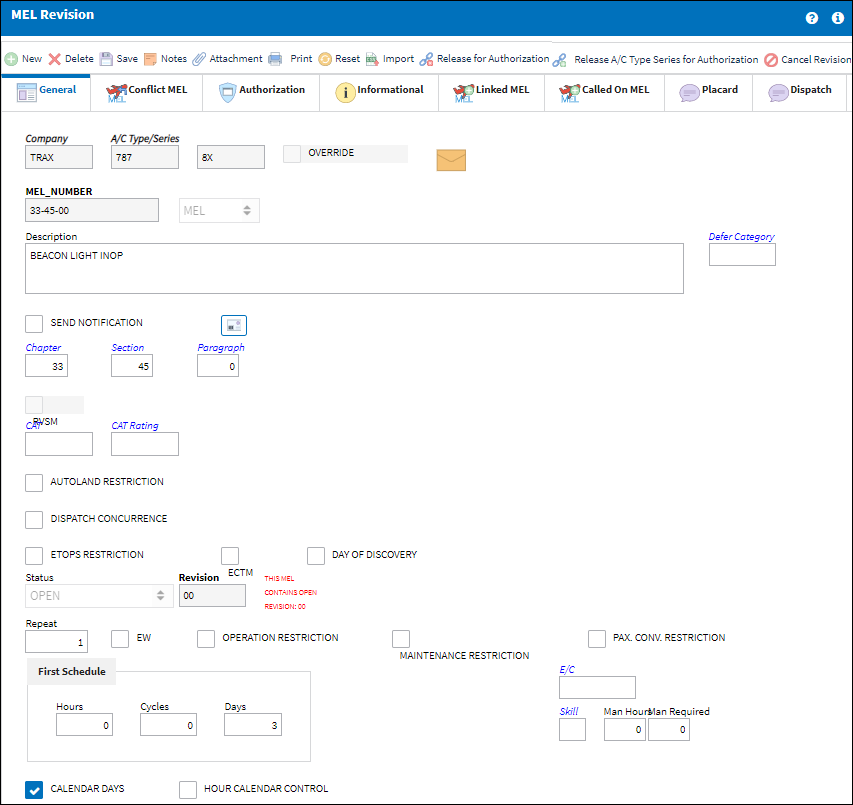
The Export as Excel ![]() button can be selected to view the queried data (including all pages) in an Excel spreadsheet. This Excel file can be saved for later use. For more information refer to the Export as Excel Button via the eMRO System Standards manual.
button can be selected to view the queried data (including all pages) in an Excel spreadsheet. This Excel file can be saved for later use. For more information refer to the Export as Excel Button via the eMRO System Standards manual.
The Filter/Sort ![]() button is used to alter the search criteria for records associated with the host module and window. For more information, refer to Filter/Sort Button via the eMRO System Standards Module.
button is used to alter the search criteria for records associated with the host module and window. For more information, refer to Filter/Sort Button via the eMRO System Standards Module.
For additional information on the two release for authorization methods, refer to the following:
Note: The Cancel Revision ![]() button can be selected to cancel the revision, but only if the MEL has not been released for authorization. If the user tries to cancel an MEL revision after it has already been released for authorization a warning will appear.
button can be selected to cancel the revision, but only if the MEL has not been released for authorization. If the user tries to cancel an MEL revision after it has already been released for authorization a warning will appear.![]()
Once it has been released to be approved, the MEL exists in the queue found in the MEL Authorization Explorer (Settings/Explorer/MEL Authorization Explorer) awaiting final approval to be utilized system wide.
This update window is also available in query mode where users can view the records provided in this window but cannot create new records or edit existing data. Refer to this module's Query menu.

 Share
Share

 Print
Print