|
SYSTEM STANDARDS > Standard Buttons > Filter/Sort Button, via Standard Buttons
Filter/Sort Button, via Standard Buttons

The Filter/Sort  button appears throughout the multiple windows in the system and is used to alter the search criteria for records associated with the associated module and window. Selecting the button will display the different Filter/Sort options available to users. button appears throughout the multiple windows in the system and is used to alter the search criteria for records associated with the associated module and window. Selecting the button will display the different Filter/Sort options available to users.
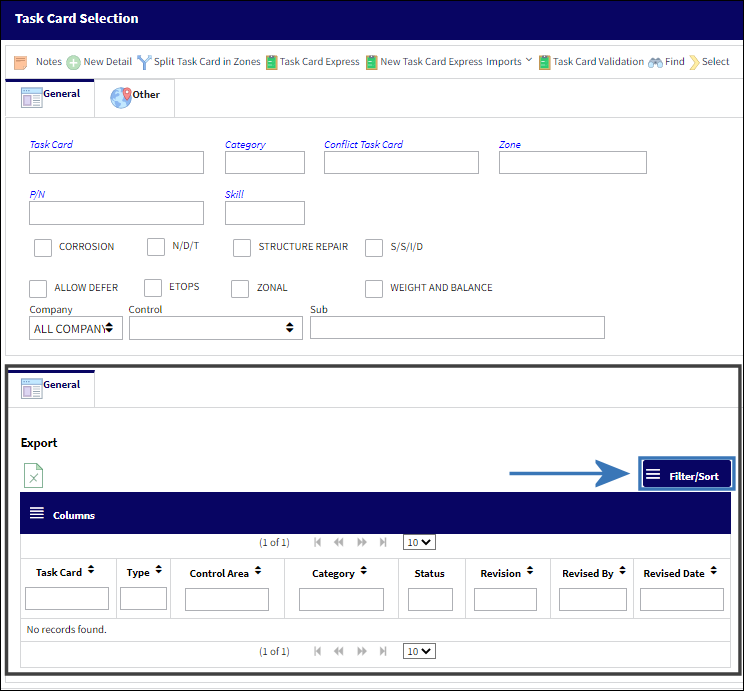
Note: This button is not available for any Print modules.
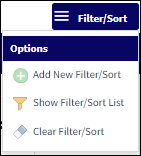
The following functionalities are available within this button:
Changes made using the Filter/Sort  button are specific to the associated window and current user. Options added via the Filter/Sort button are specific to the associated window and current user. Options added via the Filter/Sort  button will remain in the system after the user's session ends, but will not be available to a different user unless it is re-added during the new user's session. button will remain in the system after the user's session ends, but will not be available to a different user unless it is re-added during the new user's session.
|
In This Section eMRO Applying Filters, via the Filter/Sort Button Add New Filter/Sort, via the Filter/Sort Button Show Filter/Sort List Button, via the Filter/Sort Button Sorting Multiple Columns Tip, via the Filter/Sort Button Clear Filter/Sort Button, via the Filter/Sort Button |
See Also Standard Buttons Exit Button, via the Standard Buttons Delete Button, via Standard Buttons Find Button, via Standard Buttons Attachment Button, via Standard Buttons Import Button, via Standard Buttons Columns Button, via Standard Buttons New Button, via Standard Buttons Notes Button, via Standard Buttons Save Button, via Standard Buttons Export as Excel Button, via Standard Buttons Schedule Print Button, via Standard Buttons Select All/Deselect ALL Button, via Standard Buttons Sub-Functions Drop Down, via Standard Buttons System Tran Code Button, via Standard Buttons History Button, via Standard Buttons |
|

 Share
Share

 Print
Print

![]() button appears throughout the multiple windows in the system and is used to alter the search criteria for records associated with the associated module and window. Selecting the button will display the different Filter/Sort options available to users.
button appears throughout the multiple windows in the system and is used to alter the search criteria for records associated with the associated module and window. Selecting the button will display the different Filter/Sort options available to users.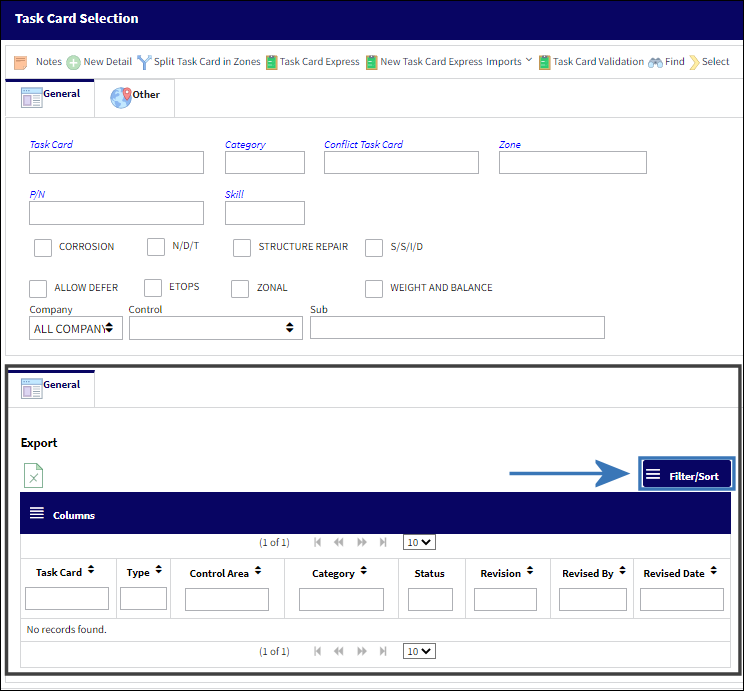
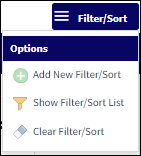
![]() button are specific to the associated window and current user. Options added via the Filter/Sort
button are specific to the associated window and current user. Options added via the Filter/Sort ![]() button will remain in the system after the user's session ends, but will not be available to a different user unless it is re-added during the new user's session.
button will remain in the system after the user's session ends, but will not be available to a different user unless it is re-added during the new user's session. 
 Share
Share

 Print
Print