
 Share
Share

 Print
Print
Show Filter/Sort List Button, via the Filter/Sort Button

The Show Filter/Sort List ![]() button allows users to view, select, and delete available filters/sorting options in the system. Selecting this button will display the Filter Criteria List pop up.
button allows users to view, select, and delete available filters/sorting options in the system. Selecting this button will display the Filter Criteria List pop up.
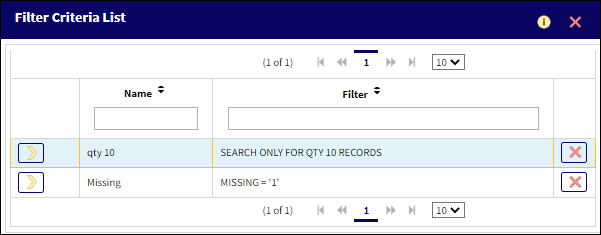
The following information/options are available in this window:
_____________________________________________________________________________________
Select ![]() button
button
Use this button to select a filter record to apply to the host window.
Name
The name of the filter record.
Filter
The description of the filter record.
Delete ![]() button
button
Select this button to delete a filter record from the system.
_____________________________________________________________________________________
When a record is selected, its corresponding filter description will display next to the Filter/Sort ![]() button in the host window.
button in the host window.
![]()

 Share
Share

 Print
Print