
 Share
Share

 Print
Print
eMRO Applying Filters, via the Filter/Sort Button
Using the Filter/Sort ![]() button, users can apply filters to the records displayed in the current window.
button, users can apply filters to the records displayed in the current window.
For example, in the Task Card selection window users can use the Filter/Sort ![]() button to change which task cards are displayed based on the filters selected. Currently, no filters have been applied to the window.
button to change which task cards are displayed based on the filters selected. Currently, no filters have been applied to the window.
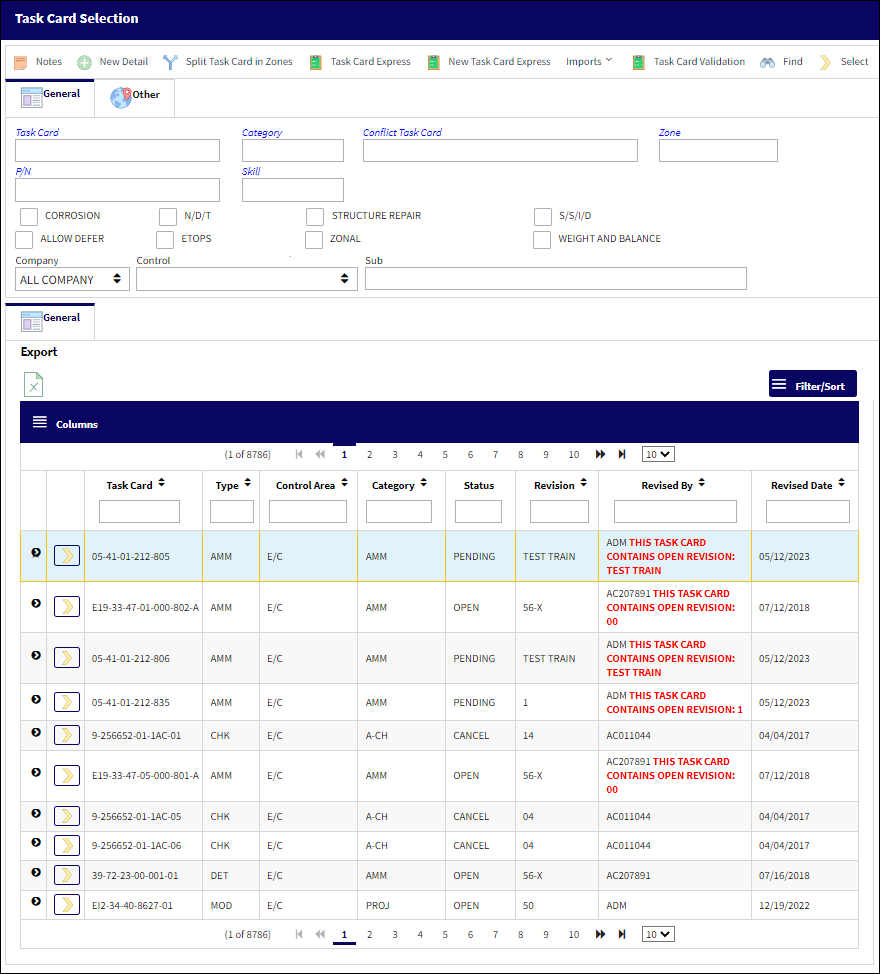
Select the Filter/Sort ![]() button and select the Show Filter/Sort List
button and select the Show Filter/Sort List ![]() option. For more information regarding this option, refer to Show Filter/Sort List Button, via the Filter/Sort Button.
option. For more information regarding this option, refer to Show Filter/Sort List Button, via the Filter/Sort Button.
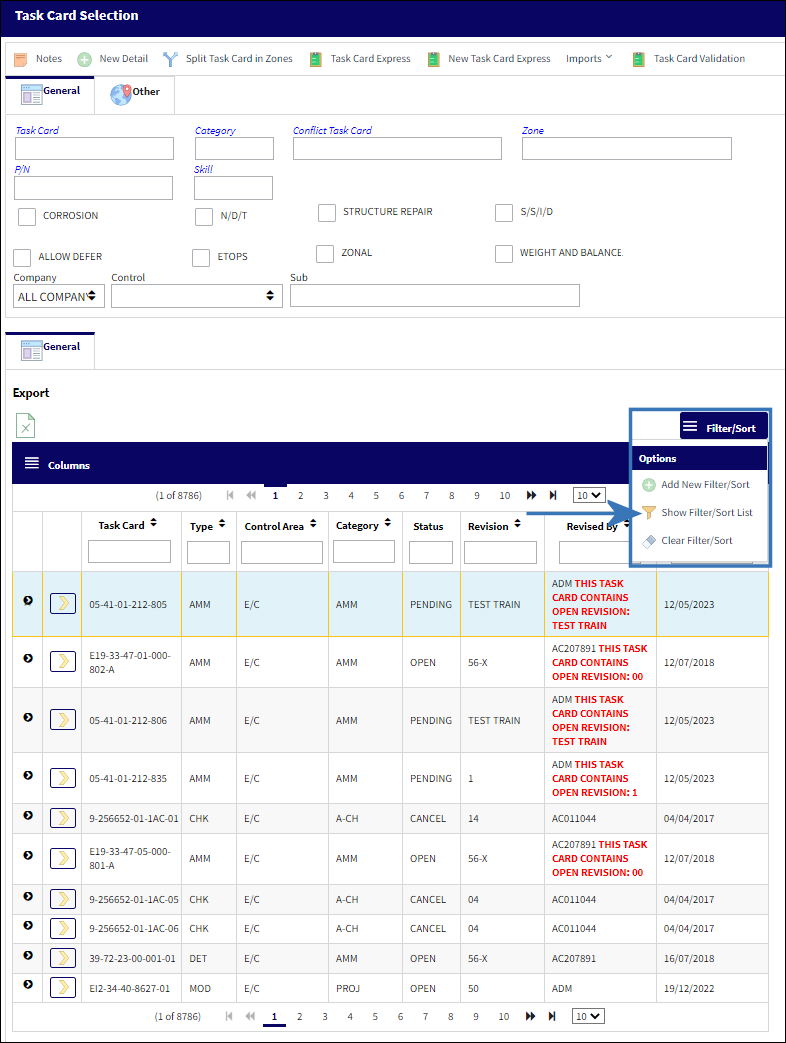
The Filter Criteria List displays all created filter criteria. Select the desired filter from the list. For more information on creating filters, refer to Add New Filter/Sort, via the Filter/Sort Button.
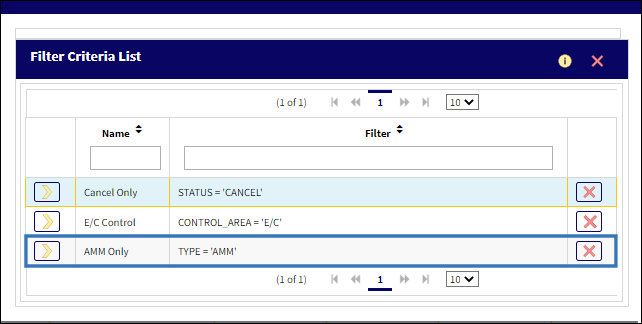
The selected filter's criteria is now displayed alongside the Filter/Sort ![]() button and the records displayed now only show records compliant with said criteria.
button and the records displayed now only show records compliant with said criteria.
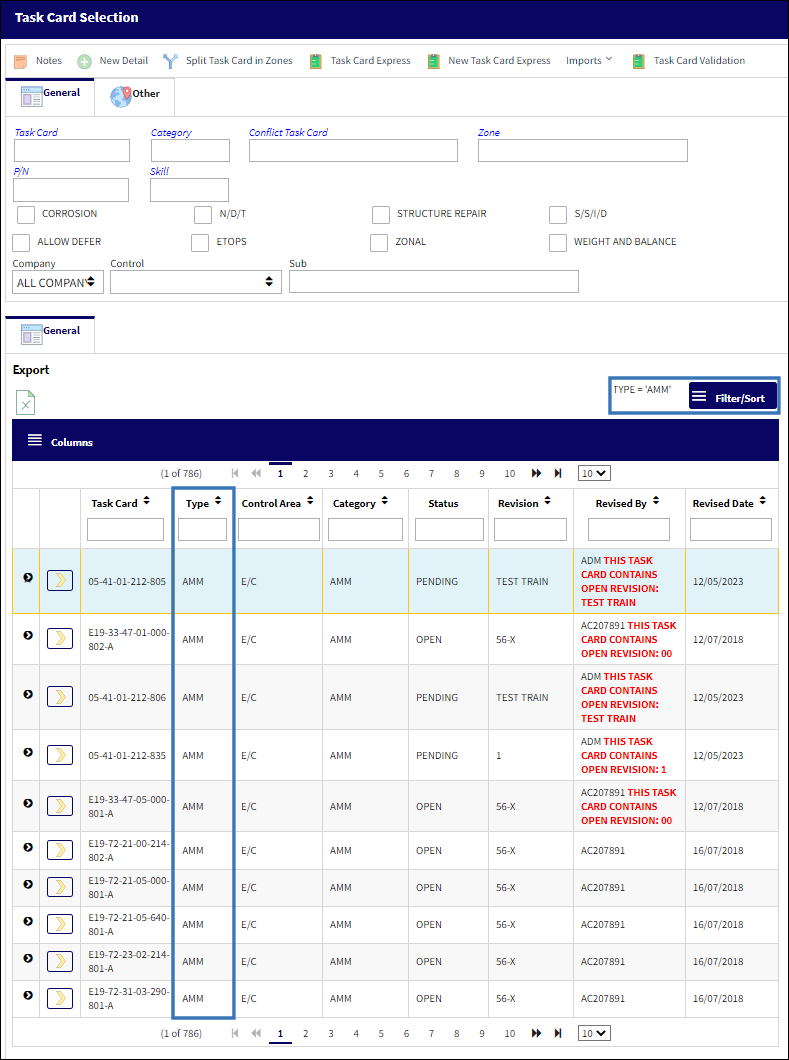
To apply a different filter, users can simply select a different criteria from the Filter Criteria List. The option to clear the select filter is also available via the Clear Filter/Sort button.

 Share
Share

 Print
Print