
 Share
Share

 Print
Print
Add New Filter/Sort, via the Filter/Sort Button

The Add New Filter/Sort ![]() button allows users to create new filters/sorting options that can be used in the host window. Selecting this button will display the Add New Filter Criteria pop up window.
button allows users to create new filters/sorting options that can be used in the host window. Selecting this button will display the Add New Filter Criteria pop up window.
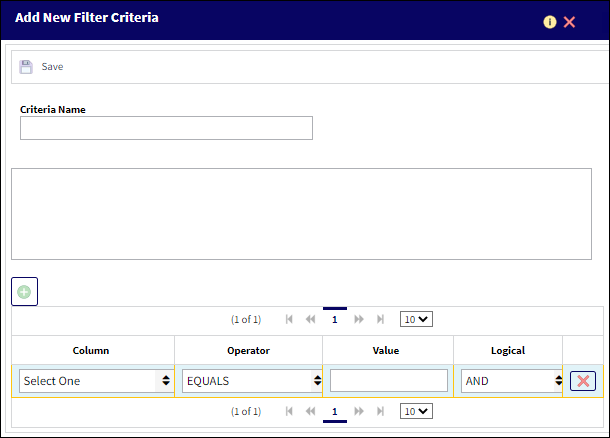
The following information/options are available in this window:
_____________________________________________________________________________________
Save ![]() button
button
Select this button to save criteria changes made in the window.
Criteria Name
The entered name of the filter criteria.
Logic Description
The description of the logic behind this filter criteria.
Note: This field will automatically pull a description based on the records added to the window unless the User enters their own specific description.
New ![]() button
button
Select this button to create a new filter criteria record.
Column
The field which the new filter criteria will affect.
Operator
The parameters that the system will evaluate the filter criteria.
Equals - The sorted records will reflect the same information as entered in the value field.
Greater than - The sorted records will reflect information greater than the information in the value field.
Less than - The sorted records will reflect information less than the information in the value field.
> Than or Equal - The sorted records will reflect information that is the same or greater than the information in the value field.
< Than or Equal - The sorted records will reflect information that is the same or less than the information in the value field.
Not Equal - The sorted records will reflect any information that is not the same as the information in the value field.
Value
The value that the filter criteria will take into consideration when sorting displayed records.
Logical
The logical conjunction of the filter criteria.
And - The system will use this search criteria alongside any other created criteria.
Or - The system will use this search criteria or any other created criteria.
_____________________________________________________________________________________
Adding New Filter Criteria
Select the Add New Filter/Sort ![]() button to prompt the Add New Filter Criteria pop up window. Enter the desired information in the appropriate field.
button to prompt the Add New Filter Criteria pop up window. Enter the desired information in the appropriate field.
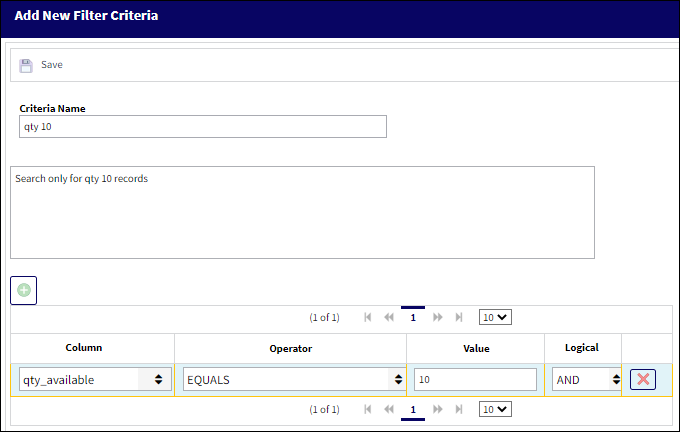
Selecting the Save ![]() button saves the record.
button saves the record.
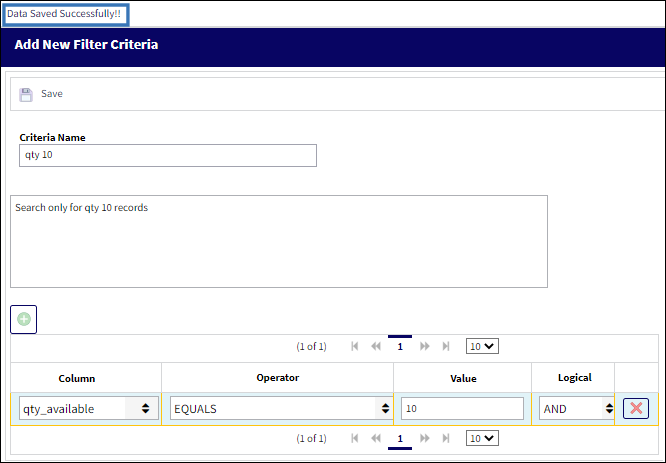
The new filter is displayed via the Show Filter/Sort List ![]() button. For more information on the Show Filter/Sort List
button. For more information on the Show Filter/Sort List ![]() button, refer to Show Filter/Sort List, via the Filter/Sort Button.
button, refer to Show Filter/Sort List, via the Filter/Sort Button.
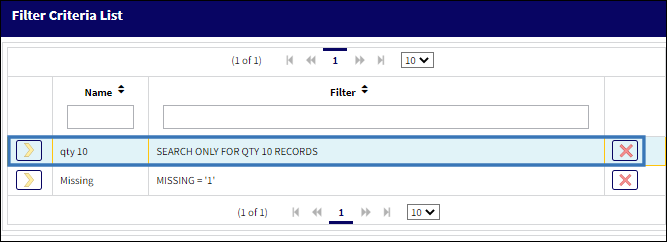

 Share
Share

 Print
Print