
 Share
Share

 Print
Print
Sorting Multiple Columns Tip, via the Filter/Sort Button

While holding the CTRL key, the user can select multiple columns to be sorted.
In the desired window, hold the CTRL key and select the first column to be sorted.
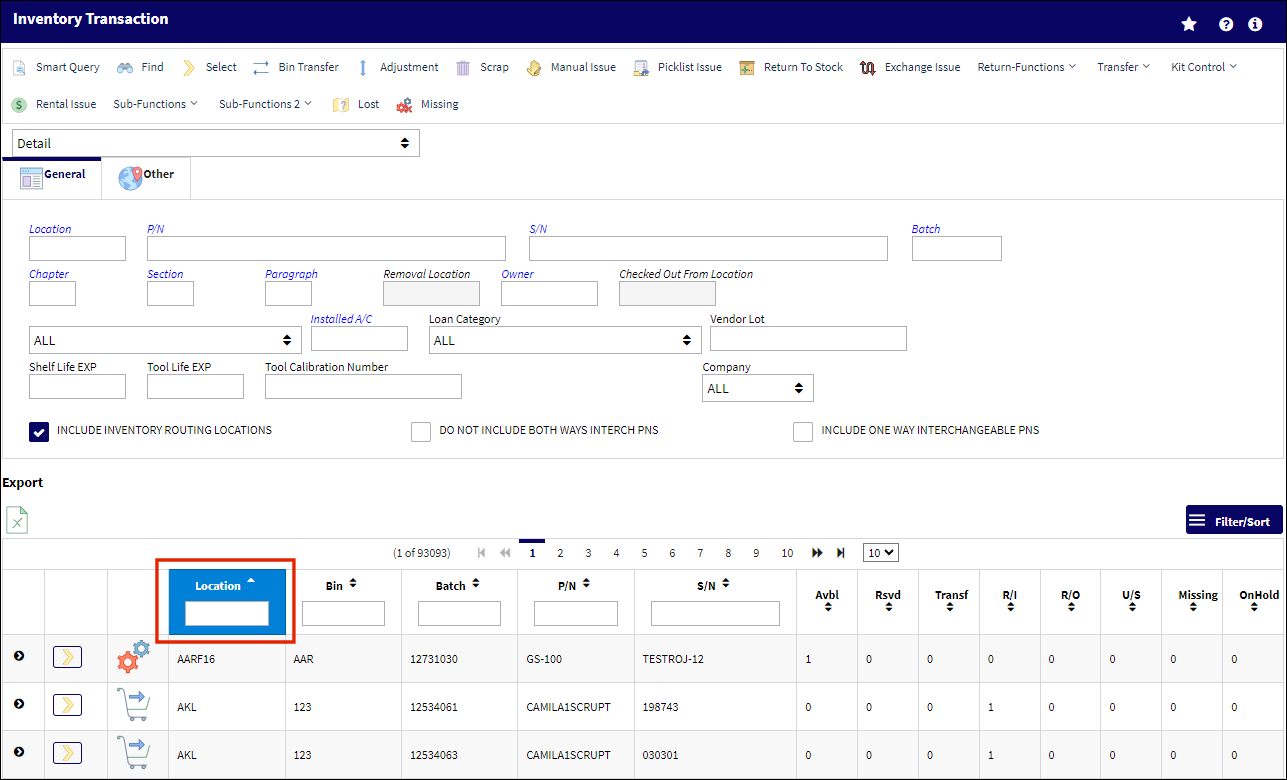
While still holding the CTRL key, the user can select additional columns to be sorted. When selecting multiple columns, a number will appear next to the column title indicating the order of selection. As per the image below, the Batch column was selected third.
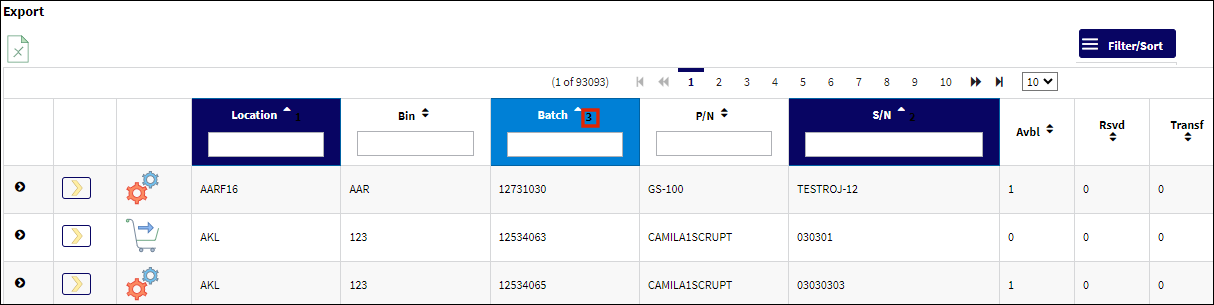
The user can uniquely sort the selected column(s) by continuing to hold the CTRL key and reselecting it. The user can then select the Filter/Sort ![]() Button to apply a filter/sorting rule.
Button to apply a filter/sorting rule.
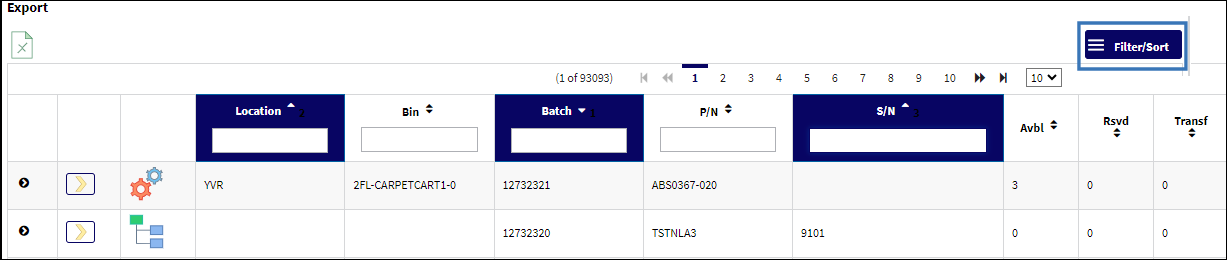

 Share
Share

 Print
Print