
 Share
Share

 Print
Print
Find Button, via Standard Buttons
The Find ![]() button is a standard button found throughout the system. The following is just one example of the Find
button is a standard button found throughout the system. The following is just one example of the Find ![]() button.
button.
Select the Find ![]() button to find data according to the selection entered. The user can filter the search by populating available fields.
button to find data according to the selection entered. The user can filter the search by populating available fields.
Go to Production/ Update/ Work Order
From the W/O window. The user can filter by any of the below fields. In the following example, the user has selected to filter by Status, Category and Location and Company. Select the Find ![]() button.
button.
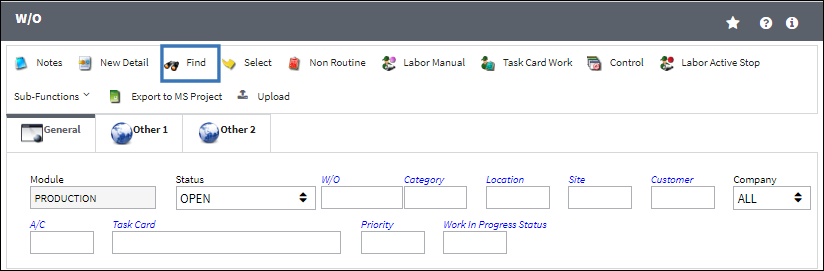
The following results are displayed:
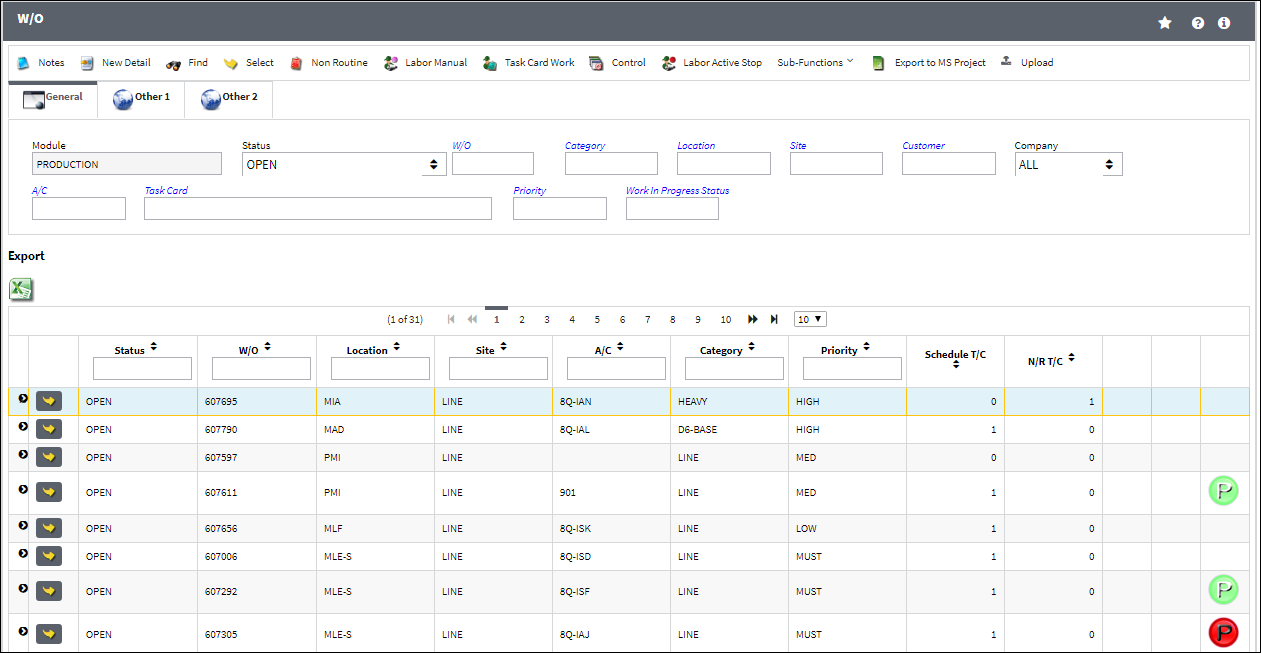

 Share
Share

 Print
Print