|
SYSTEM STANDARDS > Standard Buttons > Sub-Functions Drop Down, via Standard Buttons
Sub-Functions Drop Down, via Standard Buttons
The Sub-Functions Drop Down appears at the top of the window in between the Dashboard and window tabs. The Sub-Function button is a standard button and appears in various windows throughout the system. This button is a drop down from which other sub-function buttons can be found once selected.
In the following example, the user will select the Sub-Function Drop Down from the W/O window.
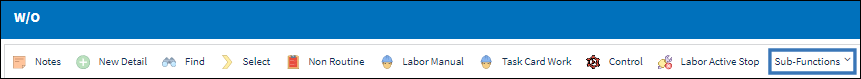
Selecting the Sub-Function Drop Down allows the user access to the following sub-functions, as shown below.
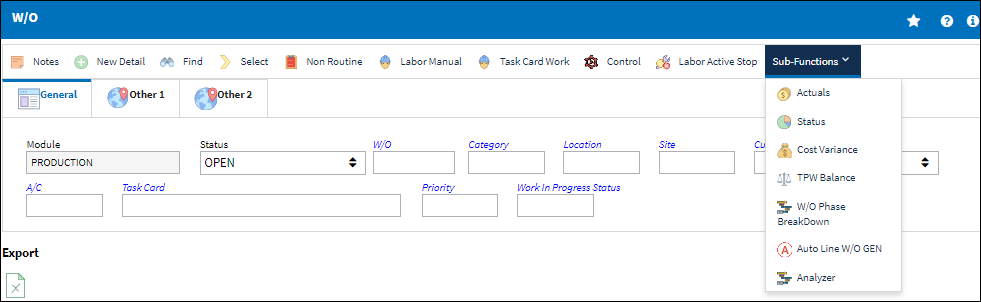
|
See Also Standard Buttons Exit Button, via the Standard Buttons Delete Button, via Standard Buttons Find Button, via Standard Buttons Attachment Button, via Standard Buttons Import Button, via Standard Buttons Columns Button, via Standard Buttons Filter/Sort Button, via Standard Buttons New Button, via Standard Buttons Notes Button, via Standard Buttons Save Button, via Standard Buttons Export as Excel Button, via Standard Buttons Schedule Print Button, via Standard Buttons Select All/Deselect ALL Button, via Standard Buttons System Tran Code Button, via Standard Buttons History Button, via Standard Buttons |
|

 Share
Share

 Print
Print
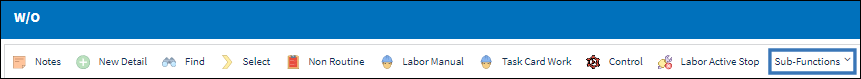
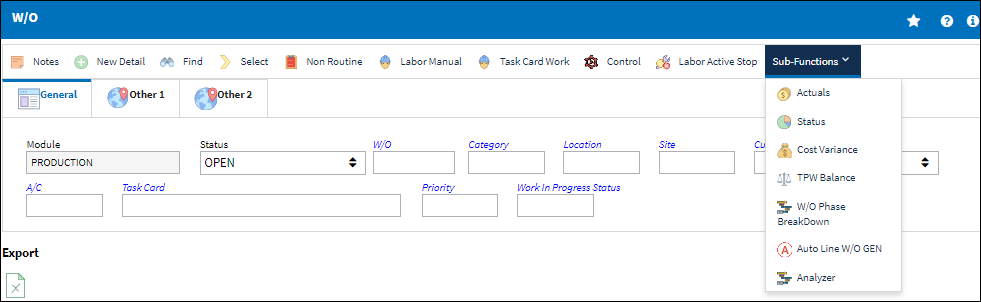

 Share
Share

 Print
Print