
 Share
Share

 Print
Print
Notes Button, via Standard Buttons
The Notes ![]() button is a standard button found throughout the system.
button is a standard button found throughout the system.
Select the Notes ![]() button to enter any notes that will be associated with the currently selected record. When selected, the Note Pad window pops up. Users have options such as deleting, or printing a note that they created.
button to enter any notes that will be associated with the currently selected record. When selected, the Note Pad window pops up. Users have options such as deleting, or printing a note that they created.
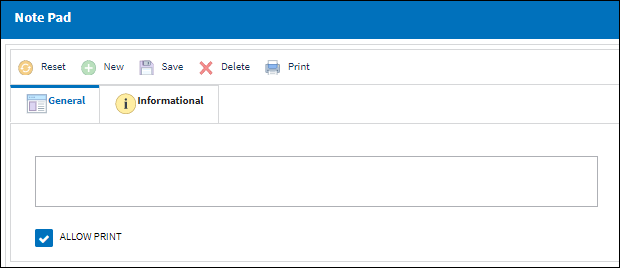
If a record does not have a note linked to it, the following icon appears in the window: ![]()
Once a note has been created and saved, the following icon will appear in the window: ![]()
![]() Note: The size of the No Note
Note: The size of the No Note ![]() and Note Created
and Note Created ![]() icons was increased.
icons was increased.
![]() Note: The Delete
Note: The Delete ![]() button via the Note Pad window is security-controlled via Settings/ Explorer/ System Transaction Code/ Notes Supervisor Delete. For additional information, refer to the Security Explorer via the System Administration Training Manual.
button via the Note Pad window is security-controlled via Settings/ Explorer/ System Transaction Code/ Notes Supervisor Delete. For additional information, refer to the Security Explorer via the System Administration Training Manual.
Security to the Delete ![]() button also works in conjunction with switch
button also works in conjunction with switch ![]() NOTEOVR. For additional information, refer to the System Administration Switches Manual.
NOTEOVR. For additional information, refer to the System Administration Switches Manual.

 Share
Share

 Print
Print