
 Share
Share

 Print
Print

The Sub Location ![]() button allows the user to set up sub locations for a main location. Once set up, the Re-Order level functionality will take into consideration the availability of a part(s) in all sub locations for a main location in addition to the main location before creating a requisition based on the Re-Order level for the respective part number. The system will not allow a Re-Order Level to be created for a sub location. In addition, a sub location cannot be added to a master location that is not set up as an Inventory location.
button allows the user to set up sub locations for a main location. Once set up, the Re-Order level functionality will take into consideration the availability of a part(s) in all sub locations for a main location in addition to the main location before creating a requisition based on the Re-Order level for the respective part number. The system will not allow a Re-Order Level to be created for a sub location. In addition, a sub location cannot be added to a master location that is not set up as an Inventory location.
Note: This button will only appear in the Location Master if switch ![]() SUBLOCATION is set to Yes and if switch
SUBLOCATION is set to Yes and if switch ![]() REORLOC is set to No.
REORLOC is set to No.
From the Location Master, select the Sub Location ![]() button.
button.
The system displays the Sub Location Master, where the following locations have been set up as sub locations for master location ATL.
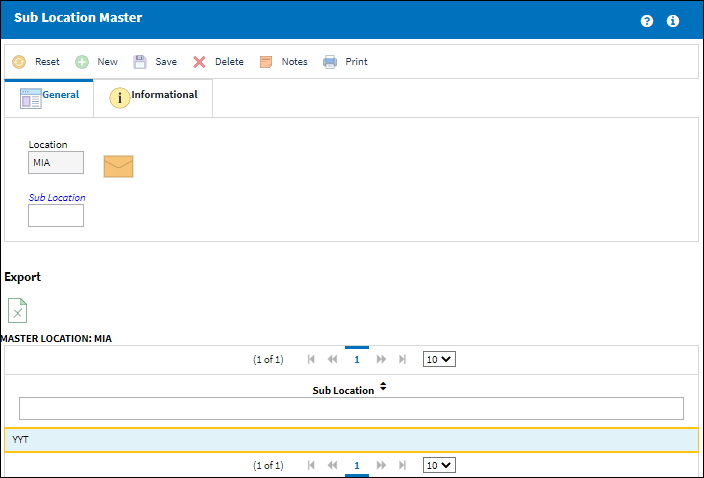
Errors and Warnings:
If one of the following applies, the system will display a hard warning:
- If a location is already established as a sub location for another main location.
- If a sub location is not an Inventory location.
- If the main location is the same as the sub location.
- If attempting to save a location as a sub location that is already a sub location for another main location.

 Share
Share

 Print
Print