
 Share
Share

 Print
Print
MEL Master, Warning Tab
This tab allows users to enter MEL-specific warning messages that pop-up for Defect Reports with the associated MEL when the defects are created or resolved. Additionally, the warning message will display when an MEL is applied to a defect. If these fields are left blank, the warning messages do not appear in the Defect Report window. This tab is only available when the MEL or CDL radio buttons are selected in the MEL Master, General tab.
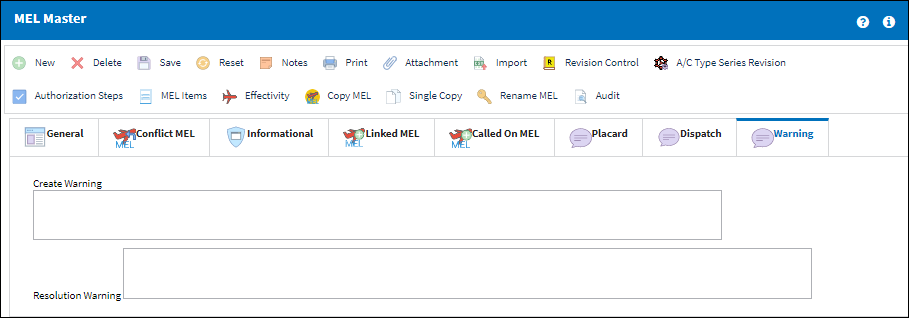
![]() This tab is security-controlled via Settings/ Update/ MEL Master/ MEL Warning Tab. For more information refer to the Security Explorer via the Settings Training Manual.
This tab is security-controlled via Settings/ Update/ MEL Master/ MEL Warning Tab. For more information refer to the Security Explorer via the Settings Training Manual.
Note: The displayed warning message is not hard coded and will update to reflect any changes made in the Create Warning and Resolution warning fields. For that reason, users should consistently update the messages to reflect their current processes.
The following information/options are available in this window:
_____________________________________________________________________________________
Create Warning
The warning message that pops up when a Defect Report associated to the MEL or CDL is created.
Resolution Warning
The warning message that pops up when a Defect Report associated to the MEL or CDL is resolved.
_____________________________________________________________________________________
Creating MEL Warning and Resolution Messages:
To create a MEL warning message, enter the desired message in the Create Warning field.
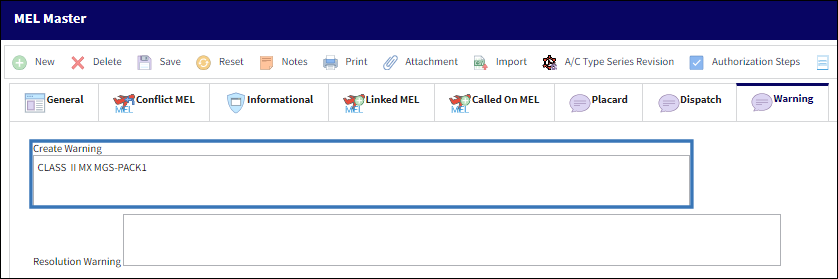
Enter the desired message in the Resolution Warning field to create a Resolution message.
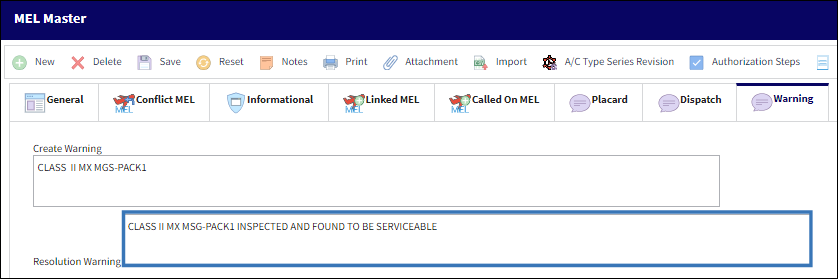
Select the Save ![]() button to save the record. Once saved, the messages will appear with the corresponding actions.
button to save the record. Once saved, the messages will appear with the corresponding actions.
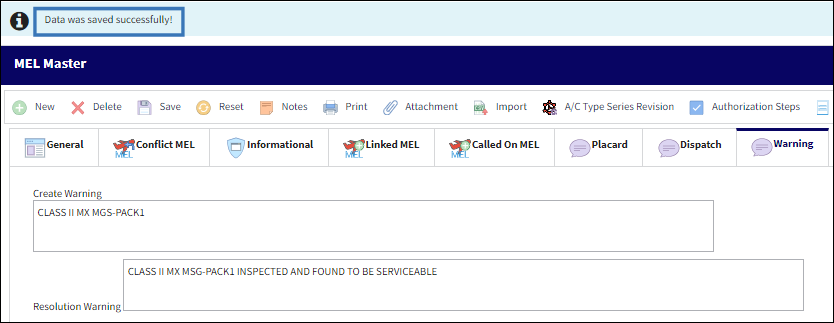
Defect (Associated with MEL) Report Warning Messages:
When a Defect Report is created with an MEL added in the Defer tab, the creation warning message appears. Notice that the following Defect Report is created.
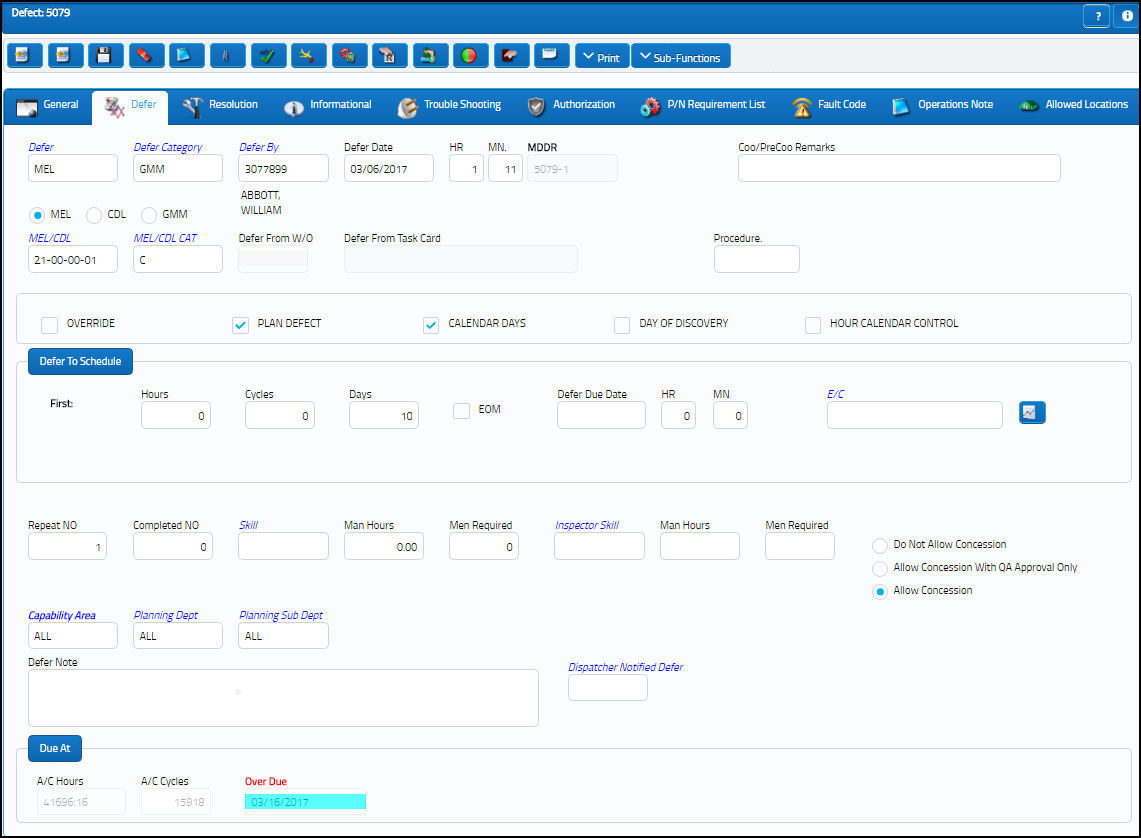
Because the Defect Report is associated to the above MEL, the following warning message appears.
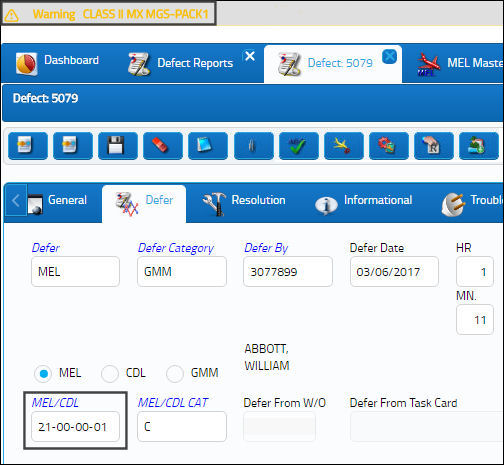
When the Defect Report is resolved, the resolution warning message appears. Notice that the following Defect Report is resolved and shows the resolution warning message as a result.
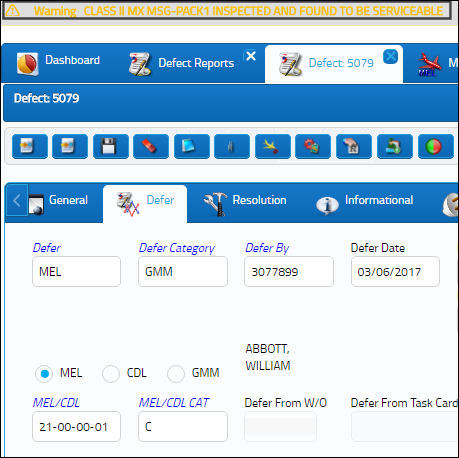

 Share
Share

 Print
Print