
 Share
Share

 Print
Print
MEL Master, Linked MEL Tab
The Linked MEL tab allows the user to link an MEL to an already existing MEL to create a sub-MEL. When an MEL is associated to a Defect Report, any MELs linked to that parent MEL will also be associated to the Defect Report. For additional information, refer to the Link MEL Button via Defect Reports of the Technical Records Training Manual.
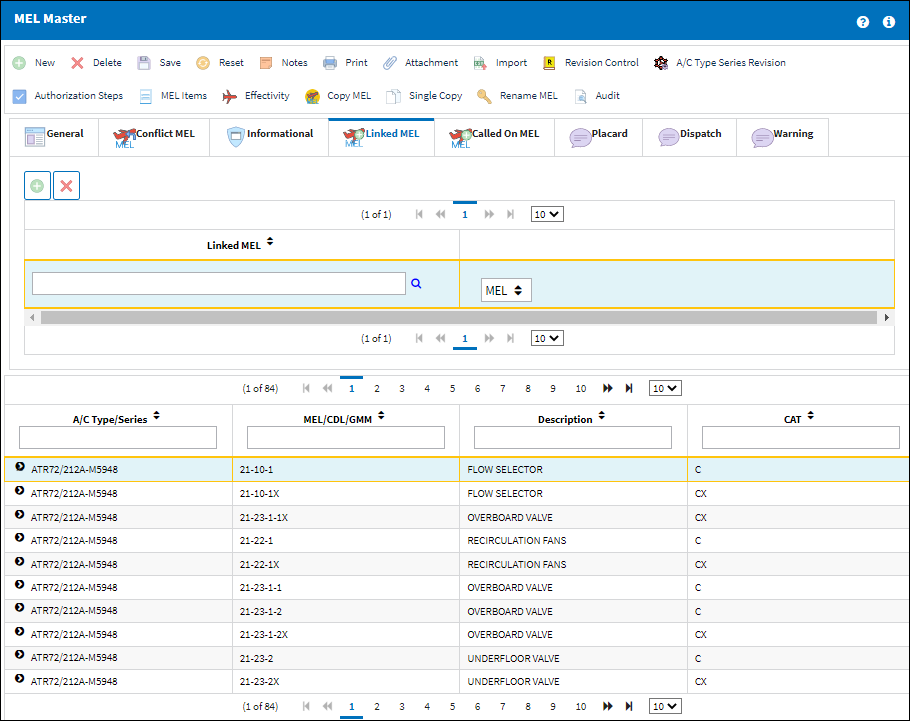
The following drop down selection appears. Select an MEL for the A/C Type and Series.
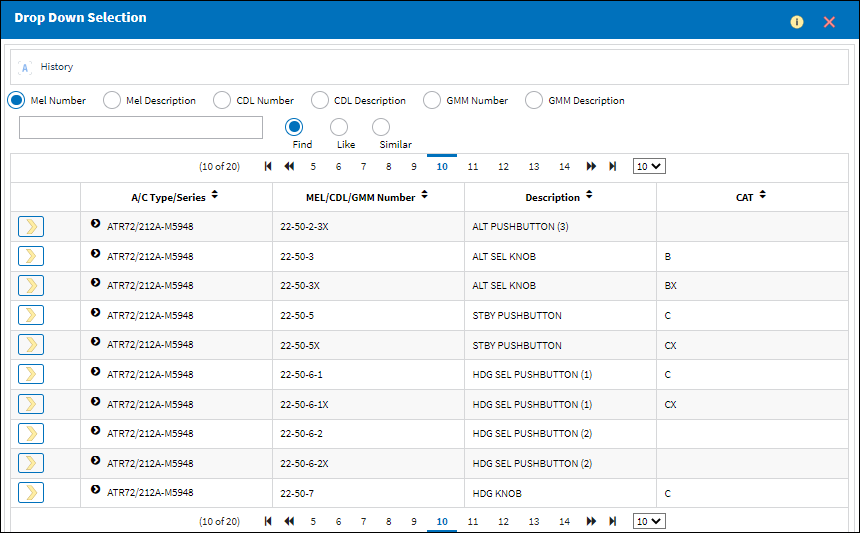
Once the Called On MEL is populated in the below field, select the Save ![]() button.
button.
The sub-MEL is now linked to the MEL.
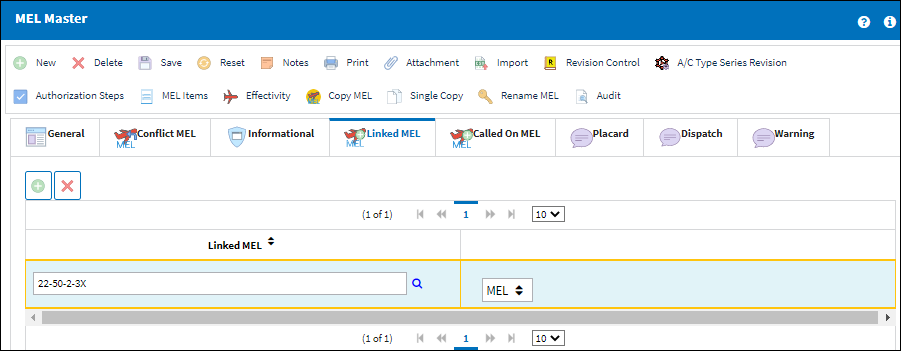

 Share
Share

 Print
Print