
 Share
Share

 Print
Print
A/C Master, General Tab
From the A/C Master, General tab, users can enter general information for a new or existing aircraft record such as the aircraft's name, type/series, service status, etc.
Select the New ![]() button to enter a new aircraft.
button to enter a new aircraft.
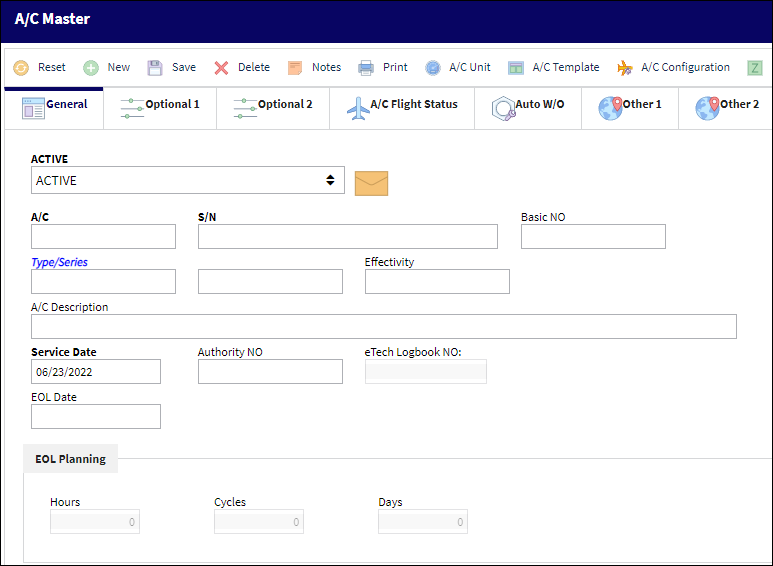
The following information/options are available in this window:
_____________________________________________________________________________________
Active drop down
Check this box to indicate that this A/C is currently active (in use) on the system. When deselected, the Aircraft is in 'Inactive' status. The 'Active' text is displayed in red and the aircraft cannot be linked to new transactions or records (e.g., Work Orders, Defect Reports, etc.). A hard warning will prevent users from creating records for Inactive Aircraft.
![]() Note: Additional status options can be added to or removed from the Active drop down menu via the System Tran Code Explorer under Aircraft Status. However, the Active, Inactive, and Leased status cannot be removed and will always be present in the A/C Master.
Note: Additional status options can be added to or removed from the Active drop down menu via the System Tran Code Explorer under Aircraft Status. However, the Active, Inactive, and Leased status cannot be removed and will always be present in the A/C Master.
![]() Note: Leased status indicates that the A/C is currently leased. For more information, refer to the Leased Aircraft button.
Note: Leased status indicates that the A/C is currently leased. For more information, refer to the Leased Aircraft button.
A/C
The individual aircraft tail number.
QR Code ![]()
The QR code allows users to pull up records using QR code scanner functionality via the applicable eMobility application.
S/N
The Aircraft's Serial Number which is provided by the manufacturer. This serial number is like a registration number, but it is not dependent on a country code and therefore never changes.
Basic NO.
The Basic Number of the Aircraft.
Type/Series
The Aircraft Type and Series/Fleet assignment.
Note: Usually, the A/C Type and Series are mandatory fields. This field is populated in accordance with Switch ![]() ATATYPESER.
ATATYPESER.
Effectivity
The Effectivity of the Aircraft.
A/C Description
The Description of the Aircraft.
Service Date
The Date when the aircraft was taken into service by the current owner/operator (previous flight log hours and cycles can be loaded via the 'z' log).
Authority NO.
The Aviation Authority Reference Number.
eTech Logbook NO.![]()
The eTech Logbook number associated with the aircraft S/N. This field is auto-generated once the record is saved.
EOL Date
End of lease date.
EOL Planning Hours/Cycles/Days
Maintenance responsible by lease provider after EOL date.
_____________________________________________________________________________________
The Export as Excel ![]() button can be selected to view the queried data (including all pages) in an Excel spreadsheet. This Excel file can be saved for later use. For more information refer to the Export as Excel Button via the eMRO System Standards manual.
button can be selected to view the queried data (including all pages) in an Excel spreadsheet. This Excel file can be saved for later use. For more information refer to the Export as Excel Button via the eMRO System Standards manual.
Note: Effectivity, Basic No., Previous A/C, and Authority No., are manufacturer's numbers taken from the A/C data plate.
Deleting A/Cs With Dependencies:
Users cannot delete aircraft that have dependencies such as E/Cs, or installed inventory. If the user attempts to delete an A/C that has a dependency, a hard warning will prevent them from continuing with the transaction: 'Installed Inventory still exists for this A/C.'

 Share
Share

 Print
Print