
 Share
Share

 Print
Print
A/C Master, Other 2 Tab
In the A/C Master, Other 2 tab, users can enter additional weight values and other details for an aircraft.
The A/C Master, Other 2 Tab displays as follows:
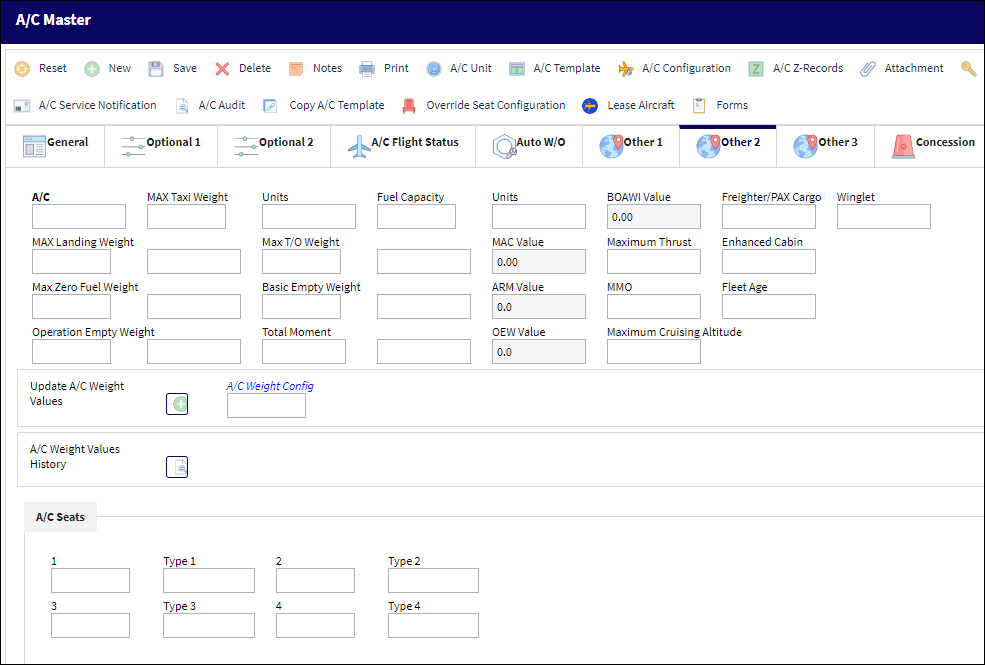
The following information/options are available in this window:
_____________________________________________________________________________________
A/C ![]()
The individual aircraft tail number.
MAX Taxi Weight/Units
Maximum Taxi Weight and units of measurement.
MAX Landing Weight/Units
Maximum Landing Weight and units of measurement.
Max Zero Fuel Weight/Units
Maximum Zero Fuel Weight and units of measurement.
Operation Empty Weight/Units
Maximum Empty Weight and units of measurement.
Fuel Capacity/Units
Total Aircraft Fuel Capacity and units of measurement.
Max T/O Weight/Units
Maximum T/O (Take Off) Weight and units of measurement.
Basic Empty Weight/Units
Aircraft Basic Empty Weight and units of measurement.
Total Moment
Total Moment Weight and units of measurement.
BOAWI Value
Basic Operating Adjusted Weight Index is a formula set up in the A/C Type Series, Formulas Tab.
MAC Value
Mean aerodynamic chord (MAC) is percentage generally defined as;

where S is the wing area, b is the span of the wing, y is the coordinate along the wing span and c(y) is the chord at the coordinate y. The formula is set up on the Type and Series is a % that is a formula setup in the A/C Type Series, Formulas Tab.
ARM Value
Arm refers to the distance between the center of gravity and the datum. Arms ahead of, or to the left of the datum are negative(-n), and those behind, or to the right of the datum are positive(+n). When the datum is ahead of the aircraft, all of the arms are positive and computational errors are minimized. Arm = Mass/Weight.
OEW Value
Operation Empty Weight Value.
Freighter/PAX Cargo
Indicate whether the aircraft is utilized for freight, passengers, or both. This is informational only.
Maximum Thrust
Maximum force that the aircraft can exert. This is informational only.
MMO
The MMO that can be reached by the particular aircraft. This is informational only.
Maximum Cruising Altitude
Highest altitude at which the aircraft can cruise. This is informational only.
Winglet
Indicate and/or specify any winglet of the aircraft. This is informational only.
Enhanced Cabin
Indicate and/or specify if the aircraft has an enhanced cabin. This is informational only.
Fleet Age
Age of the fleet the aircraft belongs to. This is informational only.
Update A/C Weight Values ![]() button
button
Weight is normally measured in pounds. When weight is removed from an aircraft, it is negative(-), and when added, it is positive (+). For more information refer to the Update A/C Weight Values Button section via the A/C Master, Other 2 tab in the Settings Training Manual.
A/C Weight Values History ![]() button
button
Select the A/C Weight History ![]() to view changes in weight values.
to view changes in weight values.
A/C Seats (1-4, Type)
Enter the A/C Seats (maximum of four) and the A/C type code.
A/C Weight Config
Enter the A/C Weight Configuration Code. This code can be found via Settings/ Explorer/ System Transaction Code/ Settings/ A/C Weight Configuration.
_____________________________________________________________________________________

 Share
Share

 Print
Print