
 Share
Share

 Print
Print
A/C Master, Optional 2 Tab
In the A/C Master, Optional 2 tab, users can enter additional details for an aircraft (e.g., Planner, Hub, etc.). This window provides the user with optional functionalities that are not mandatory for the A/C record.
Select the Optional 2 Tab and the system displays the following screen:
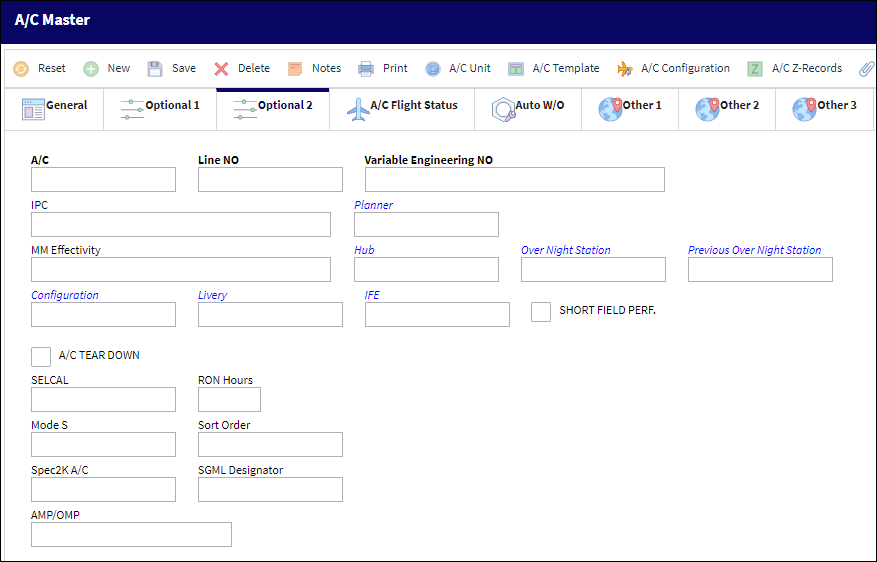
The following information/options are available in this window:
_____________________________________________________________________________________
A/C ![]()
The individual aircraft tail number.
Line NO
A number provided by the manufacturer that works like a serial number. Some TraxDocs assign effectivity via this line number.
IPC
Illustrated Part Catalog reference that manufacturers use to illustrate specific parts by sections of the aircraft. The IPC system generally appears in "Chapter, Section, Paragraph (31-41-05)" format. The page number, figure number, and item number is also included. Click into the field to select electronically pre-loaded data as required. Select the IPC button to create IPC references for the P/N. Several references can be created for the same P/N.
MM Effectivity
Maintenance Manual Effectivity.
A/C Tear Down checkbox
Check this to indicate that the aircraft can be torn down for parts. If an Aircraft is flagged as INACTIVE, then this checkbox must be checked in order to allow for the removal of components from the aircraft. When an aircraft is 'Inactive', parts cannot be removed from the aircraft unless the A/C Tear Down checkbox is selected.
A/C Tear Down P/N ![]() button - This button opens the A/C Tear Down window where users can specify the dates for the Tear Down and enter the total value for the Aircraft. From this window users can go on to specify costs for the parts so that when the parts are removed from the A/C, Fixed Assets are loaded for each part and Journal entries are created. For more detailed information on this window and the functionality behind it refer to the A/C Tear Down P/N Button (via A/C Master, Optional 2 Tab) in the Settings Training Manual.
button - This button opens the A/C Tear Down window where users can specify the dates for the Tear Down and enter the total value for the Aircraft. From this window users can go on to specify costs for the parts so that when the parts are removed from the A/C, Fixed Assets are loaded for each part and Journal entries are created. For more detailed information on this window and the functionality behind it refer to the A/C Tear Down P/N Button (via A/C Master, Optional 2 Tab) in the Settings Training Manual.
SELCAL
Enter the SELCAL code here. SELCAL is a selective calling that refers to an automatic signaling system used in the aircraft to notify the pilot that the aircraft is receiving a call.
Mode S
The Mode S transponder.
Spec2K A/C
Enter the Spec2K A/C. When a PO is created and sent to a vendor, the Spec2K A/C will appear in the Spec2000 Message list.
AMP/OMP
The Aircraft Maintenance Program/Maintenance Schedule information for the W/O in this field is included in the Work Order Summary report, which is a customized print. This field is informational only.
Migrated To Fast Planning checkbox
Select this checkbox if there has been a migration to Fast Planning.
Variable Engineering NO
The Variable Engineering Number applied by the manufacturer.
Planner
The person (within the user's organization) responsible for planning regarding this A/C.
Over Night Station
The Overnight Station code. Changing the Over Night Station code on the Optional 2 Tab changes it on the A/C Master, A/C Flight Status Tab and the A/C Master, Auto W/O Tab.
Previous Over Night Station
The appropriate previous over night station for this A/C.
RON Hours
Remaining Over Night hours for A/C.
Sort Order
The sequence of how items are displayed.
SGML Designator
Standard Generalized Mark-Up Language - path to SGML file.
Hub
The hub or home location for an aircraft. For additional information, refer to the A/C Controller Panel, via the Technical Records Training Manual.
![]() This field is only available for customers who have an Interface set up. For additional information, contact the appropriate Interface Administrator.
This field is only available for customers who have an Interface set up. For additional information, contact the appropriate Interface Administrator.
Configuration
Indicates the type of configuration the aircraft has. This field is informational.
Livery
Indicates the type of livery the aircraft has. This field is informational.
IFE
Indicates that the aircraft contains In-Flight Entertainment (IFE). This field is informational.
Short Fields Perf. checkbox
Indicates the Short Field Performance (SFP) status of the aircraft. This field is informational.
_____________________________________________________________________________________

 Share
Share

 Print
Print