
 Share
Share

 Print
Print
A/C Master, A/C Flight Status Tab
The A/C Flight Status Tab maintains a record of the aircraft status and the total times (cycles and hours).
Select the A/C Flight Status tab and the system displays the following screen:
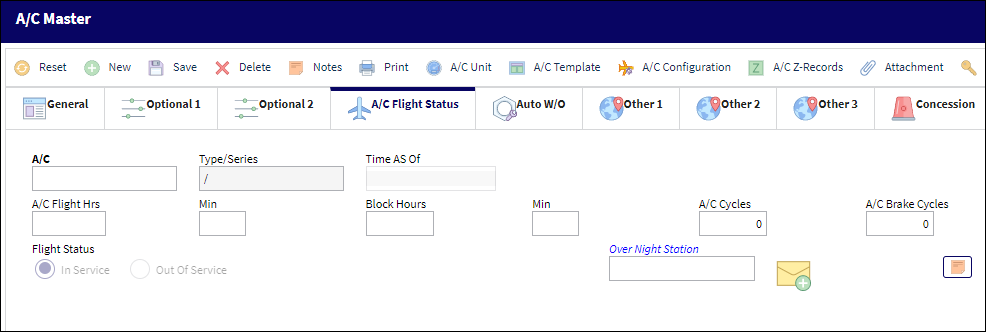
The following information/options are available in this window:
_____________________________________________________________________________________
A/C ![]()
The individual aircraft tail number.
Type/Series
The Aircraft Type and Series/Fleet assignment.
Time As Of
This field displays the last stamped flight log date that has been entered in the system for this aircraft.
Control No.
The Control Number.
Current A/C Flight Hrs
The current number of accumulated aircraft Flight Hours and Minutes as of the current Time AS Of date.
Block Hrs.
The current number of accumulated aircraft Block Hours and Minutes as of the current Time AS Of date.
Cycles
The current number of accumulated Aircraft Cycles as of the current Time AS Of date.
Brake Cycles
The current number of accumulated Aircraft Brake Cycles as of the current Time AS Of date.
Flight Status
Shows the current status of this aircraft by selecting either the In Service radio button or the Out of Service radio button. See the Technical Records manual, 'Defect Report buttons' Section for information regarding placing an aircraft in and out of service.
Over Night Station
Over Night Station code. Changing the Over Night Station code on the A/C Flight Status Tab changes it on the A/C Master, Optional 2 Tab and the A/C Master, Auto W/O Tab.
_____________________________________________________________________________________
To make additional notes, click on the Notes ![]() button and enter any relevant notes.
button and enter any relevant notes.

 Share
Share

 Print
Print