
 Share
Share

 Print
Print
eTech Logbook

The eTech Logbook window is a repository of an aircraft's past flight information as recorded in the Pilotlog app's logbook. From this window, users can view, update, and export historical flight information as needed.
![]() Note: This window is security controlled via Technical Records/ Update/ eTech Logbook. For more information, refer to the Security Explorer, via the System Administration Training manual.
Note: This window is security controlled via Technical Records/ Update/ eTech Logbook. For more information, refer to the Security Explorer, via the System Administration Training manual.
![]() Note: When the switch
Note: When the switch ![]() QTRELEASEON is set to Yes, the PilotLog and QuickTurn applications can call the CRS Service. This switch should only be turned on when the PilotLog, QuickTurn, or eTech Logbook applications are being used. When set to No, the CRS Service will be nulled. Removing CRS-related Securities for the PilotLog and QuickTurn applications is recommended for this configuration.
QTRELEASEON is set to Yes, the PilotLog and QuickTurn applications can call the CRS Service. This switch should only be turned on when the PilotLog, QuickTurn, or eTech Logbook applications are being used. When set to No, the CRS Service will be nulled. Removing CRS-related Securities for the PilotLog and QuickTurn applications is recommended for this configuration.
![]() Note: The Date format for the eTech Logbook is configured using System switch SYSDTDBS. For more information, refer to switch SYSDTDBS in the Training Manual.
Note: The Date format for the eTech Logbook is configured using System switch SYSDTDBS. For more information, refer to switch SYSDTDBS in the Training Manual.
The following tabs and buttons are available at the header level.
eTech Logbook Tabs |
eTech Logbook Buttons |
|
|
|
![]()
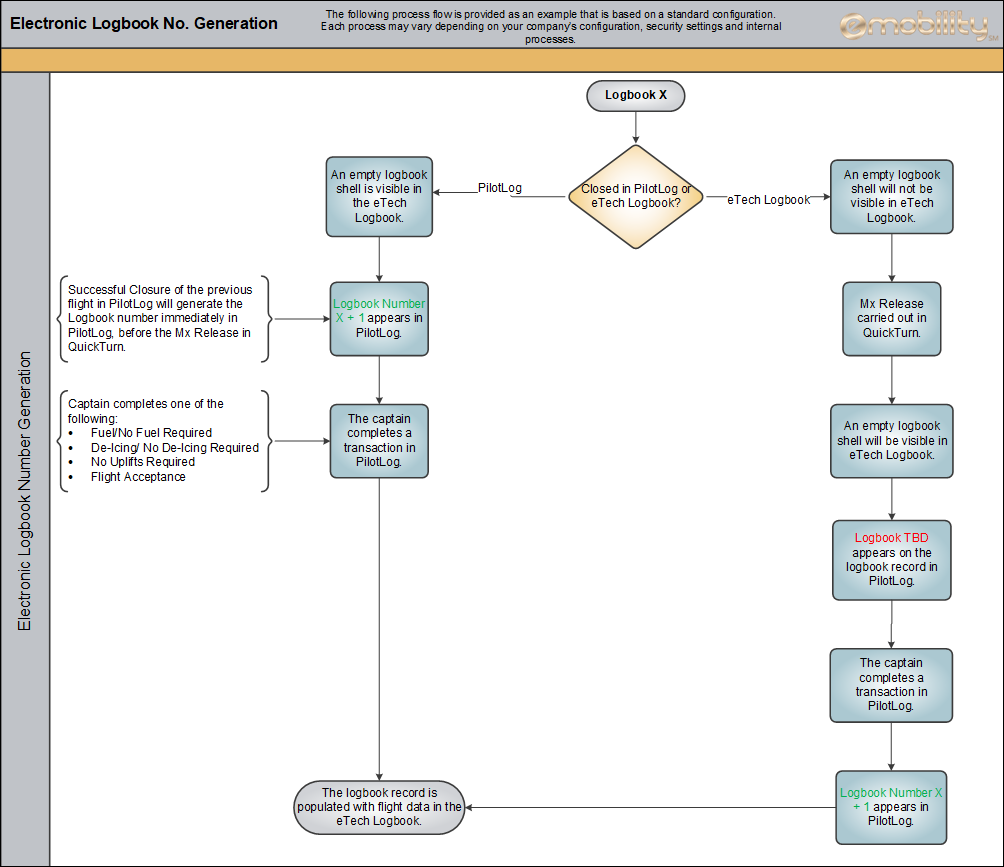

 Share
Share

 Print
Print