
 Share
Share

 Print
Print
P/N Control Authorization
The P/N Control Authorization window allows the user to view all P/N Controls attached to serialized parts and update, edit, and override the Authorization Status, and Actuals. If the P/N Control System Transaction Code has Authorization Steps, each step must be accepted during the P/N Control Authorization Process. When a P/N associated with a P/N Control is received or P/N Initial Loaded into the system, that P/N Control must be authorized (the steps must be Accepted) via Technical Records/ Explorer/ P/N Control/ P/N E/C Authorization to place the P/N Control status to Authorized. Each customer will define their own P/N Control Authorization process.
Note: The P/N Control Schedule for a specific P/N S/N can only be overridden from the Inventory Supervisor window.
Enter one or more search criteria in the query section of the P/N Control Authorization window then select the Find ![]() button.
button.
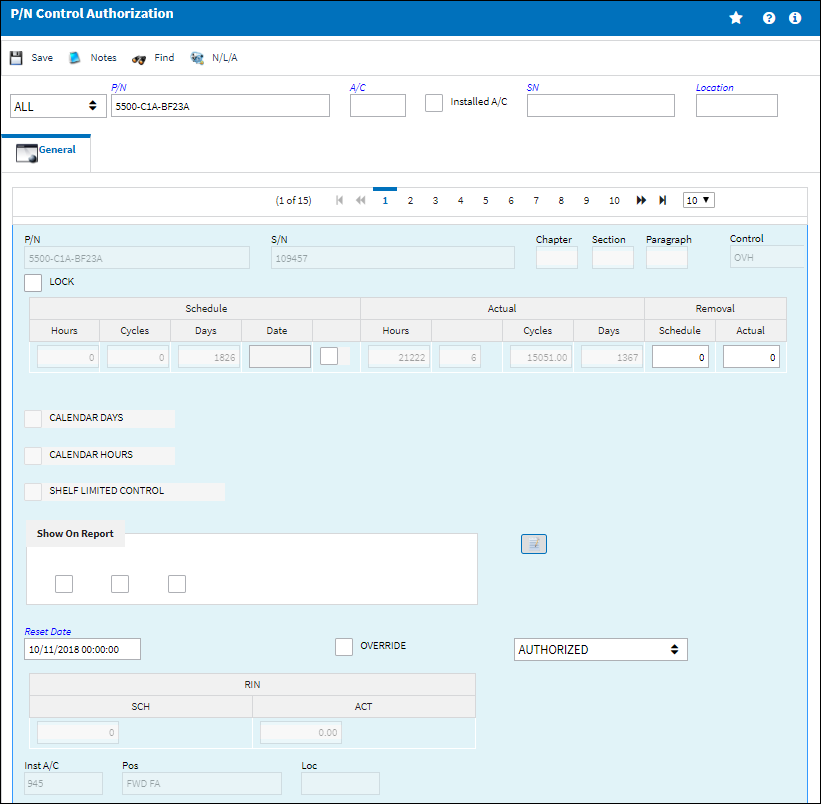
Note: When Switch ![]() PCPEATHS is set to Yes, the Authorization Status field will not be visible in the P/N Inventory Control window via Receiving/ Update/ (Order Receiving or Receiving Inspection/ P/N Control button) to update the P/N Control Authorization Status (Acknowledge, Authorized, Pending, Unknown). The Authorization Status can still be changed via Technical Records/ Update/ P/N Control Authorization. If set to No, the Authorization Status field will be visible in the P/N Inventory Control window via Receiving/ Update/ (Order Receiving or Receiving Inspection/P/N Control button). The Authorization Status can also be updated via Technical Records/ Update/ P/N Control Authorization, as well as Technical Records/ Explorer/ P/N Control / P/N E/C Authorization.
PCPEATHS is set to Yes, the Authorization Status field will not be visible in the P/N Inventory Control window via Receiving/ Update/ (Order Receiving or Receiving Inspection/ P/N Control button) to update the P/N Control Authorization Status (Acknowledge, Authorized, Pending, Unknown). The Authorization Status can still be changed via Technical Records/ Update/ P/N Control Authorization. If set to No, the Authorization Status field will be visible in the P/N Inventory Control window via Receiving/ Update/ (Order Receiving or Receiving Inspection/P/N Control button). The Authorization Status can also be updated via Technical Records/ Update/ P/N Control Authorization, as well as Technical Records/ Explorer/ P/N Control / P/N E/C Authorization.
Note: When Switch ![]() CTRLAUTH is set to Yes, and an Authorization Status entered as a default in the switches Config Other field (Pending, Unknown, Acknowledge, or Authorized), the default Authorization Status will populate in the P/N Inventory Control window during Purchase Order Receiving and P/N Initial Load transactions. All other order types received will not be affected by this switch.
CTRLAUTH is set to Yes, and an Authorization Status entered as a default in the switches Config Other field (Pending, Unknown, Acknowledge, or Authorized), the default Authorization Status will populate in the P/N Inventory Control window during Purchase Order Receiving and P/N Initial Load transactions. All other order types received will not be affected by this switch.
Query:
The following information/options are available in this window:
_____________________________________________________________________________________
Status
The Authorization Status of the P/N Control: Acknowledge, All, Authorized, Pending, or Unknown.
P/N
The Part Number reference for the aircraft part.
A/C
The individual aircraft tail number.
Installed A/C checkbox
When selected, the system will display all P/N Controls for all parts installed on-wing, regardless of the A/C.
Note:If the Installed AC checkbox is selected the system will ignore any entry made in the A/C field.
S/N
The Serial Number for the specific serialized part.
Location
The Location for maintenance events, inventory stores, orders, transactions, or training events.
_____________________________________________________________________________________
Results:
The following information/options are available in this window:
_____________________________________________________________________________________
P/N
The Part Number reference for the aircraft part.
S/N
The Serial Number for the specific serialized part.
ATA
The ATA chapter/section/paragraph, as applicable.
Lock checkbox
When selected, this P/N Control cannot be authorized/edited. When not selected, this P/N Control can be authorized/edited. This checkbox is only available when Technical Records Switch ![]() LCKPNCTAUTH is set to Yes. For more information refer to Switch
LCKPNCTAUTH is set to Yes. For more information refer to Switch ![]() LCKPNCTAUTH via the Technical Records Switches Manual.
LCKPNCTAUTH via the Technical Records Switches Manual.
![]() Note: This checkbox is security controlled and can only be edited when the correct security access is applied via Technical Records/ Update/ P/N Control Authorization/ Lock Checkbox. For more information refer to the Security Explorer via the System Administration Training Manual.
Note: This checkbox is security controlled and can only be edited when the correct security access is applied via Technical Records/ Update/ P/N Control Authorization/ Lock Checkbox. For more information refer to the Security Explorer via the System Administration Training Manual.
Control
The time control related to the part (e.g., TSN, TSO, etc.) used to define its limits.
Schedule Hours/Cycles/Days
The control's hours/cycles/days schedule, as applicable.
Schedule Date
The controls scheduled due date for the selected P/N S/N, if applicable.
Date Control checkbox
The Date Control checkbox enables a schedule due date to be applied to the selected P/N S/Ns time control. If the P/N Control is marked with the Date Control checkbox, when a part is received into the system a scheduled due date is required. From the P/N Control Authorization window, the date control can be overridden by selecting the Date Control checkbox. The Date Control checkbox must remain selected in order to maintain the date entered.
Actual Hours/Cycles/Days
The number of hours/cycles/days accumulated against the time control schedule.
Removal Schedule
The Removal Schedule allows for a method of tracking tire removal information. Upon removal from the aircraft this number will automatically increment for each removal. At Receiving, the Removal Schedule information will appear, can be edited as required or reset with the reset of the P/N Control. Security access to this feature must be granted. The Removal Schedule information can also be updated via Technical Records/ Update/ P/N Control Adjustment.
Removal Actual
The number of times the component has been removed from an aircraft. The actuals' figure is automatically adjusted with each A/C P/N transaction.
Reset Date
Date and time at which control information was reset for having been performed/complied.
Calendar Days checkbox
When the Calendar Days/Control checkbox is selected, planning calculates the controls due date based on calendar days starting from the controls Effective Date (reset/last compliance date). When the Calendar Days/Control checkbox is not selected, planning calculates the controls due date starting from the associated P/N S/N installed date (if the P/N S/Ns installed date is after the controls Effective Date).
Calendar Hours checkbox
This checkbox is selected if the P/N Control Schedule is by calendar hours instead of flight hours.
Shelf Limited Control checkbox
This checkbox is selected when the shelf life of a part is being tracked while in inventory. When a part is installed on an aircraft, the Shelf Limited Control will not appear in the P/N Inventory Control window. The reset date will be deleted and the actuals will reset to zero. Once the part is removed from the aircraft, the Reset Date of the Shelf Limited Controls is set to the Removal Date. Tracking will begin upon the Removal Date.
Show On Report checkboxes
The Show On Report checkboxes can be checked to have the hours/cycles/days appear on certain technical records and inventory reports. It is recommended to keep the checkboxes checked (as defaulted) in order to maintain as much information about the part received as possible.
Override checkbox
When the Override checkbox is selected, the user is able to change the P/N Control Actuals (i.e., for S/Ns which are prorated or derated from the defaulted P/N Control as indicated in the Control Button, via P/N Master). If the Override checkbox is not de-selected and the record is saved, any changes to the P/N Control via the P/N Master will not cascade down to the selected P/N S/N.
Note: When Switch ![]() PNCASWOVERR is set to Yes, if one or more Override checkboxes are selected when the record is saved, the system will display a soft warning. When set to No, the system will save the P/N Control without displaying a soft warning even when one or more Override checkboxes has been selected.
PNCASWOVERR is set to Yes, if one or more Override checkboxes are selected when the record is saved, the system will display a soft warning. When set to No, the system will save the P/N Control without displaying a soft warning even when one or more Override checkboxes has been selected.
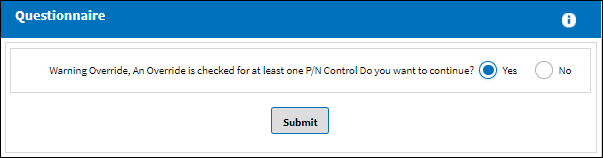
Authorization Status drop down
The Authorization Status drop down list can be used to change the status of the P/N Control to: Acknowledge, Authorized, Pending, or Unknown.
Audit ![]() button
button
When the Audit button is selected, the P/N Inventory Control Audit window appears displaying the changes made to the P/N Control.
Prorate ![]() button
button
The Prorate ![]() button will only appear for P/N Controls that have been defined as having proratable A/C Type/Series or N/H/As. Select the Prorate
button will only appear for P/N Controls that have been defined as having proratable A/C Type/Series or N/H/As. Select the Prorate ![]() button to update the P/N Control Loaded Times Proration window. To enter actuals, select the Override checkbox for the P/N Control.
button to update the P/N Control Loaded Times Proration window. To enter actuals, select the Override checkbox for the P/N Control.
Note: If the actuals are null (blank), upon selecting the Prorate ![]() button, the following hard warning will appear.
button, the following hard warning will appear.
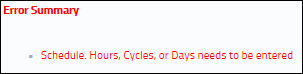
Inst A/C
If the part is installed on an aircraft, the aircraft tail number will be populated.
Pos
If the part is installed on an aircraft with an A/C position defined, the position will be populated.
Loc
If the part is not installed on an aircraft, but located in an inventory location, the location will be populated.
_____________________________________________________________________________________
Select the Save ![]() button when finished.
button when finished.
P/N controls appear in many places throughout the system and are critical for Hard Time/Life Limited Components. The P/N Control Authorization window can be used to edit the cumulative sum of the P/N S/Ns Actuals for the P/N Control to track properly in the planning query. When a P/N S/N is removed from an aircraft (via A/C P/N Transaction), the system updates the P/N Control Actuals, adding the times accrued while installed on the aircraft.
Information relevant to the record can be included through the Notes ![]() button.
button.
Any Next Lower Assembly information can be viewed through the N/L/A ![]() button.
button.

 Share
Share

 Print
Print