
 Share
Share

 Print
Print
A/C P/N Transaction
The A/C P/N Transaction option allows users to enter part transactions for the aircraft (removals, installations, etc.).
This window can be accessed from the Defect Report, W/O Task Card Work In Progress, as well as directly from Technical Record/Update/A/C P/N Transaction. The system will verify that the transaction is allowed by validating the status on each part. A warning message will be shown if there is a problem with the transaction. For example, if the part being installed has not been issued from Stores, if it has been issued to a different aircraft, or if the date being installed is prior to the last removal for the part, a warning message will be displayed.
Data from component changes is used as the basis for P/N reliability reports. Run the update - A/C P/N Transaction option and the following screen is displayed:
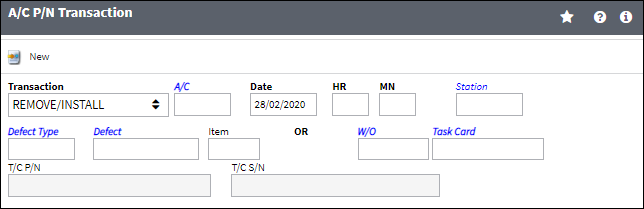
There are a number of possible selections for component change. These are the general steps to take:
1. Choose the type of transaction being performed from the Transaction drop-down field.
2. Enter all general information (see below table).
3. Click the New ![]() button. The detail window will appear.
button. The detail window will appear.
4. Enter the component data as required. Select the category of change (Schedule, Unscheduled, or Swap). Select the Save ![]() button following entry of the data.
button following entry of the data.
Note: If the component being changed is an assembly, the system will process all the lower assembly components. The screen will show each serial number as it is being transacted. For a large assembly such as an engine, this may take some time. Following completion of the transaction, the system will prompt for another change of the same type. If not required, exit to return to the change selection and Exit again to get out of this option.
The following information/options are available in this window:
_____________________________________________________________________________________
Transaction
The type of aircraft part transaction being performed.
Install Only - The Install Only selection is used to only install one Serial number (or assembly) to an aircraft.
Remove Only - The Remove Only selection is used when one Serial number (or assembly) is removed from an aircraft. This transaction will usually be followed by an Install (only) at a later time.
Interchange - The Interchange selection is used if the user has two part numbers and serial numbers installed and the positions are swapped and/or traded on the same A/C.
Remove/Install - The Remove/Install selection is used when one serial number (or assembly) is installed on an aircraft and one serial number (or assembly) is removed from the same aircraft.
A/C
The individual aircraft tail number.
Transaction Date
The Time of the transaction (on the aircraft).
Transaction Time
The Time of the transaction (on the aircraft).
Station
The Station where the transaction will take place. Users are able create A/C P/N Transactions for locations that are Maintenance Facilities and NOT Station locations. Through printer configurations, labels for Serviceable and Unserviceable parts can be sent to different printers depending on the Station in the A/C P/N Transaction window. In previous releases, only the part's Location was considered. For more information refer to the System Printer Control via the System Administration Training Manual.
Note: For this functionality to take place, Technical Records Switch ![]() ACPNSTA must be set to 'Yes.' For more information refer to the Technical Records Switches Manual.
ACPNSTA must be set to 'Yes.' For more information refer to the Technical Records Switches Manual.
Defect Type
The type of defect found on the aircraft (for example, Pilot Report, MX Report). For additional information, refer to the Defect Type Transaction Code, via the Technical Records Transaction Code Manual.
Defect
The defect number (or log book number).
Item
The defect log item number.
W/O
The Work Order used to categorize, manage, and schedule work requirements for aircraft maintenance.
Task Card
The Task Card / Job Card that details the scheduled maintenance work.
T/C P/N
The Task Card part number.
T/C S/N
The Task Card serial number.
_____________________________________________________________________________________
Note: If the Switch ![]() SYSDTDBS is set to Yes, the System Date and Time from the database server will be placed on records when creating all transactions. If set to No, the System Date and Time from the Client PC will be placed on records when creating all transactions.
SYSDTDBS is set to Yes, the System Date and Time from the database server will be placed on records when creating all transactions. If set to No, the System Date and Time from the Client PC will be placed on records when creating all transactions.
Note: All transactions will have free text ability if 'Dry Lease' is selected in the Ownership Control field via the A/C Master, Other 1 Tab.
If this screen was called from another option, some of the parameters will automatically be populated.
The Aircraft, Date of Change, and time of change must be entered. The date of the change is critical to calculate the correct hours/cycles on the component. The actual time of change is also required, and the entered time must be between the arrival flight prior to the change and the next departure flight after the change.
These transaction types can be individually accessible via system security. Please see Settings/Explorer/Security Explorer to set security.
![]() Part Number Removal/Install Process
Part Number Removal/Install Process
Maintenance Facilities:
Users can create A/C P/N Transactions for Locations that are Maintenance Facilities and NOT Station locations. For more information refer to the Location Master via the Settings Training Manual.
The following buttons are available in this window for additional functionality:
- Notes Button
- N/L/A Button
- NHA P/N Button
- Initial Installed Button
- Hold Button
- P/N and S/N Button
- New Header Button

This update window is also available in query mode where users can view the records provided in this window but cannot create new records or edit existing data. Refer to this module's Query menu.

 Share
Share

 Print
Print