
 Share
Share

 Print
Print
A/C P/N Transaction Audit
The A/C P/N Transaction History Audit window is used to approve A/C P/N Transactions that have been placed on Hold before being completed. From this window transactions can be deleted and transaction information can be edited. Once transactions are saved, they are removed from this audit window.
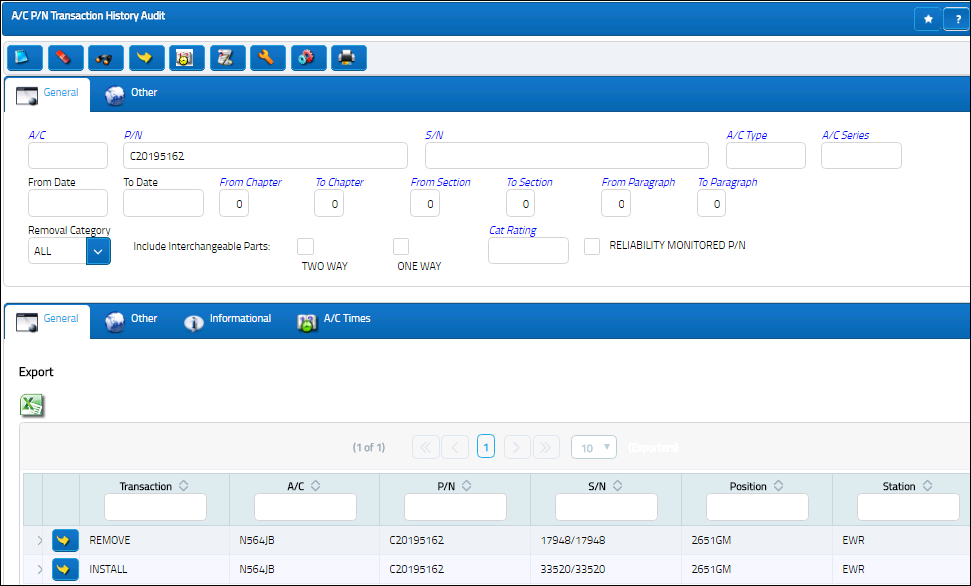
A/C P/N Transactions are listed within the A/C P/N Transaction History Audit because they have been placed on Hold through the Hold ![]() button from in the A/C P/N transaction window. For more information refer to the Hold Button.
button from in the A/C P/N transaction window. For more information refer to the Hold Button.
Note: From the A/C P/N Transaction History Audit, the following buttons are available for additional functionality:
Removal Tag Reprint Button
Click the Select ![]() button to view the A/C P/N Transaction information. Once selected, users can edit information, if needed, through the Allow Edit
button to view the A/C P/N Transaction information. Once selected, users can edit information, if needed, through the Allow Edit ![]() button. A/C P/N Transactions can be completed by saving the transaction. For example, select a transaction in the Audit window.
button. A/C P/N Transactions can be completed by saving the transaction. For example, select a transaction in the Audit window.
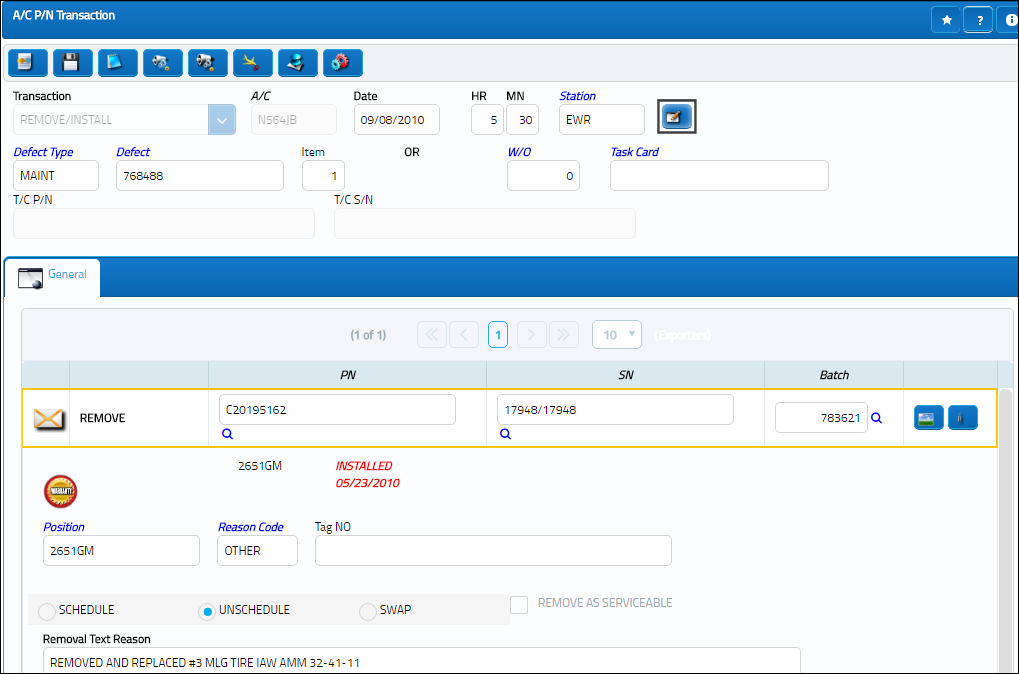

 Share
Share

 Print
Print