
 Share
Share

 Print
Print
P/N APU Reading
The P/N APU Reading option is available to record time specifically on the APU (Auxiliary Power Unit) if desired.
Note: To record APU readings in the system and use that data for planning and reports the system must be set up as follows:
1. Set the System Transaction Code.
2. Set up the APU Part Number in the Part Number Master.
The system displays the P/N APU Reading window:
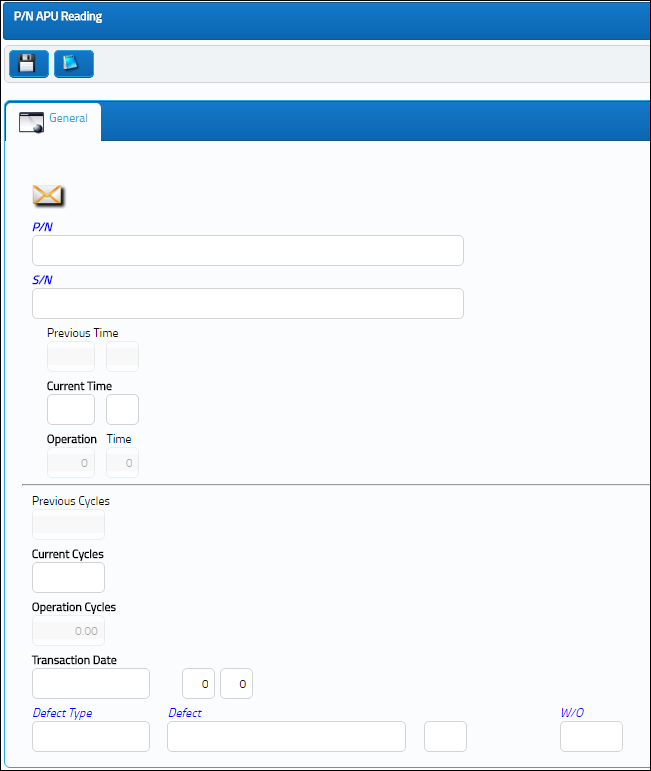
The following information/options are available in this window:
_____________________________________________________________________________________
P/N
The Part Number reference for the aircraft part.
Initial APU Reading checkbox
Select this checkbox the first time an APU reading is being entered for the part.
S/N
The Serial Number for the specific serialized part.
Previous Time
APU Hours from the last reading. This will be zero if initial APU reading was not entered for part.
Current Time
Time in the format of hours (xx): minutes (yy). This is where the user may enter the APU hours as per related work order and/or defect.
Note: The P/N APU Reading must have either Current Time or Current Cycle data.
Operation Time
The calculated difference between the current times and previous times.
Previous Cycles
APU Cycles from the last reading.
Current Cycles
Cycles in decimal value (ex: 4.50). This is where the user may enter the APU cycles as per related work order and/or defect.
Note: The P/N APU Reading must have either Current Time or Current Cycle data.
Operation Cycles
The calculated difference between the current cycles and the previous cycles.
Transaction Date
Date of Transaction in mm/dd/yyyy format, along with time (hours and minutes values).
Defect
Related defect for the recording of APU times.
W/O
The Work Order used to categorize, manage, and schedule work requirements for aircraft maintenance.
_____________________________________________________________________________________
Select Save after entering/updating necessary information in the P/N APU Reading screen.
The following warning is displayed when the Initial APU reading checkbox is selected:
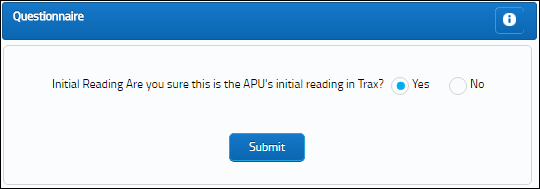
Select No to cancel the initial APU reading/flag and complete the transaction and update the APU times.
Select Yes to complete the transaction and update the APU times.
Upon completion of the transaction, the following screen is displayed:
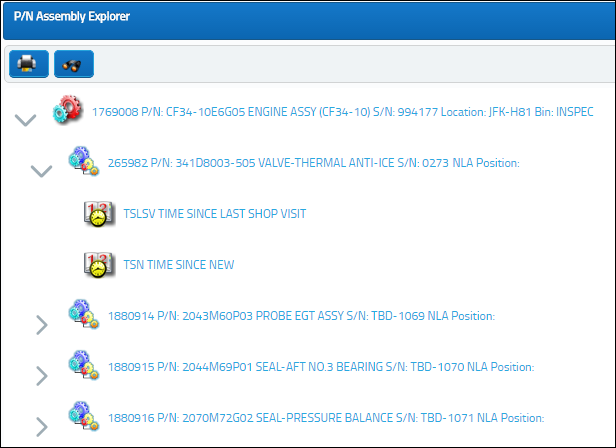
Notice the Time Control appears in the list of the P/N Assembly Explorer. Select into the item to view the details of the Time Control.
You have the option of printing (Print ![]() button) the screen for the P/N Assembly Explorer or the P/N Inventory Control.
button) the screen for the P/N Assembly Explorer or the P/N Inventory Control.
Additional functionality for the P/N APU Reading is described in the following:
Note: Information relevant to the record can be entered through the Notes ![]() button.
button.

 Share
Share

 Print
Print