
 Share
Share

 Print
Print
Enter APU Reading
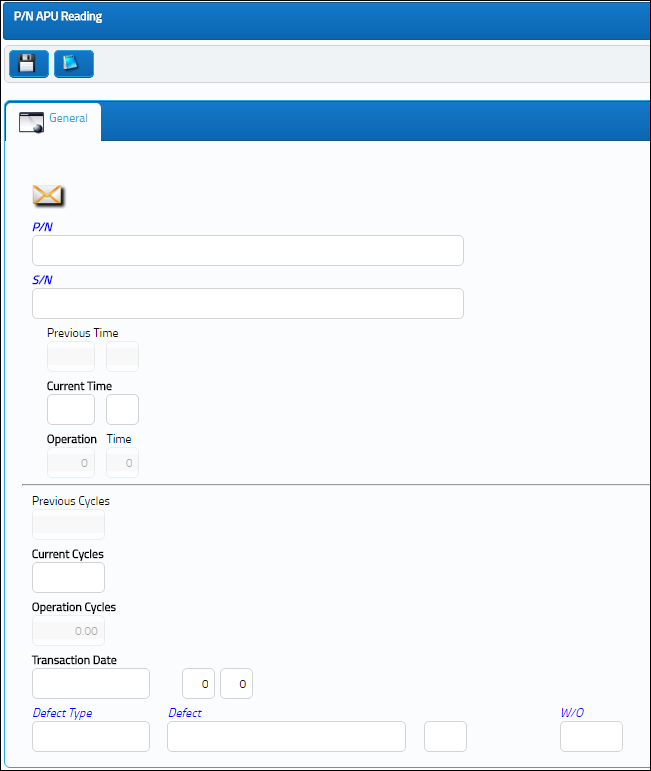
Complete all required fields and any additional fields desired. (See P/N APU Reading page for field descriptions). Click on the Save ![]() button. The system displays the following screen:
button. The system displays the following screen:
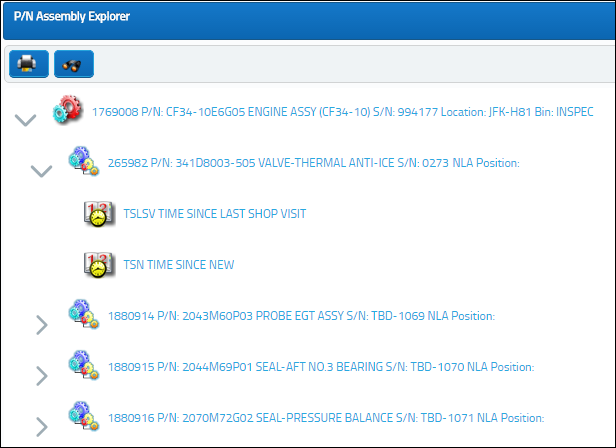
Notice the Time Control appears in the list of the P/N Assembly Explorer. Select into the item to view the details of the Time Control.
You have the option of printing (Print ![]() button) the screen for the P/N Assembly Explorer or the P/N Inventory Control.
button) the screen for the P/N Assembly Explorer or the P/N Inventory Control.

 Share
Share

 Print
Print