
 Share
Share

 Print
Print
A/C Log Book Master
The A/C Log Book Master is used to create and keep track of all the log books being used.
To create a new log book, enter the log book criteria (Log Book Type, From/To Log Page, Assign To A/C) and select the New ![]() button.
button.
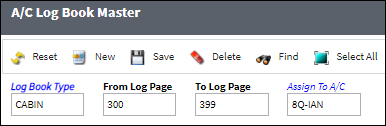
Note: Users may also query existing log books by entering the search criteria (Log Book Type, From/To Log Page, Assign To A/C) and selecting the Find ![]() button.
button.
To save the new log book records, select the Save ![]() button.
button.
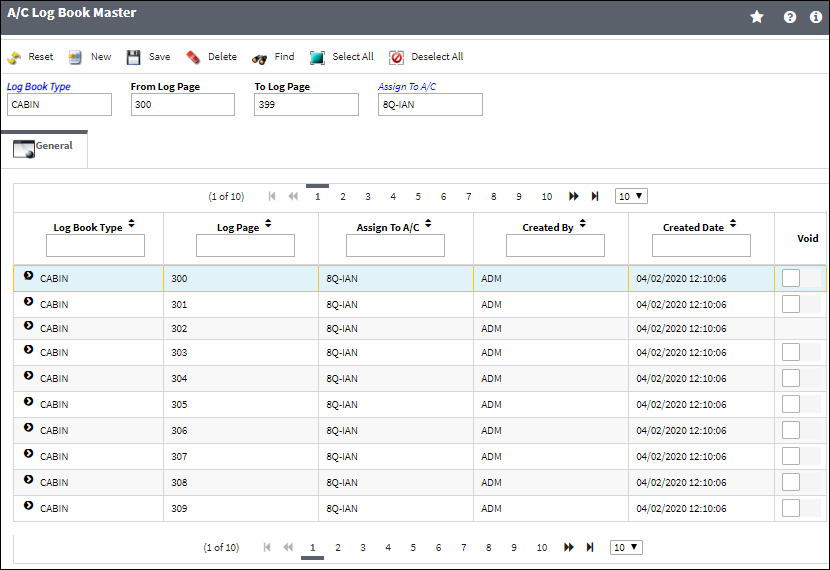
The following information/options are available in this window:
_____________________________________________________________________________________
Log Book Type
The type of log book, categorized by the available defect types.
From Log Page
The first page of the log book.
To Log Page
The last page of the log book.
Assign To A/C
The aircraft the log book is assign to.
Created By
The user who created the record.
Created Date
The date the record was created.
Void checkbox
The checkbox identifies which log pages have been voided because they have been damaged and/or lost. The checkbox will not be available if there is a Defect Report matching the log page. For example, notice log page 302 above does not have the void checkbox box available, this is because a defect has been recorded against that log page.
Note: When Technical Records Switch ![]() ACMSLOG is set to Yes, users are prevented from creating a Defect Report with a voided log page number. For more information refer to Switch
ACMSLOG is set to Yes, users are prevented from creating a Defect Report with a voided log page number. For more information refer to Switch ![]() ACMSLOG via the Technical Records Training Manual.
ACMSLOG via the Technical Records Training Manual.
Select All ![]() / Deselect All
/ Deselect All ![]() buttons
buttons
These buttons either select all of the Void checkboxes or deselect all of the Void checkboxes, respectively.
_____________________________________________________________________________________
This update window is also available in query mode where users can view the records provided in this window but cannot create new records or edit existing data. Refer to this module's Query menu.

 Share
Share

 Print
Print