
 Share
Share

 Print
Print
A/C Registration Change
The system displays the A/C Registration Change/ Hold/ Release window:
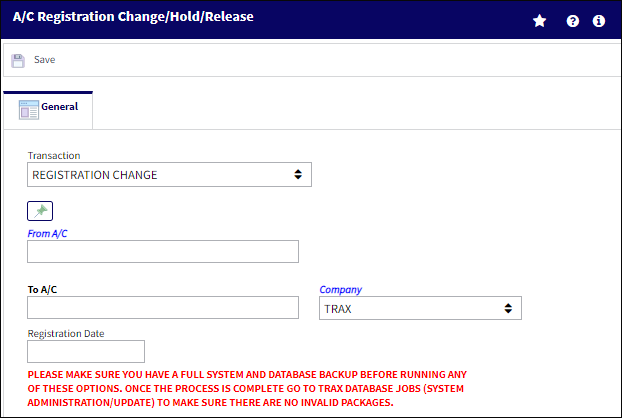
The following information/options are available in this window:
_____________________________________________________________________________________
Transaction drop down
Select the appropriate transaction type from the drop down menu:
Registration Change - 'Registration Change' is used to change the A/C tail number. The system will locate all the current and historical data regarding the A/C in question, and change the aircraft registration number. Please be prepared for a waiting period (an average aircraft with some history could take thirty minutes and a large aircraft with extensive history could take hours). For additional information, refer to Registration Change.
A/C Hold - When an A/C is placed on 'Hold' status, the system will prevent the creation or modification of any transactions against that A/C throughout the entire system. Query of history records for the A/C is also prevented (unless the user has been granted security access). For additional information, refer to A/C Hold.
Note: Upon placing an A/C on Hold, if multiple users are attempting to conduct this action, the following users will be prevented from repeating the action with a hard warning.
A/C Release - 'A/C Release' is used after the A/C has been placed on 'Hold.' For additional information, refer to A/C Release.
A/C Archive - The 'A/C Archive' is the same as the A/C Hold transaction, but without the ability to perform the 'A/C Release' afterwards. For additional information, refer to A/C Archive.
Change Archive to Hold ![]() button
button
Select this button to change an aircraft that has been archived to 'Hold' status. For additional information, refer to the Change Archive to Hold Button via A/C Registration Change of the Technical Records Training Manual.
From A/C
The current A/C registration.
To A/C
The new registration that the 'From A/C' will change to.
Company
The aircraft the company belongs to.
Registration Date
The date to be associated with the registration change.
_____________________________________________________________________________________
Process Queue ![]()
When an A/C Registration is Changed, placed on Hold, or Released, a job is processed in the background. This ensures the registration change takes place smoothly. Progress for the A/C Registration Change can be monitored from the Prints Queue window.
For example, the Save ![]() button is selected.
button is selected.
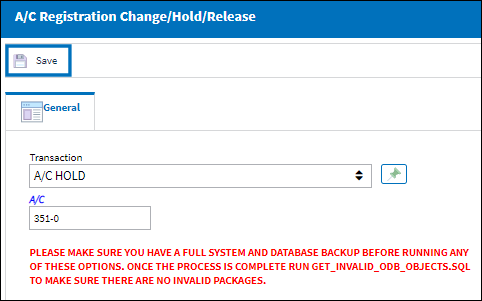
Then an informational message pops up indicating that the change is being processes.
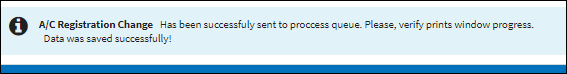
From the Print Queue window (via the Navigation Panel), the progress of the Registration Change can be monitored until it is completed.
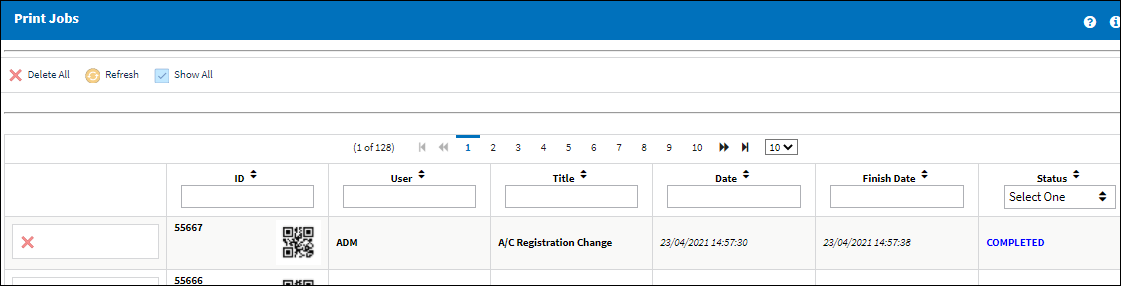

 Share
Share

 Print
Print