
 Share
Share

 Print
Print
A/C Archive, via A/C Registration Change/Hold/Release
The A/C Archive is the same as the A/C Hold transaction, but without the ability to perform the 'A/C Release' afterwards.
To release an A/C from this function a Request Log must be sent to Customer Support indicating that the archived aircraft must be released.
If not released, the A/C will be permanently on 'Hold'. This function can be used when permanently retiring an A/C.
In this case the records are not lost, just stored separately.
The aircraft will be removed from the Aircraft Master. The archived data can still be viewed using the “A/C on Hold Queries” in the Engineering, Production, Settings, Shop and Technical Records Modules. Refer to the 'Querying The Aircraft Currently On Hold' section of this manual for more information.
The following A/C record can be archived in the system:
- AC_MASTER_HD
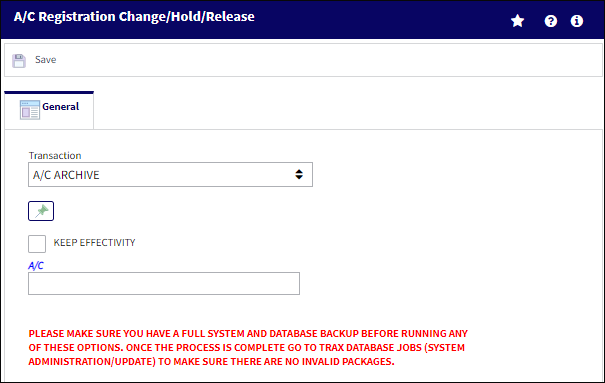
![]() Note: When an A/C record is Archived, each P/N S/N that was once on that A/C will keep their A/C P/N Transaction History of that A/C while still in inventory or installed on another Active A/C. When the P/N S/N is installed onto another A/C, the component's transaction history will include any transactions recorded under the A/C that is currently archived.
Note: When an A/C record is Archived, each P/N S/N that was once on that A/C will keep their A/C P/N Transaction History of that A/C while still in inventory or installed on another Active A/C. When the P/N S/N is installed onto another A/C, the component's transaction history will include any transactions recorded under the A/C that is currently archived.
The following information/options are available in this window:
_____________________________________________________________________________________
Hold ![]() button
button
Select this button to change an aircraft that has been archived to 'Hold' status. For additional information, refer to the Change Archive to Hold Button via A/C Registration Change of the Technical Records Training Manual. For additional information, refer to the Hold Tables Button.
Keep Effectivity checkbox
Select the Keep Effectivity checkbox to store the history of P/N S/Ns related to the A/C that are still in inventory or installed on other A/Cs.
A/C
The A/C that will be archived.
_____________________________________________________________________________________
![]() Note: When an A/C Registration is Changed, placed on Hold, or Released, a job is processed in the background. This ensures the registration change takes place smoothly. Progress for the A/C Registration Change can be monitored from the Prints Queue window. For more information refer to A/C Registration Change.
Note: When an A/C Registration is Changed, placed on Hold, or Released, a job is processed in the background. This ensures the registration change takes place smoothly. Progress for the A/C Registration Change can be monitored from the Prints Queue window. For more information refer to A/C Registration Change.

 Share
Share

 Print
Print