
 Share
Share

 Print
Print
A/C Release, via A/C Registration Change/Hold/Release
'A/C Release' is used after the A/C has been placed on 'Hold.' It will release the A/C back into the system and allow transactions to be viewed and performed against it. Once this task is performed, all data that was moved to the “_HD” tables (via the A/C Hold task) will be returned to their original tables in the system.
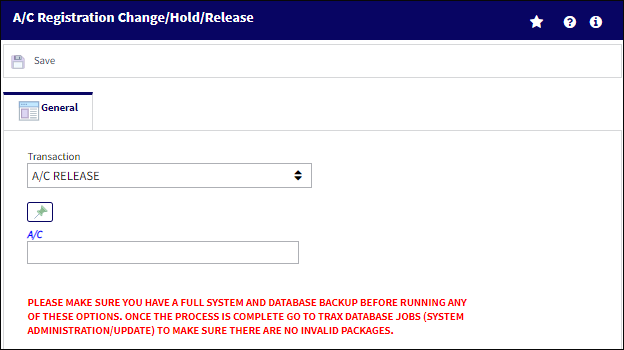
The following information/options are available in this window:
_____________________________________________________________________________________
A/C
The A/C that will be released from 'Hold' status. Only aircraft currently on 'Hold' status will appear in the list.
Change Archive to Hold ![]() button
button
Select this button to change an aircraft that has been archived to 'Hold' status. For additional information, refer to the Change Archive to Hold Button via A/C Registration Change of the Technical Records Training Manual.
_____________________________________________________________________________________
![]() Note: When an A/C Registration is Changed, placed on Hold, or Released, a job is processed in the background. This ensures the registration change takes place smoothly. Progress for the A/C Registration Change can be monitored from the Prints Queue window. For more information refer to A/C Registration Change.
Note: When an A/C Registration is Changed, placed on Hold, or Released, a job is processed in the background. This ensures the registration change takes place smoothly. Progress for the A/C Registration Change can be monitored from the Prints Queue window. For more information refer to A/C Registration Change.
All records will be returned as they were at the time the hold transaction was performed.

 Share
Share

 Print
Print