
 Share
Share

 Print
Print
Change Archive To Hold Button, via A/C Registration Change/Hold/Release
Select the Change Archive To Hold ![]() button to change the status of an aircraft from archived to hold.
button to change the status of an aircraft from archived to hold.
From the A/C Registration Change/Hold/Release window, select the 'A/C Hold' transaction. Select the Change Archive To Hold ![]() button.
button.
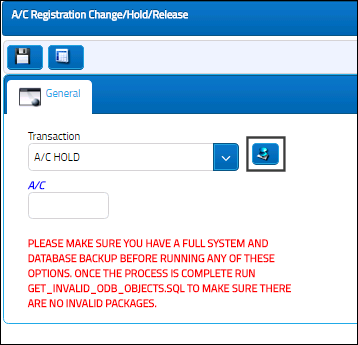
A pop-up window will appear with all 'archived' aircraft. Select an aircraft to change it from 'archived' to 'on-hold' status.

The A/C Status pop-up appears. Select 'Yes' to change the status of the aircraft from 'Archive' to 'Hold.'
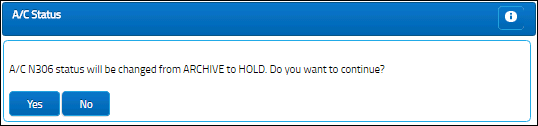
The A/C Status Change information box appears informing the user that the status of the Aircraft has been changed. The Aircraft will no longer be available in the 'archived' pop-up window.

 Share
Share

 Print
Print