
 Share
Share

 Print
Print
A/C Units
This option is used where per flight Aircraft Unit data (such as used APU oil amounts) is required to be entered separately from the Aircraft Flight Data.
To modify an existing record, click on the Find ![]() button (to show all records) or enter specific criteria to narrow the search. The following screen will appear.
button (to show all records) or enter specific criteria to narrow the search. The following screen will appear.
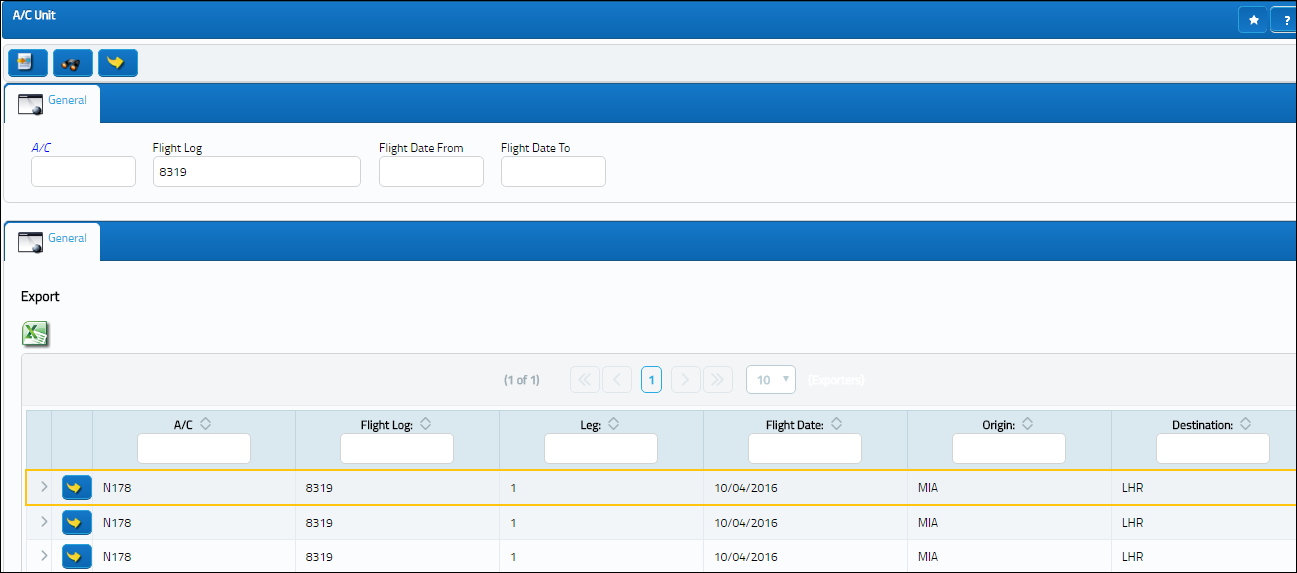
The Export as Excel ![]() button can be selected to view the queried data (including all pages) in an Excel spreadsheet. This Excel file can be saved for later use. For more information refer to the Export as Excel Button via the eMRO System Standards manual.
button can be selected to view the queried data (including all pages) in an Excel spreadsheet. This Excel file can be saved for later use. For more information refer to the Export as Excel Button via the eMRO System Standards manual.
The Filter/Sort ![]() button is used to alter the search criteria for records associated with the host module and window. For more information, refer to Filter/Sort Button via the eMRO System Standards Module.
button is used to alter the search criteria for records associated with the host module and window. For more information, refer to Filter/Sort Button via the eMRO System Standards Module.
Select into the appropriate record. The system will then take you to the entry screen for the relevant A/C Unit data (according to the individual aircraft configuration).
Fill the required fields and any additional fields desired.
If you want to create a new A/C Unit record, click on the New ![]() button. The following pop-up screen will appear.
button. The following pop-up screen will appear.
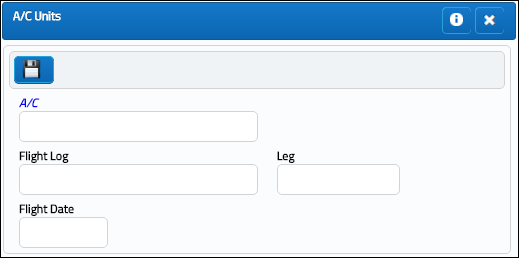
The following information/options are available in this window:
_____________________________________________________________________________________
A/C
The individual aircraft tail number. Upon populating the A/C, Open A/C Actual Flights will be shown to be selected to automatically populate the Flight Log and Leg.
Flight Log
The unique Flight Log number for the flight.
Leg
The Flight Leg number for the flight.
Flight Date
The date of flight data.
_____________________________________________________________________________________
Fill the required fields. Then click on the Save ![]() button to save the record. The system will then take you to the entry screen for the relevant unit data (according to the individual aircraft configuration via the A/C Unit Button of the Aircraft Master). The following screen will appear.
button to save the record. The system will then take you to the entry screen for the relevant unit data (according to the individual aircraft configuration via the A/C Unit Button of the Aircraft Master). The following screen will appear.

Fill in the fields as required. Decimal amounts may be used in every field. After filling the required fields, click on the Save ![]() button.
button.
Note: Information regarding the creation and modification of the record can be found in the A/C Units Detail, Informational Tab. For information about relevant prints, refer to the Run A/C Unit Report topic.

 Share
Share

 Print
Print