
 Share
Share

 Print
Print
Hold Button, via A/C P/N Transaction
Select the Hold ![]() button to place the A/C P/N Transaction on Hold status. Once the A/C P/N Transaction is placed on Hold, it may be released from Hold via Technical Records/ Update/ A/C P/N Transaction Audit. Simply select into the record, then click on the Save
button to place the A/C P/N Transaction on Hold status. Once the A/C P/N Transaction is placed on Hold, it may be released from Hold via Technical Records/ Update/ A/C P/N Transaction Audit. Simply select into the record, then click on the Save ![]() button.
button.
Select the Hold ![]() button. Users will be asked to place the record on Hold. The system displays the following dialog box:
button. Users will be asked to place the record on Hold. The system displays the following dialog box:
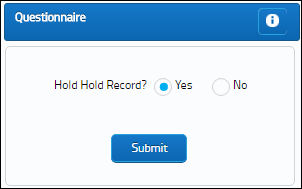
For more information refer to the A/C P/N Transaction Audit via the Technical Records Training Manual.
Note: The Removal Installation Audit checkbox via the P/N Master can be used to track the component through the system and automatically place it on hold when an A/C P/N Transaction is performed.
Only serialized parts can be placed on Hold status.
Update Modified By:
When a user begins a transaction (Created By) and places that transaction on 'hold', the user who competes the transaction (Modified By) will now be reflected in the Modified By field in the A/C P/N Transaction History Query.

 Share
Share

 Print
Print