
 Share
Share

 Print
Print
Remove/Install, via A/C P/N Transaction
This option is to be used when one serial number (or assembly) is installed on an aircraft and one serial number (or assembly) is removed from the same aircraft and aircraft position.
The serial number that is to be installed must already be issued from Stores, otherwise the transaction will not be allowed to take place and must be placed on hold status pending the completion of issue from Stores. This is to maintain data integrity. A transaction record is written for both the installed and removed part(s). This will include the P/N control times; TSN (Time Since New), TSO (Time Since Overhaul) etc. as of the transaction.
Note: For users who do not use the Technical Records module, the install transaction requirement can be turned off by utilizing Switch ![]() AUTOIR, For additional information, refer to Switch
AUTOIR, For additional information, refer to Switch ![]() AUTOIR via the Technical Records Switches Manual.
AUTOIR via the Technical Records Switches Manual.
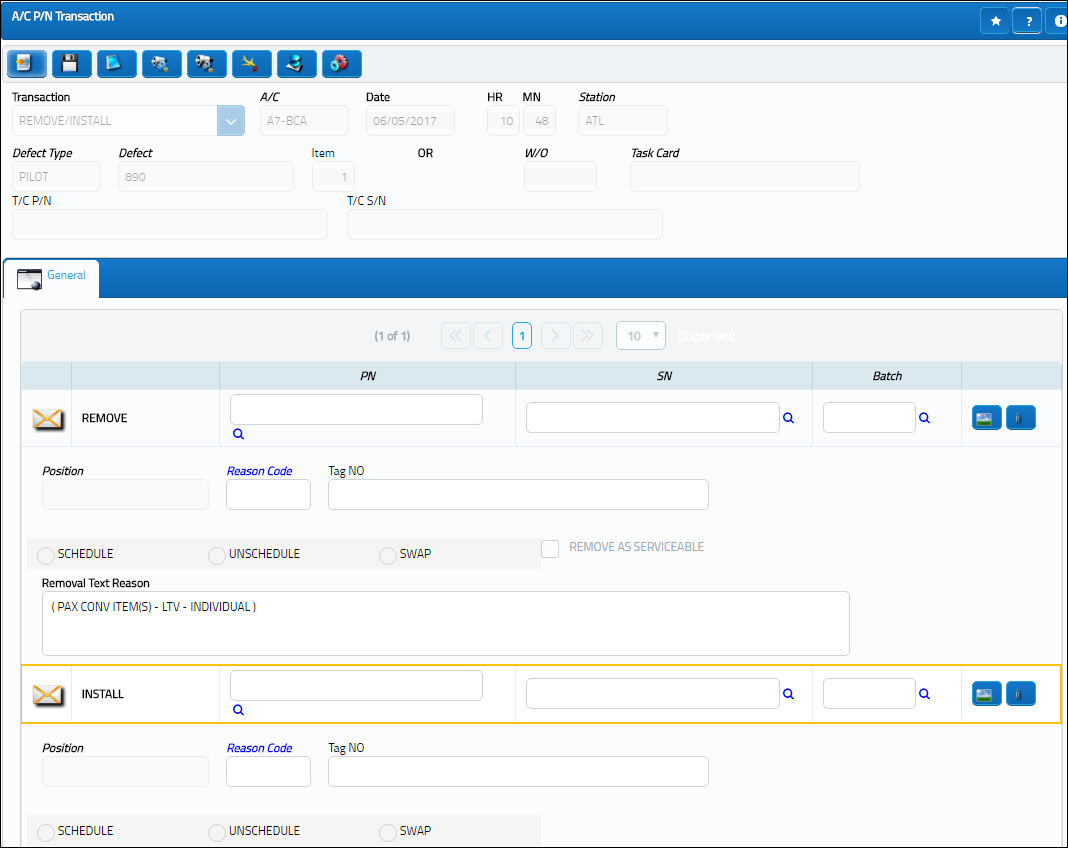
The following information/options are available in this window:
_____________________________________________________________________________________
P/N
The Part Number reference for the aircraft part.
S/N
The Serial Number for the specific serialized part.
Batch
The inventory number that is currently associated with a part or group of parts. A part's Batch number can change after various types of transactions take place.
Position
The Position of the item being installed/removed.
Reason Code
The reason for changing the part.
Schedule radio button
Select this radio button if this is a scheduled component change.
Unschedule radio button
Select this radio button if this is an unscheduled component change. This checkbox could indicate that the particular component has failed or is faulty. This radio button will trigger Recurrent Unscheduled Removal Alerts for configured parts via the Reliability module. Recurrent Alerts are triggered when the same P/N is removed on multiple occasions (as set up in the P/N Master, Reliability tab). For more information refer to the P/N Master, Reliability tab via the Settings Training Manual.
Swap radio button
Select this radio button if this component change is a result of a swap.
Tag No.
The tag number associated with the part.
Remove as Serviceable checkbox
Select this checkbox if the part is to be removed as serviceable (i.e. it can still return for active use at a later time).
Form-1 checkbox
Select this checkbox to generate a Form 1 print for the Removal transaction.
Note: This checkbox is only available when Switch ![]() REPRINTFONE is set to Yes. For more information refer to the Technical Records Switches Manual.
REPRINTFONE is set to Yes. For more information refer to the Technical Records Switches Manual.
Removal Text Reason
Use this space to describe more fully the reason why the Part has been removed.
-
 REMREASO - When set to Yes makes the Removal Text Reason field mandatory. When it is set to No this field is no longer mandatory.
REMREASO - When set to Yes makes the Removal Text Reason field mandatory. When it is set to No this field is no longer mandatory.
_____________________________________________________________________________________
Note: This Tag Number populates the Tag Number in Inventory Detail/Transaction History.
Note: Fixed Asset records will swap between sent and received parts. The received part will adopt the Fixed Asset record of the sent part once it is issued to the Exchange Order, before or after the new part is received. For more information refer to Switch ![]() FARMVINS via the G/L Interface Switches Manual.
FARMVINS via the G/L Interface Switches Manual.
![]() Part Number Removal/Install Process
Part Number Removal/Install Process
Replacing a Previously Installed NLA:
The following prompt appears when an NLA part with an A/C Position is being installed onto an aircraft and is replacing the previously installed NLA. The prompt asks is the user would like to install the part directly onto the aircraft separately from the assembly it belongs to or if the part should be installed as part of the assembly. This prompt only appears once all mandatory fields are populated and the user attempts to save the window.
Note: This same prompt appears for the Install Only transaction type when an NLA part with an A/C Position is being installed onto an aircraft. Once the P/N is inserted into the P/N field a prompt will appear asking the user if the part is going to be installed as part of an assembly or separate from the assembly. If it is being installed as part of an assembly, several assembly-related fields appear. For more information refer to the Install Only transaction type of the A/C P/N Transaction window.
Installing a P/N Pool that has an Owner:
When a P/N Pooled part that has an Owner is installed onto an aircraft through a Remove/Install via the A/C P/N Transaction, the newly installed part loses its Owner and P/N Pool status while the removed part takes on the Owner and becomes the P/N Pooled part.
For example, create a P/N Pool for a part.
Create an Exchange Order for the pooled part.
From the E/C Detail, Optional tab, select 'Pool' in the Loan Category drop down field, and enter the Owner of the pooled part.
Through the Exchange Order Receiving window, enter the Serial Number for the pooled part.
From the Inventory Transaction window, search for the pooled part. Notice that in this example there are two entries for the same part. The first part (S/N: 222B) is the P/N Pool that has an Owner ('HAPAG') while the second part (S/N: 111A) is installed without an Owner.
A Remove/Install transaction is then performed for the two parts displayed above via the A/C P/N Transaction window.
The result of the Remove/Install for a P/N Pool is that the newly installed part (S/N: 222B) no longer has an Owner and is no longer the pooled part, while the removed part (S/N: 111A) now has the Owner and is pooled.
For more information refer to the P/N Pool via the Inventory Training Manual.

 Share
Share

 Print
Print