
 Share
Share

 Print
Print
After selecting into the A/C P/N Transaction from the A/C P/N Transaction History Audit, the Allow Edit ![]() button allows the user to update specific fields in the A/C P/N Transaction Audit detail window. Upon selecting the Allow Edit
button allows the user to update specific fields in the A/C P/N Transaction Audit detail window. Upon selecting the Allow Edit ![]() button the Date, Time, Station, W/O and Task Card fields will be available for update.
button the Date, Time, Station, W/O and Task Card fields will be available for update.
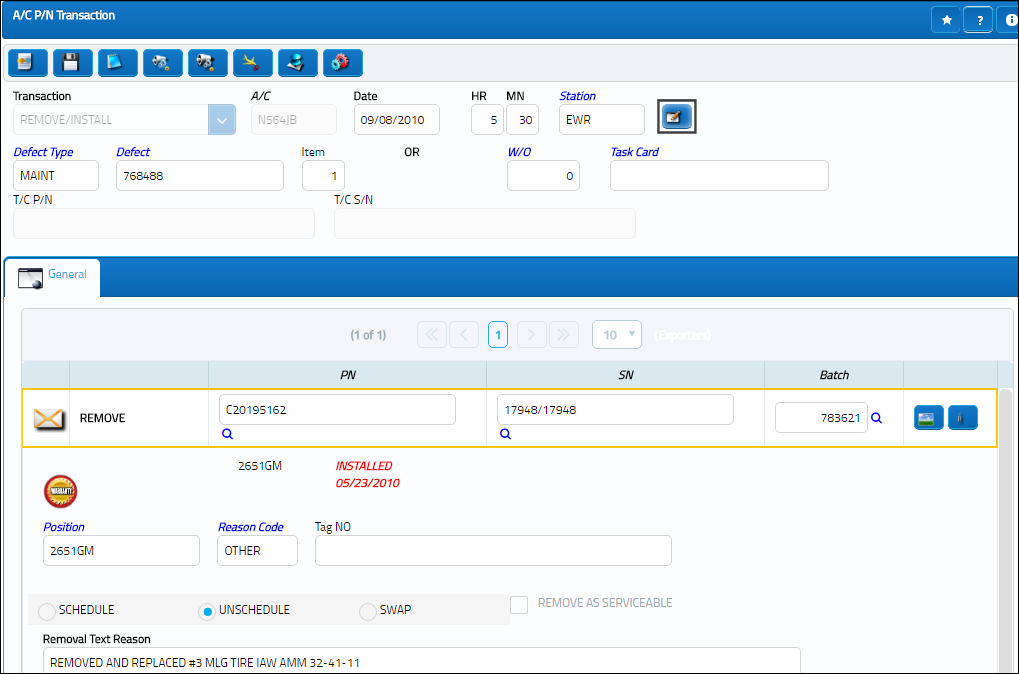

 Share
Share

 Print
Print