
 Share
Share

 Print
Print
Select the R/O ![]() button to view all Part Number related Repair Orders.
button to view all Part Number related Repair Orders.
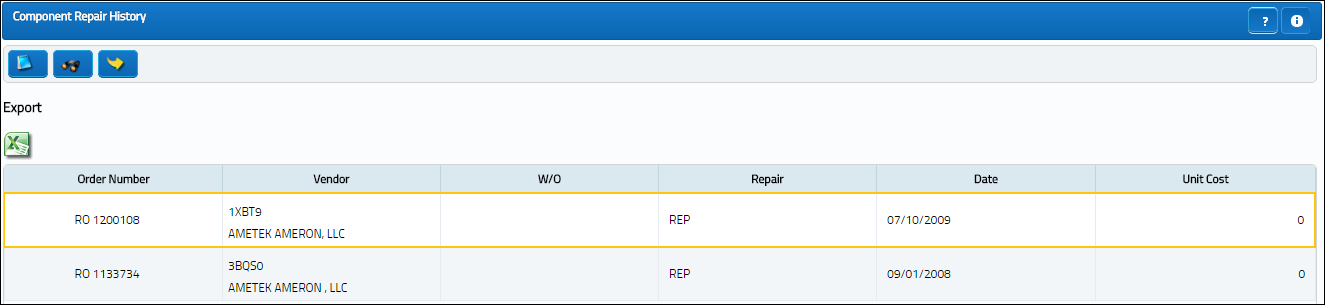
The following information/options are available in this window:
_____________________________________________________________________________________
Order Number
The type of order and the order number for the transaction.
Vendor
The vendors are defined in the Vendor Master. All vendors must have the required criteria (i.e. supplier, service, etc) to be used against the particular order type. Otherwise, the below message may be received stating that the user will not be able to save the order with that particular vendor.
W/O
The Work Order which generated the order or requires the part being ordered. In addition, the Work Order to be expensed when Auto-Issue or Auto-Reserved upon receipt of the part depending with option is selected. Expenses will allocate according to the Work Order Expenditure. Please note that Auto-Reserve will not expense to the Work Order Expenditure until the time of issuance.
Repair
The repair condition of the received part.
Date
The date when the part(s) is/are expected to be received.
Unit Cost
The unit cost from the vendor (per UOM specified). Select into the field for historical purchase costs. The cost information is derived from the P/N Master (Settings/ Update/ P/N Master/ Cost button). See the Settings chapter for additional information regarding the P/N Master.
_____________________________________________________________________________________
The Export as Excel ![]() button can be selected to view the queried data (including all pages) in an Excel spreadsheet. This Excel file can be saved for later use. For more information refer to the Export as Excel Button via the eMRO System Standards manual.
button can be selected to view the queried data (including all pages) in an Excel spreadsheet. This Excel file can be saved for later use. For more information refer to the Export as Excel Button via the eMRO System Standards manual.

 Share
Share

 Print
Print