
 Share
Share

 Print
Print
SYSDTDBS - System Date/Time From Database Server
System Date/Time From Database Server
Affected Window: System-wide
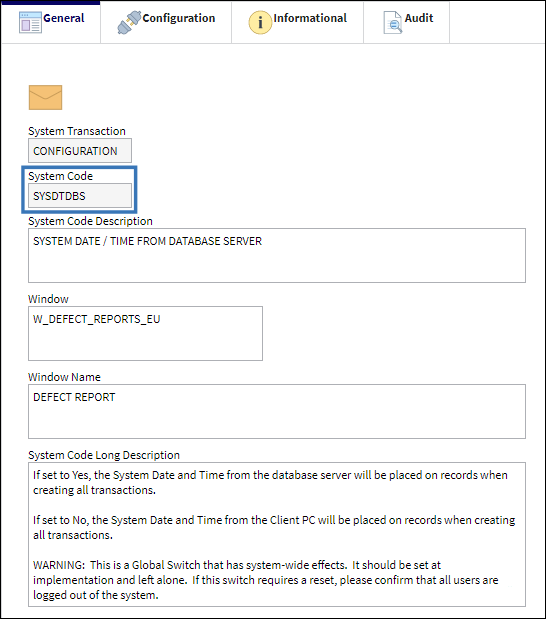
Note: This is a Global Switch that has system wide effects. It should be set at implementation and left alone.
Switch Set to Yes:
When set to Yes, the System Date and Time from the database server will be placed on records when creating all transactions. To change the date format, select the Date Format drop-down.
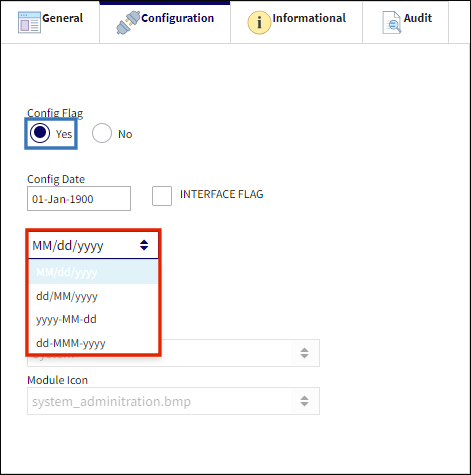
Switch Set to No:
When set to No, the System Date and Time from the Client PC will be placed on records when creating all transactions. To change the date format, select the Date Format drop-down.

If this switch requires to be reset, please confirm that all users are logged out of the system.
Note: The setting of this switch does not affect the date and time applied to all prints. All prints use the local Client PC date and time.
![]() Note: The date format DD-MMM-YYYY has been added to the Date Format drop-down.
Note: The date format DD-MMM-YYYY has been added to the Date Format drop-down.
![]() Note: The functionality of switch SYSDTDBS also applies to the eTech Logbook module.
Note: The functionality of switch SYSDTDBS also applies to the eTech Logbook module.

 Share
Share

 Print
Print