
 Share
Share

 Print
Print
AMYUNIPAPERSIZE - Default Paper Size for Amyuni Printers
Default Paper Size for Amyuni Printers
Affected Window: w_main_explorer
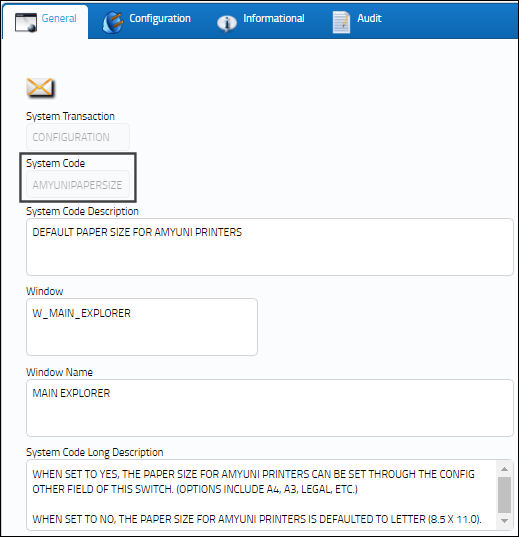
Switch Set to Yes:
When set to Yes, the paper size for Amyuni printers can be set through the Config Other field of this switch. (Options include A4, A3, legal, etc.)
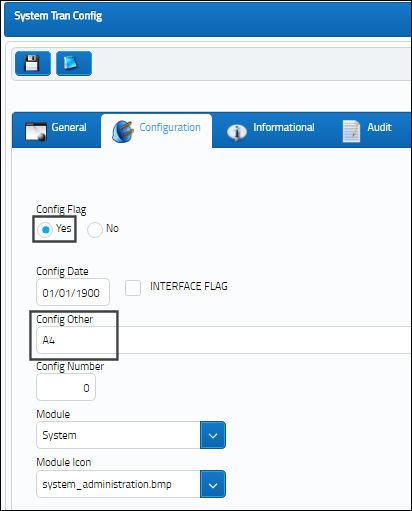
The paper size options are listed in the Trax PDF Print Driver's properties.
Now notice the paper size differences between A4 (the size listed in the switch above) and Letter.
Because the switch is set to Yes and the Config Other field reads A4, the Amyuni prints will be printed in A4.
Generate a Work Pack Print then select the E-mail ![]() button.
button.
From the Email window, enter the To email address then select the Send Mail ![]() button.
button.
Once the email is sent, open the attachment.
Notice that the document's size is A4.
Switch Set to No:
When set to No, the paper size for Amyuni printers is defaulted to Letter (8.5 x 11.0).

Generate a Work Pack Print then select the E-mail ![]() button.
button.
From the Email window, enter the To email address then select the Send Mail ![]() button.
button.
Once the email is sent, open the attachment.
Notice that the document's size is Letter.

 Share
Share

 Print
Print