
 Share
Share

 Print
Print
TRACELOG - Logged In Session

Logged In Session
Affected Window: w_logged_in_session
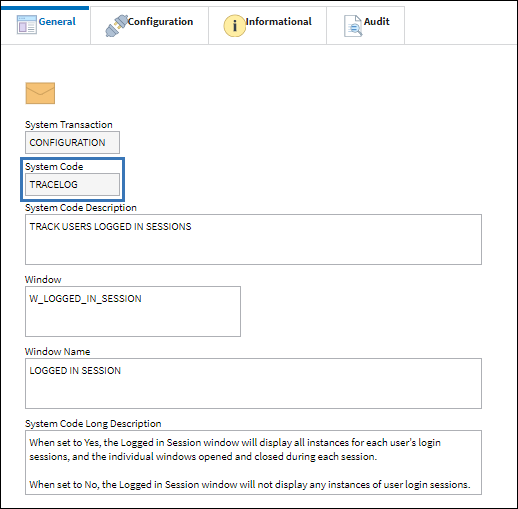
Switch Set to Yes
When set to Yes, the Logged in Session window will display all instances for each user's login sessions and the individual windows opened and closed during each session.

Via System Administration/ Update/ Logged in Session, the Logged in Session window displays each instance of every user's log in session (current and historical).
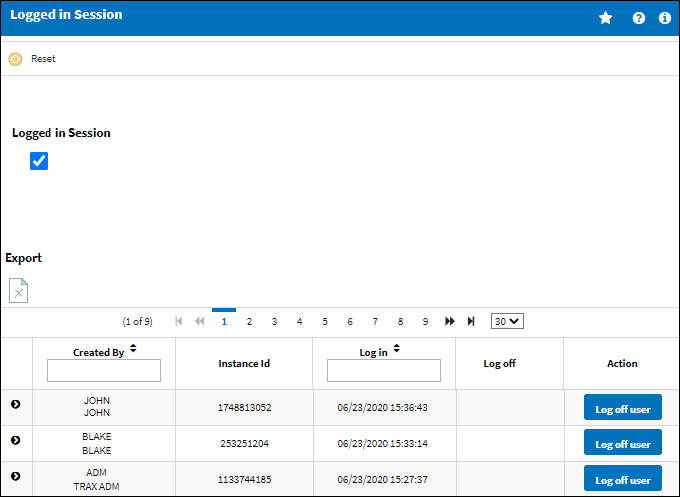
Expand a user's session and a list displays each time the user opened and closed specific windows during that session.
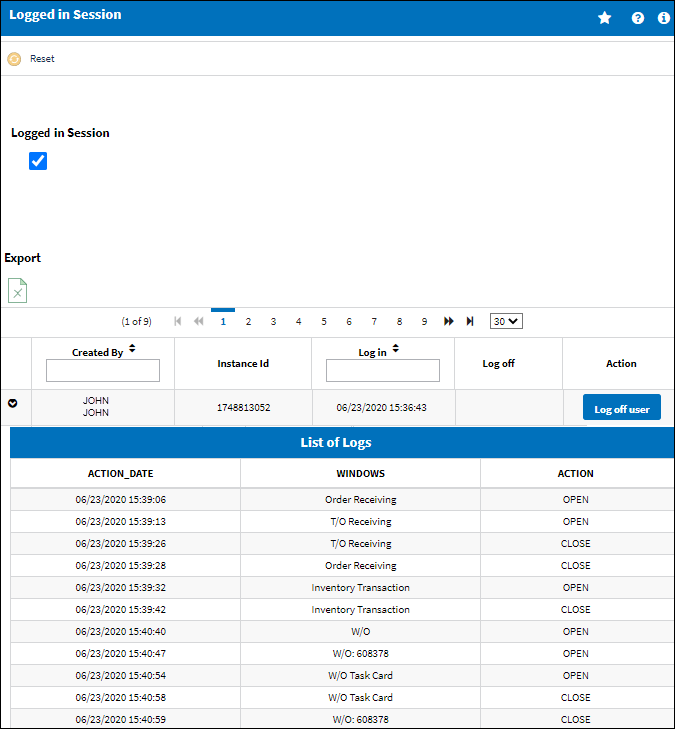
When the Logged in Session checkbox is deselected, user login sessions can be search by specific dates.
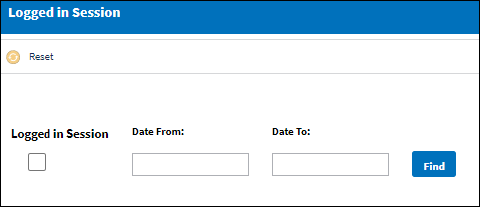
For more information on the Logged in Session window, refer to Logged in Session via the System Administration training manual.
Switch Set to No
When set to No, the Logged in Session window will not display any instances of user login sessions.
.
Via System Administration/ Update/ Logged in Session, the Logged in Session window displays no records,
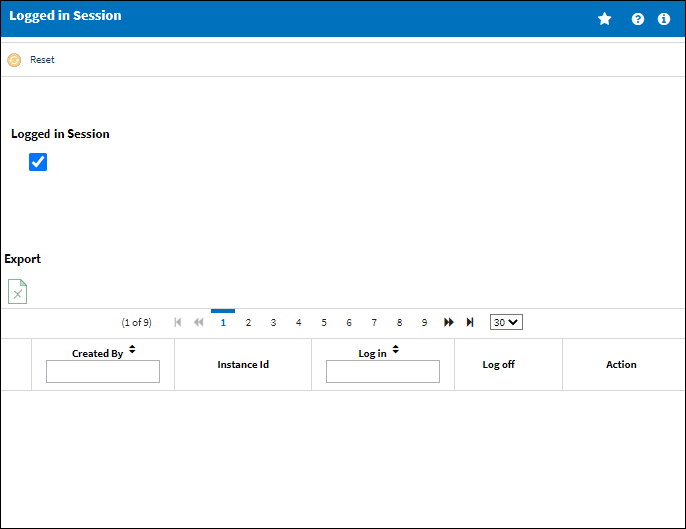

 Share
Share

 Print
Print