
 Share
Share

 Print
Print
Logged in Session

The Logged in Session window displays each instance of every user's login sessions (current and historical). The system records and displays the user's login session and the individual windows they opened and closed during that session.
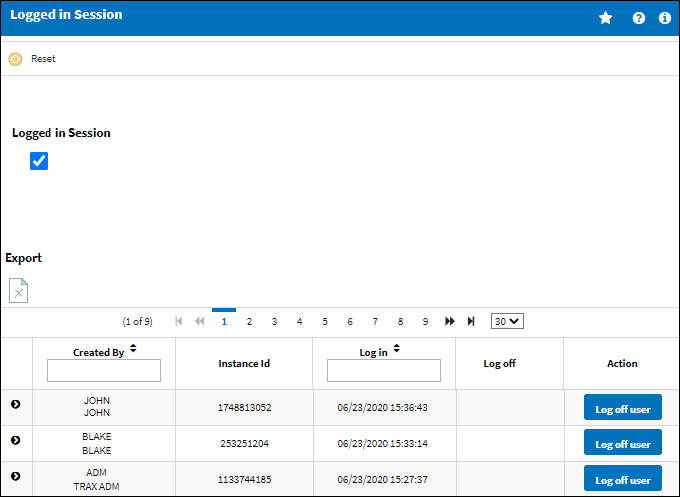
![]()
![]() Note: The Logged in Sessions window is security controlled via System Administration/ Update/ Logged in Session.
Note: The Logged in Sessions window is security controlled via System Administration/ Update/ Logged in Session.
Note: System Administration switch ![]() TRACELOG must be set to Yes for user login sessions to appear in this window.
TRACELOG must be set to Yes for user login sessions to appear in this window.
The following information/options are available in this window:
_____________________________________________________________________________________
Logged In Session checkbox
When selected, the system displays all session instances for all users.
When deselected, a Date From/Date To field and Find button are available to search session instances between specific dates.
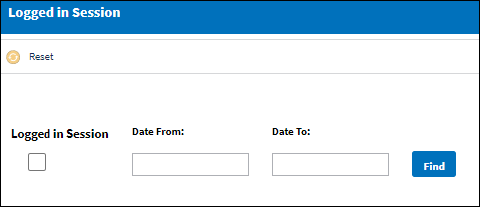
Create By
The User ID and Employee Name of the logged in user.
Instance ID
The system auto-generated session identification number.
Log in
The date and time the login session began.
Action
The Log off user ![]() button allows for the termination for a particular users current login session.
button allows for the termination for a particular users current login session.
![]()
![]() Note: The Log off user button is security controlled via System Administration/ Update/ Logged in Session/ Logged in Session Kill Instance.
Note: The Log off user button is security controlled via System Administration/ Update/ Logged in Session/ Logged in Session Kill Instance.
_____________________________________________________________________________________
Expand a user's session and a list of windows visited during that instance will display.
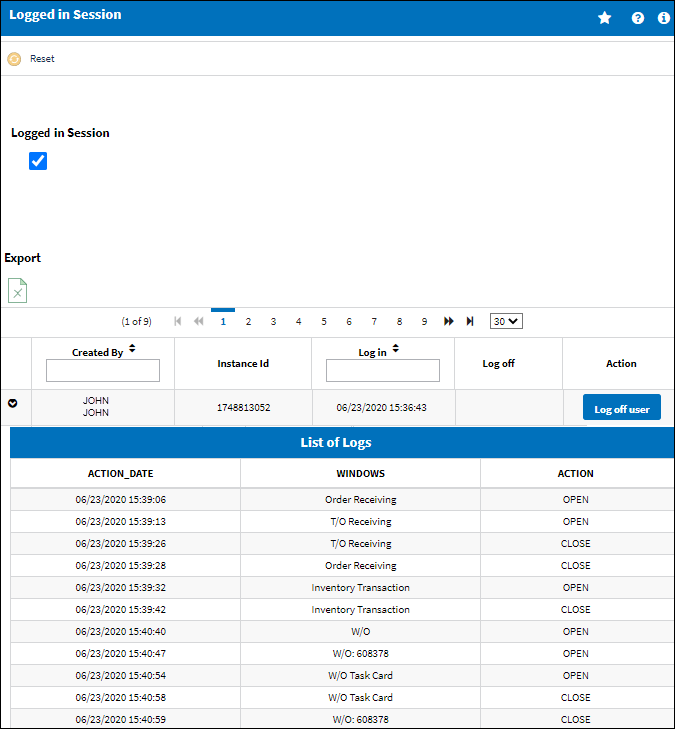
The following information/options are available in this window:
_____________________________________________________________________________________
Action Date
The date and time the window was open or closed
Windows
The window the users opened or closed.
Action
Displays either Open or Close.
Open - When the user opened the window in the adjacent windows field.
Close - When the user closed the window in the adjacent windows field.
_____________________________________________________________________________________

 Share
Share

 Print
Print