
 Share
Share

 Print
Print
System Quick Print

The System Quick Print window displays all Quick Prints that were available to the operator in the TRAX system. Records will populate the System Quick Print window once the user selects a preferred module and print and selects the Load Print ![]() button.
button.
Note: This window is only intended for operators who migrated from the TRAX system to eMRO. Additionally, this window will only display existing Quick Prints from the TRAX system; new Quick Prints cannot be created in eMRO.
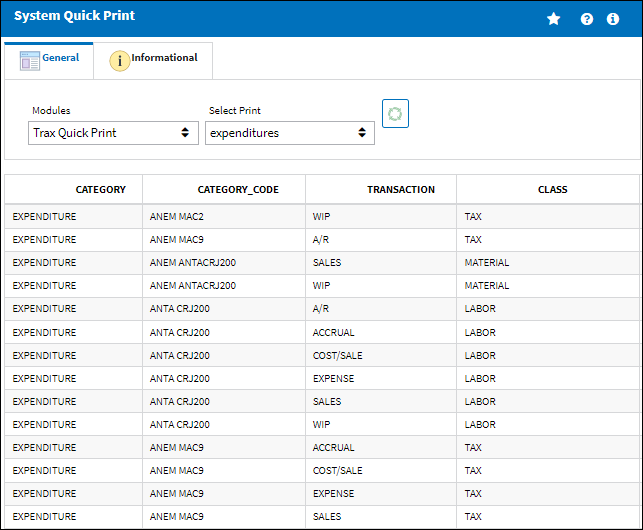
Note: This window works as intended when the selected print does not have any parameters.
The following information/options are available in this window:
_____________________________________________________________________________________
Modules drop-down box
Use the Module drop-down box to select the appropriate Module.
Select Print drop-down box
Use the Select Print drop-down box to select the appropriate Print group.
Load Print ![]() Button
Button
Select this button to load print results associated with the previously entered criteria.
_____________________________________________________________________________________
The Export as Excel ![]() button can be selected to view the queried data (including all pages) in an Excel spreadsheet. This Excel file can be saved for later use. For more information refer to the Export as Excel Button via the eMRO System Standards manual.
button can be selected to view the queried data (including all pages) in an Excel spreadsheet. This Excel file can be saved for later use. For more information refer to the Export as Excel Button via the eMRO System Standards manual.
The formatting of the results will differ depending on the selected print.
Installed AC Engines Print Results (sample):
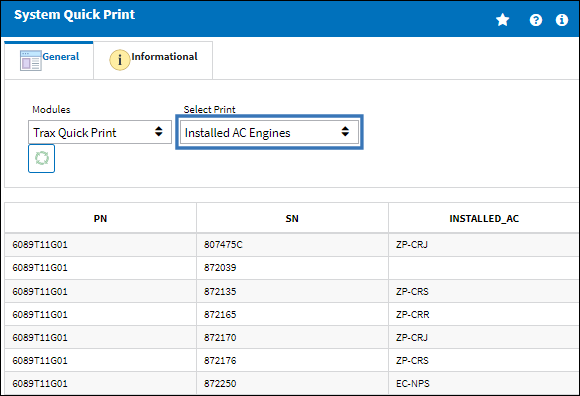
TC Print Results (sample):
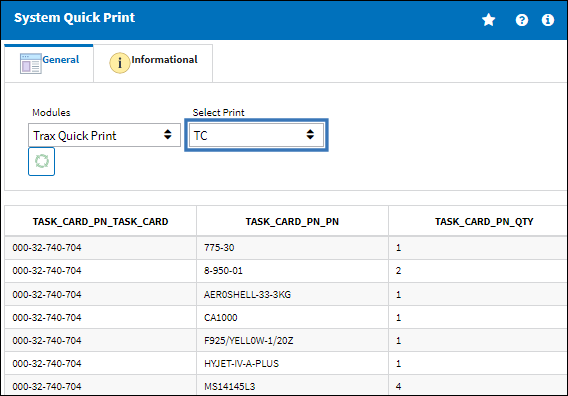

 Share
Share

 Print
Print