
 Share
Share

 Print
Print
Upload Help Files
The Upload Help Files window allows users to update the mapping system between eMRO and the Online Help Manuals. This ensures that clicking the Help ![]() button in any window will redirect the user to the corresponding manual.
button in any window will redirect the user to the corresponding manual.
To update the Mapping system, first download the Online Help Mapping file from here. This file contains a list of all windows in eMRO and the individual HTML codes corresponding to each help topic that explains the window in question.
Next, this file needs to be uploaded to eMRO using the Online Help Files window that is part of the System Administration module.
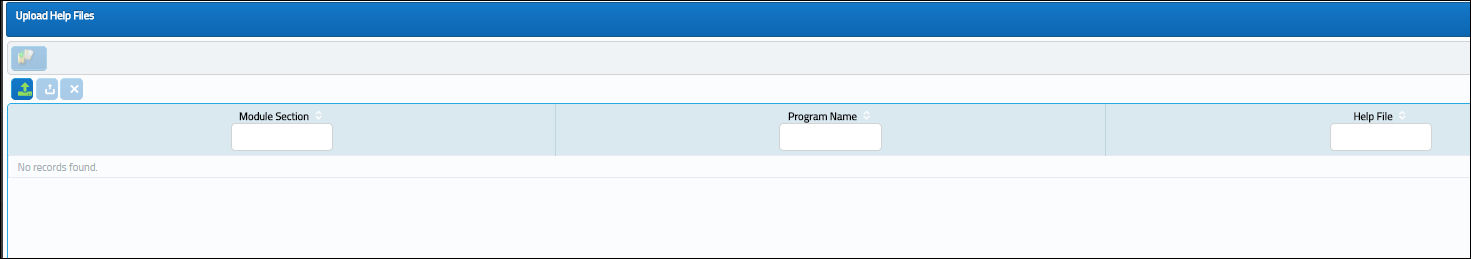
Select the Upload ![]() button and select the mapped file (titled: "Online Help (eMRO) - object codes" by default).
button and select the mapped file (titled: "Online Help (eMRO) - object codes" by default).
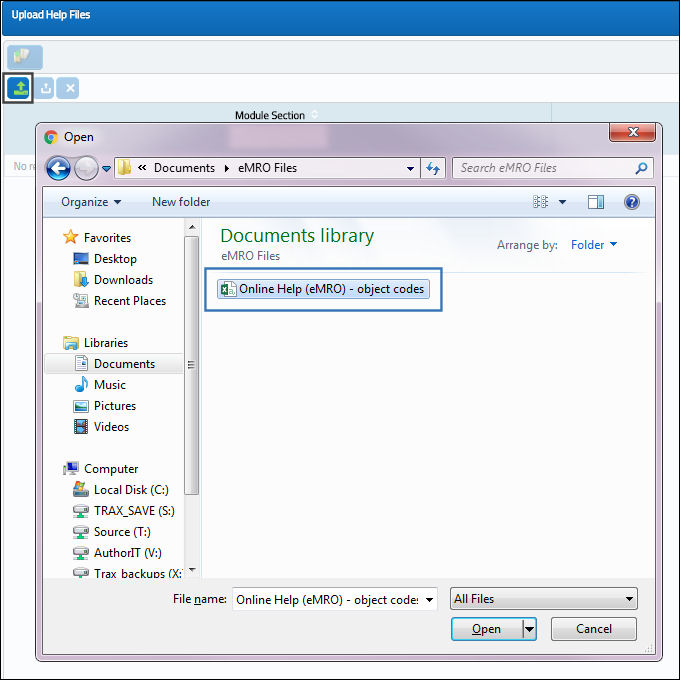
Note: eMRO will only accept .csv (Comma Separated Values) files. The system will not respond to any other file types.
Once selected, both the Finalize Upload ![]() and Cancel
and Cancel ![]() buttons will become available.
buttons will become available.
The Cancel ? button allows user to remove the selected file and cancel the process.
Select the Finalize Upload ? button to upload the selected file. Once the upload is complete, a notification will be displayed that will inform the user that the upload has been successful.
![]()
To apply the changes made to the Online Help Mapping, select the Import File To DataBase ![]() button.
button.
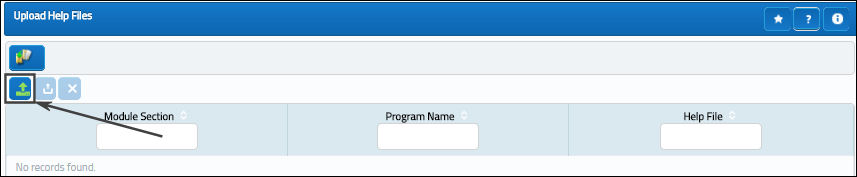
Once selected, the system will display the contents of the file in the table.

The Online Help Mapping has now been updated. Users may need to restart eMRO (Logout/Login) to see the changes.

 Share
Share

 Print
Print